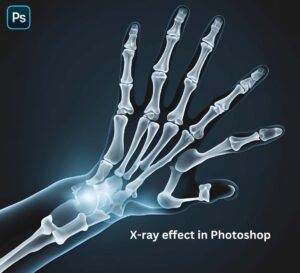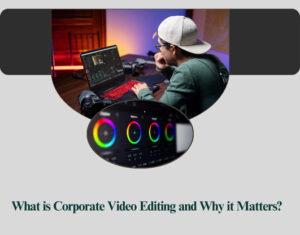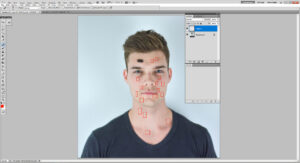1. Wacom Intuos Pro Medium

Brand: Wacom
Weight: 1.54 pounds
Dimensions: 13.14 x 8.54 x 0.31 inches
Active editing area: 8.7 x 5.8 inches
Stylus touch sensitivity: 8,192 levels
Connection: USB, Bluetooth
OS: Windows or MacOS
Color: Black
Price: $329.91
Pros:
- A high level of sensitivity
- Multi-touch support
- Massive customization options
- Comfortable, intuitive, and very sensitive pen
Cons:
- Very expensive
2. XP-Pen Deco 03

Brand: XP-PEN
Weight: 2.78 pounds
Dimensions: 13.94 x 8.58 x 0.31 inches
Active editing area: 10 x 5.62 inches
Stylus touch sensitivity: 8,192 levels
Connection: USB-C, wireless
OS: Windows or MacOS
Color: Black
Price: $109.99
Pros:
- Ergonomic stylus
- Wireless connection
- Vast editing area
- Zoom Roller
Cons:
- Breakable case
3. Huion H430P

Brand: HUION
Weight: 0.48 ounces
Dimensions: 7.32 x 5.47 x 2.48 inches
Active editing area: 4.8 x 3 inches
Stylus touch sensitivity: 4,096 levels
Connection: USB
OS: Windows or MacOS
Color: Black
Price: $33.99
Pros:
- Good tablet for beginners
- Budget-friendly choice
- High-Level Configuration
- Detachable Micro USB
Cons:
- The photo editing area is too small
4. XP-Pen Artist 15.6

Brand: XP-PEN
Weight: 3.2 pounds
Dimensions: 17.5 x 11 x 0.4 inches
Active editing area: 13.54 x 7.62 inches
Stylus touch sensitivity: 8,192 levels
Connection: USB-C
OS: Windows or MacOS
Color: Black
Price: $299.99
Pros:
- Great-quality
- Amazing display
- Customizable Express Keys
- The latest Passive Pen design
Cons:
- May get hot
- The stand isn’t included
5. Wacom Cintiq 22HD

Brand: Wacom
Weight: 18.7 pounds
Dimensions: 25.5 x 2.2 x 15.7 inches
Active editing area: 19.5 x 11.5 inches
Stylus touch sensitivity: 2,048 levels
Connection: DVI, USB 2.0
OS: Windows or MacOS
Color: Black
Price: $1149.00
Pros:
- High-pressure sensitivity
- Smooth work
- Customizable Express Keys
- Convenient stand
Cons:
- Too pricey
- Low screen resolution
6. Apple iPad Pro 12.9

Brand: Apple
Weight: 2.99 pounds
Dimensions: 18.7 x 12.71 x 6.69 inches
Active editing area: 12.9 inches
Stylus touch sensitivity: Not specified
Connection: Lightning, Bluetooth, Wi-Fi
OS: iOS
Color: Silver
Price: $1299.77
Pros:
- Super-fast
- Large and beautiful screen
- Improved pencil
- Apple-certified
Cons:
- Very expensive
- The stylus is sold separately
7. HP Pro 608 G1

Brand: HP
Weight: 12.6 ounces
Dimensions: 8.1 x 5.4 x 0.3 inches
Active editing area: 7.86 inches
Stylus touch sensitivity: 1,024 levels (optional)
Connection: USB-C, Bluetooth, Wi-Fi
OS: Windows 10
Color: Grey
Price: $149.99
Pros:
- Compact and very light
- QXGA resolution display
- WLED technology
- Expandable storage up to 2TB
Cons:
- Medium power configuration
- Short battery life
8. Samsung Galaxy Tab S4

Brand: Samsung Electronics
Weight: 1.06 pounds
Dimensions: 9.81 x 6.47 x 0.28 inches
Active editing area: 10.5 inches
Stylus touch sensitivity: 4,096 levels
Connection: USB-C, Bluetooth, Wi-Fi
OS: Android 8.0
Color: Black
Price: $699.99
Pros:
- Best design quality
- Good stylus support
- Fast charging
- Clear, Crisp, and Captivating
Cons:
- High price
9. Wacom Intuos Draw

Brand: Wacom
Weight: 8.8 ounces
Dimensions: 7.87 x 6.3 x 0.35 inches
Active editing area: 6.0 x 3.7 inches
Stylus touch sensitivity: 2,048 levels
Connection: USB
OS: Windows or MacOS
Color: Black
Price: $97.00
Pros:
- Affordable price
- Thin and lightweight
- Convenient to use
- Easy setup
Cons:
- The editing area is too small
10. Huion KAMVAS GT-191

Brand: Huion
Weight: 3.3 pounds
Dimensions: 16.93 x 10.63 x 0.47 inches
Active editing area: 17.09 x 9.37 inches
Stylus touch sensitivity: 8,192 levels
Connection: DVI, HDMI, VGA, USB 2.0
OS: Windows or MacOS
Color: Black
Price: $319.00
Pros:
- Beautiful display
- Latest battery life
- Protective anti-glare glass
- Innovative Tilt Function
Cons:
- Too heavy
- Doesn’t have express keys
Frequently Asked Questions
Which tab is best for photo editing?
The Wacom Intuos Pro Medium, XP-Pen Deco 03, Huion H430P, XP-Pen Artist 15.6, Wacom Cintiq 22HD, Apple iPad Pro 12.9, HP Pro 608 G1, Samsung Galaxy Tab S4, Wacom Intuos Draw, and Huion KAMVAS GT-191 are best tabs for photo editing.
Can I use a tablet to edit photos?
Altering pictures on a tablet is helpful, fun and the ideal solution for lightweight travel. With superior execution tablet processors and further developed screen variety exactness and resolution, tablets for photograph altering offer an interesting option in contrast to a desktop or PC.
Is it better to edit photos on a laptop or tablet?
Numerous experts favour a desktop as the best PC for photograph altering, since desktop CPUs for the most part offer expanded handling power for what you pay. Nonetheless, if transportability is a worry, getting a photograph-altering PC with a sufficiently strong CPU is certainly conceivable.
Is the iPad good for Photoshop?
This worked without any preparation iPad application offers large numbers of the fundamental picture-altering tools, alongside the absolute most-adored elements of Photoshop. The application’s underlying delivery in 2019 was met with major areas of strength for a disheartening press, coming from its absence of numerous significant elements tracked down in the desktop application.
Can Photoshop work on a tablet?
Whether you’re utilizing a convenient tablet or a realistic tablet with a PC, the size will continuously rely upon the work you need to do. Photoshop can be utilized in any screen size, notwithstanding, if you’re searching for versatile sizes from 10″ to 13″ will be awesome.
Is a Wacom tablet worth it for photo editing?
Wacom tablets are great for photograph altering explicitly because they have a demonstrated name brand and give the legitimate strain responsiveness, slant control, straightforward easy route buttons, adaptable express keys, exact pointer and posture little disadvantages.
What tablet should I get for Photoshop?
The Apple iPad Pro 2021 is our decision for the best tablet for Photoshop. It has quite possibly of the best display you will track down on any tablet — a 12.9-inch Full HD Liquid Retina XDR screen with cutting edge innovations, for example, a 120Hz invigorate rate, P3 wide variety, and True Tone.
Are iPads good for photographers?
iPads are positively among the best tablets for picture takers. Lightweight and versatile, they’re additionally turning out to be progressively strong, and that implies you can utilize projects, for example, Adobe Photoshop for iPad or Affinity Photo without experiencing slacking or stacking issues.
Can you use Photoshop on Android tablets?
Adobe Photoshop isn’t accessible for Android tablets however there are a lot of choices with comparable usefulness. The best Android Tablet elective is GIMP, which is both free and Open Source.
Final Words on Selecting The Best Tablets for Photo Editing
The above-listed tablets are really amazing and provide excellent performance. Some tablets are too pricey and some are affordable. After reading this blog, we believe now you can select the best tablet for photo editing.
Moreover you can buy tablets for photo editing like microsoft surface pro, samsung galaxy tab s6, samsung galaxy tab s7, microsoft surface pro 7 or microsoft surface pro 6. These are also best android tablet for photo editing.
Read other Blogs…