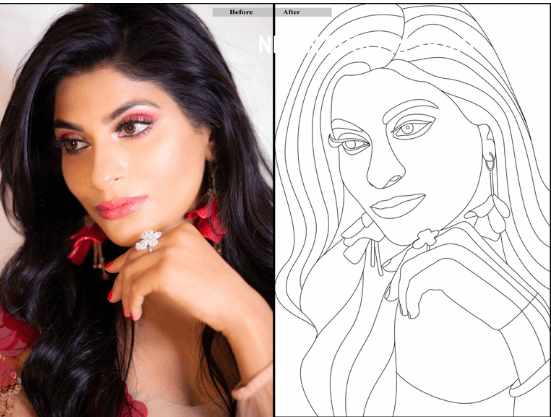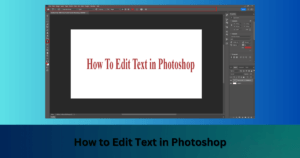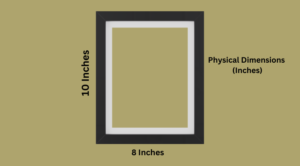Drawing is an art that can express your feelings better than words. In the past, artists used drawing to express their emotions and thoughts to the world. Drawing has remained a part of every tradition since the start of humanity.
However, over time, many innovations arrived that changed its perspective. Well, you may have many old hand-drawings in your mind. But the vector line drawing has made drawing a lot simpler.
Vector line art, with the addition of vector lines and curves, defines creative illustrated forms with meanings and feelings. Photoshop is one of the top drawing tools allowing users to apply this art. It is simple and ensures better quality drawing in your photos.
To learn about vector line drawing in Photoshop CC, stay tuned with me. I will cover in-depth detail the vector line artwork and its application using Photoshop.
What Is The Vector Line Drawing?
A vector line drawing is a photo made by joining lines together, whether straight or curved, thick or thin. Unlike some images that use shades and colors, line drawings can be just black and white or have different colors.
In vector line designs, the artists use each color to make lines and draw along the edges of every color in the photo. To get more colors, they use more lines.
When it comes to images, we see two types of images across every platform: raster images and vector images. In raster images, small squares called pixels are used.
However, in vector images, vector graphics use math to draw shapes such as lines, curves, circles, polygons, and rectangles.
The artists in vector line drawings use curves and vector lines to give life to the line artwork. In simple terms, we can say this art connects the dots with curves and lines to form images with versatile colors.
It is a way of turning line art drawings into a digital format, making them more versatile and dynamic.
Vector Line Drawing Categories
To make it simple to understand, it is better to know about different categories of vector line drawing. Here is the list of major categories that you must know.
1. ZigZag Lines
ZigZag lines are used to draw perfect floral decorative and ornamental borders. It is also called vector flower line art, is tough, and has no chance of error. It uses lots of round shapes, curved lines, straight lines, thin lines, angles, and more.
For high-quality results, skilled manual touch is used. Hand-drawn sketches, envelope corners, birthday card designs, page borders, dividers and many more subjects are used.
It allows you to draw ornamental calligraphic border design, boutique design, vintage ornament, raster frames, clip art and much more.
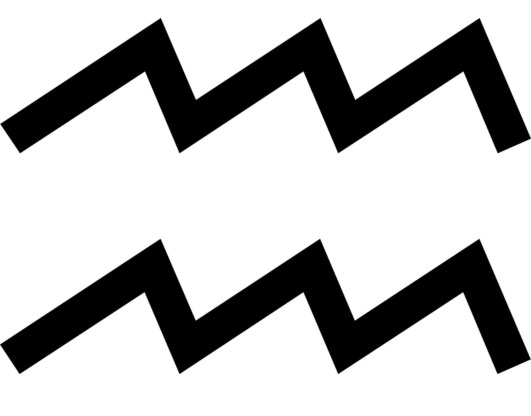
2. Lines with holes
In particular, complex images with hidden pixels and zigzag edges require the use of the Lines with Holes service when editing vector photos. They have the benefit of quality over raster images.
Unlike raster images that lose quality when zoomed, vector images keep their original quality for any media.
The artists use decorative vector lines with holes like textures, hologram masks, taster patterns and symbols. This service, due to its challenging nature, is expensive.

3. Outline Drawing
This drawing is pretty much like drawing lines, but it’s done on real images. Designers use Illustrator to outline subjects by creating lines around them.
For wider lines, they add a fill color to create an outline. It is a cool drawing skill that requires steady hands and patience. The more you practice, the better your line drawings become.
The complexity depends on the image, like industrial products, the human body, trees, animals, flowers, furniture, and more, which are the subjects for this kind of drawing.

4. Sketch to Line Drawing
Sketch to line drawing allows artists to create incredible designs using sketches. They utilized line art illustrations on the sketches they initially drew. To create vector designs, the experts open sketches in Adobe Illustrator.
First of all, line vector drawing is built around the photos and then uses colors to fill. For perfection, it is essential to draw a great sketch.
You can choose from sketches for industrial products, animals, human body parts, flowers, trees and more.

5. Skewed Images
High-quality skewed images or graphs are important for both print and digital media. They need to look good on any device.
Vector graphics are the best choice for making top-notch skewed images because they maintain quality and can be edited easily.
They allow distortion-free zooming at any range, ensuring the image looks sharp. Skewed images, like graphs, always point upwards. Using vector drawing ensures the images remain clear and can be adjusted as needed.
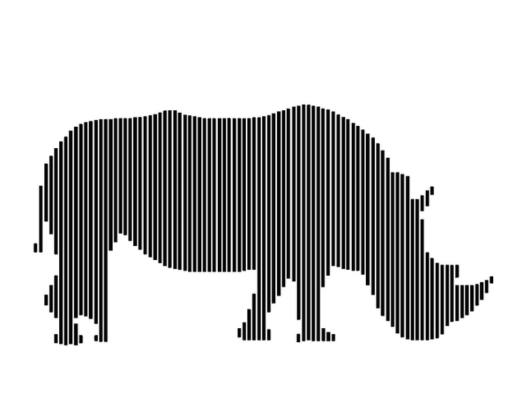
License: Attribution-NonCommercial 4.0 International (CC BY-NC 4.0)
6. Blurry Lines
Vector blurry line drawing is a crucial image editing service among the few most taken. It is helpful for many types of photo editing, especially when a blurry effect is needed.
This service can be used for various images, such as various decorated borders, animals, machinery, hand-made sketches, embroidery designs, and more. The choice often depends on client needs and job requirements.
This service enhances the clarity and quality of images, making them suitable for different creative purposes.

7. Broken Lines
Another crucial category of vector drawing is broken lines. These lines are like dashed or dotted lines used for creating patterns, textures, and zigzags in logos and vector artwork.
In Adobe Illustrator, you have automatic methods for creating them, ensuring high-quality work. They are versatile for various designs and can be made either automatically or manually for the best results.
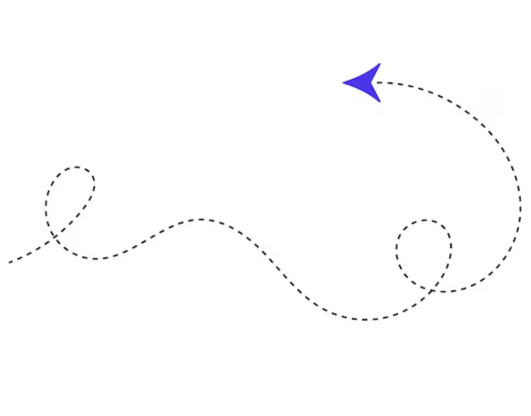
8. Dithered Lines
Dithered lines are created using dotted lines, spots, and gradient colors. They help make background patterns, textures, and various vector artworks.
Using this service, artists add pixel gaps or holes to their designs. While Illustrator provides some automatic methods, designing dithered lines can be challenging.
These vector-dithered lines are handy for beautifying websites with creative designs.
How To Convert A Jpg Image To Vector Line Drawing Art In Adobe Illustrator?
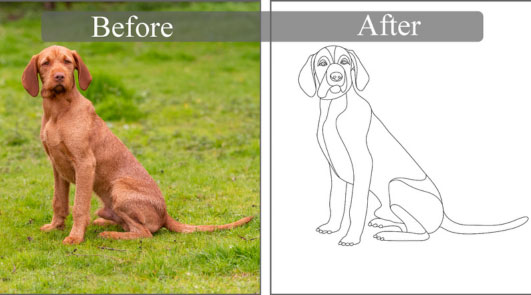
Converting a JPG image to line art using Adobe Illustrator is pretty simple. You only need to have Adobe Illustrator and follow the below simple steps.
Easy 4 Steps to Convert a JPG Image to Line Art
Step 1 (Create a new document in Adobe Illustrator):
Start with creating a new document in Adobe Illustrator. Go to File> New, and after that, click “ OK.”
Step 2 (select the place and choose the image):
Next to that, select the place and choose the image that you want to convert from JPG to vector art. Choose it from the folder and place it in the created document.
Step 3 (Select tool available in the Adobe Illustrator toolbar):
After That, select the photo using the selecting tool available in the Adobe Illustrator toolbar. Go to the control panel and tap on the “ Image Trace” option. Now, you will see the “ Expand” option Click on that.
Step 4 (Remove fill and Give a color outline to the vector art.):
Finally, go to the swatches and remove fill by tapping over none. After that, click over “ Stroke” and give a color outline to the vector art. You have several color options for your vector line art to give it a solid look.
Why Is Vector Art Important?
Vector art is crucial in digital artwork. Vector graphics are widely used due to their excellent printing quality.
They can be scaled to any size without pixel distortion, making them ideal for logos. Logos represent a brand and should be visually appealing and memorable.
Graphic design relies on vector graphics for creating banners, posters, and advertisements. Vector art enhances animations, used online or in movies, adding visual appeal.
The garment industry utilizes vector art for computer-controlled sewing machines, ensuring precise shapes. For 3D graphics, vectors are essential in creating lines, curves, and shapes.
In web design, vector art ensures a good user experience. It simplifies editing, resizing, and printing, making it easier to present content seamlessly.
The versatility of vector graphics makes them indispensable in various fields, contributing to the visual world we encounter daily.
Why Choose US?
The vectorized line art involves many complexities, requiring expert skills to meet the standard. No doubt there are many vector line art generator tools on the market, but for perfection, hiring professional services is always best.
However, due to many available sources, it might be challenging to decide on the best vector conversion services.
Here at Zenith Clipping, we offer the best quality Vector Line Drawing services for many reasons.
- We have skilled professionals who ensure top-notch results
- We offer high-quality projects for your satisfaction.
- We are trusted by renowned global brands for our reliability.
- We guarantee 100% quality in all services provided to you.
- Dedicated support for your needs and questions.
- Our services are easy, fast, and affordable, for your convenience.
Conclusion
Vector line art makes modern drawings a lot easier. Using line drawing, you can not only improve your photo’s aesthetics but also express your feelings in a better way.
There are multiple services under the umbrella of vector line art. You can prefer any, depending on your specific requirements. However, due to some complexities, it may be better to outsource your vector line drawing. If you consider our services for your photos, we guarantee high-quality vector line photos.