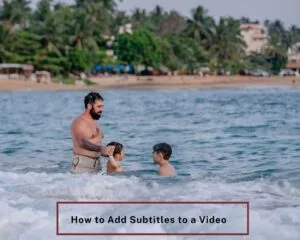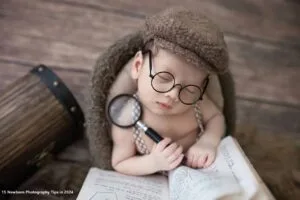Sharing photos with clients is a very important thing for photographers. You want to make sure they get the pictures easily and fast. In 2025, there are many ways to do this. You can use the internet to send the photos. This is better than giving them a CD or a USB drive. Because everyone has computers and phones now.
The best way is to use a special website for sharing. These websites let you put all your photos in one place. The client can then go there and see them. They can also download the ones they like. It is very easy for them. You don’t need to be there to help them. This saves you a lot of time. So, using an online gallery is the best way in 2025.
Let’s dive below for a detailed explanation!
1. Dropbox

Dropbox is a place on the internet where you can put your files. You can put your photos there for your clients. It is very simple to use. You just make a folder and then you put your pictures inside it. Then you share a link with your client. They click the link, and they see the folder.
Business access is essential for photographers. Storage options must be efficient. Photography requires high resolution. A client gallery showcases work. Workflow should be streamlined for better results.
Pros:
- Easy integration with other apps.
- Syncs across devices.
- Reliable file storage.
- Strong security features.
Cons:
- Limited free storage.
- Slow upload speed for large files.
- Premium plans are expensive.
- File sharing permissions can be tricky.
They can look at the photos and download them. Dropbox is good because it works on phones and computers. But sometimes it can be confusing for some clients. They might not know how to use it. And if you have a lot of photos, it can take a long time to put them all there. But it is a very popular way of sharing.
2. Google Drive

Google Drive is like Dropbox, but it is from Google. If you have a Gmail account, you already have Google Drive. You can upload your photos to your Drive. Then you can make a shareable link. You send this link to your client, and they can see the pictures.
Security is crucial for user data. Photo galleries require control for organization. Professional photographers need secure file transfer options. Selling requires effective sales strategies. Password protection ensures privacy.
Pros:
- 15GB free storage.
- Seamless Google app integration.
- Easy to share and collaborate.
- Supports all file types.
Cons:
- Limited storage after the free plan.
- Can be disorganized with many files.
- Slow upload for large files.
- Privacy concerns with Google accounts.
A good thing about Google Drive is that most people know how to use it. They probably used it for school or work. They can just click and see the photos. They can also make comments on the pictures if you let them. This is good for telling you which ones they want. But the photos might not look as fancy as on other sites.
3. WeTransfer

WeTransfer is for sending very big files. If you have a lot of high-quality photos, they are very large in size. You can use WeTransfer to send them. You just go to the website and you upload your files. Then you type your client’s email address. Then WeTransfer sends an email to your client.
File-sharing is vital for photographers. An online photo gallery enhances accessibility. Digital downloads offer convenience for clients. High-resolution images ensure quality. Cloud storage provides secure backup. SmugMug is a popular choice for photographers. A file-sharing service streamlines delivery. File-sharing services improve workflow efficiency. Client feedback helps refine work.
Pros:
- No account required for transfers.
- Simple and fast to use.
- Free transfers up to 2GB.
- Supports large files.
Cons:
- The free version expires in 7 days.
- Limited file size in the free plan.
- No permanent storage.
- Lacks advanced file management.
The email has a link for them to download the photos. It is very easy, and you don’t even need to make an account. But the link only works for a few days. Then it goes away. So if your client is slow, they might miss it. And you can’t make a pretty gallery; it is just for downloading files.
4. Smash

Smash is another way to send big files. It is similar to WeTransfer, but it has some differences. You can send files that are huge, like videos and many photos. You can choose how long the link will work. It can be for one week or for many months.
A photography website showcases your portfolio. Watermarking protects your images. Engagement with your audience boosts visibility. Code enhances website functionality. CloudSpot offers easy image management. Client proofing ensures approval before delivery. Presentation matters for making a lasting impression. The right tools increase audience reach.
Pros:
- Unlimited file size in the free plan.
- No sign-up needed for transfers.
- Simple drag-and-drop interface.
- High transfer speed.
Cons:
- Files expire after 7 days.
- Limited storage options.
- No long-term file management.
- Premium plan needed for extra features.
It also lets you see when your client has downloaded the files. This is good, so you know they got them. The website is simple and has many colors. Some people might think it is boring. But it works very well for getting big files to your client fast.
5. Pixieset

Pixieset is made just for photographers. It lets you make very nice-looking galleries for your clients. You can beautifully arrange your photos. The client can then look at them like an online album. It looks very professional.
Visitors drive traffic to your site. Photo delivery should be seamless and quick. Recognition builds trust with clients. Zenfolio offers reliable photo management. Media-sharing enhances exposure. The right platform supports your workflow. Google Photos provides easy storage. Picflow simplifies client interactions. Online proofing streamlines approval processes.
Pros:
- Designed for photographers.
- Beautiful client galleries.
- Easy image download options.
- Unlimited photos in premium plans.
Cons:
- The free plan has limited features.
- It can be costly for premium plans.
- No advanced photo editing features.
- Limited file size for free users.
Clients can favorite the pictures they like. They can also order prints right from the gallery if you set it up. This is a great feature. It costs money, but it has many tools. It is one of the best ways for photographers to share their work and look professional.
6. ShootProof

ShootProof is also for photographers. It helps you share photos and also sell them. You can create galleries and send links to clients. The client can download the photos you choose. You can also put a watermark on the pictures so no one steals them.
A print store offers valuable services to photographers. Business tools streamline daily operations. Face recognition enhances image organization. Client interaction builds stronger relationships. A storage device ensures safe backups.
Pros:
- Customizable client galleries.
- Easy image proofing options.
- Secure password protection.
- Mobile-friendly interface.
Cons:
- Limited free plan features.
- Storage costs add up.
- Limited integrations.
- It can be slow for large galleries.
Potential clients are attracted by a professional presentation. Personalized mobile photo albums add a personal touch. PIXIESET Photographer Platform simplifies workflow management. 500px helps showcase your work to a global audience.
It has a mobile app so you can do things from your phone. You can make invoices and see when clients have viewed the gallery. It is a very strong tool. It has a free plan, but to get all the good things, you need to pay.
7. Hightail

Hightail is for creative people to share their work. You can send big files like photos and videos. You can also get feedback from your clients. They can leave comments on specific parts of a picture. This is good for making changes.
Booking and payment software streamlines transactions. Privacy controls protect client information. AI Face Recognition helps organize images. A CRM manages client relationships efficiently.
Pros:
- Fast file transfer.
- Provides version tracking.
- Supports high-resolution files.
- User-friendly interface.
Cons:
- Limited free version.
- Expensive premium plans.
- Slow for large batches of files.
- No long-term file storage.
A photography business thrives with the right tools. QR codes simplify access to galleries. USB storage devices provide portable backups. Digital images offer convenience for sharing and storage.
The space where you see the files is called a workspace. It feels like a professional place. But it can be a bit expensive for just one photographer. It is better for big companies or people who work in teams.
8. Terashare

Terashare is not very famous, but it works. It lets you share files directly from your computer to someone else’s computer. You don’t need to upload to the internet first. This can be faster if you both have a good internet connection.
Proofing options allow clients to review images. Live slideshows create an interactive experience. A guest feature enables easy access for clients. Digital delivery ensures quick photo access.
Pros:
- No file size limit.
- Fast sharing via links.
- Free for basic use.
- Files are available for 24 hours.
Cons:
- Limited storage time.
- No advanced management options.
- Slow for larger files.
- Requires a peer-to-peer connection.
Sell photos directly through your platform. High-resolution images maintain quality. An online portfolio website displays your best work. A Studio Manager helps organize projects efficiently.
But it can be hard to set up. Your client might find it confusing. And if your computer is turned off, they cannot get the files. So it is not the most reliable way. But for techy clients, it can be a quick solution.
9. Flickr

Flickr is cool because it lets you show your photos in very high quality. The pictures look super sharp and clear. You make a gallery and share it. The client can zoom in a lot and see all the details. This is great for showing your good work.
Flickr is a popular platform for photographers. An online gallery hosting service showcases your work. A photo file-sharing service makes sharing easy.
Pros:
- 1,000 photos/videos for free.
- Great community and sharing features.
- High-quality image support.
- Easy to organize albums.
Cons:
- Limited free storage (1,000 items).
- Ads in the free plan.
- Premium plans are costly.
- Limited file management features.
A file transfer service simplifies image delivery. Cloud storage offers secure backups. Adobe Creative Cloud provides editing tools. Microsoft OneDrive offers cloud storage options. Cloud-based apps streamline photo management.
It is made for photographers who want their clients to see every little detail. It is easy to use, and the galleries look amazing. But showing such high-quality photos needs a good internet connection for both you and your client.
10. Lightroom

Lightroom is a program for editing photos. But it also has a way to share photos. You can make online galleries from inside Lightroom. This is good because you don’t need to use a separate website. You can edit and then share right away.
A shoot captures the essence of events. Weddings require specialized photography experience. Your ability to focus on details sets you apart. The fee reflects your expertise and services. The key difference in photography lies in the style and approach. An active community supports growth and collaboration.
Pros:
- Powerful photo editing tools.
- Excellent photo organization.
- Cloud sync across devices.
- Great for professional use.
Cons:
- Expensive subscription.
- Steep learning curve.
- No free version.
- Limited file-sharing features.
iOS devices offer seamless integration for photographers. Smartphones are essential for on-the-go photography. An article can provide valuable insights for photographers. Projects require careful planning and execution. Wireless printing simplifies photo delivery. A list helps organize tasks efficiently.
You can send a link to your client. They can view the photos and even download them. But the sharing part is not the main thing in Lightroom. It is mainly for editing. So the sharing features are not as good as on sites made just for sharing.
FAQs
What is the best way to share photos with clients online in 2025?
Cloud-based platforms that provide high security and easy access are the best for sharing photos online. Because of their ease of use, services like Dropbox and Google Drive are well-liked. They make it simple for customers to view, download, and share pictures.
What is the best way to share photos with clients for free in 2025?
Sites like Flickr and Google Photos are excellent choices for sharing photos for free. They provide free, limitless photo storage and client sharing. It’s easy to share high-quality photos and arrange albums.
How can I send photos to clients without losing quality for free?
You can send high-resolution photos without sacrificing quality by using file-sharing services like Google Drive or WeTransfer. Neither the resolution nor the file size is decreased by these services. They guarantee clients have easy access to your photos while preserving their original quality.
What is the best way to share photos with clients for free in 2025?
You can use websites like SmugMug or Pixieset, which provide free plans for photographers, if you want a free option. They let you post and distribute excellent photos in a safe online gallery. Customers can use the platform to view, download, and even order prints.
Final Thought
Think about what your client will find easy. Also, think about how much money you want to spend. Some are free, and some cost money. Try a few and see which one you like the best. Then you can share your photos with no problems in 2025.
Are you prepared to easily share your images with customers in 2025? Use Zenith Clipping to find the best answers. Start now to use our cutting-edge tools and services to expedite the delivery of your photos!