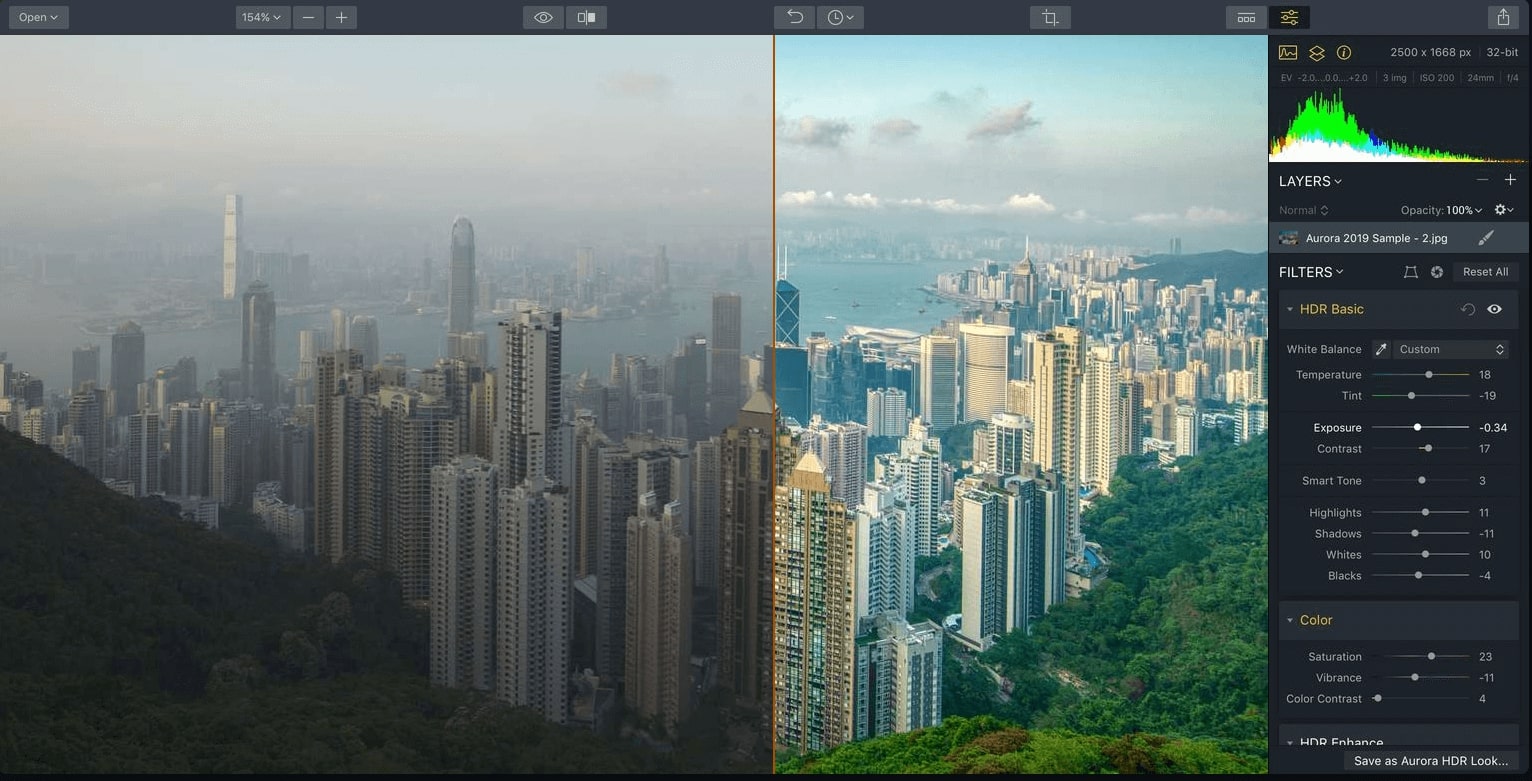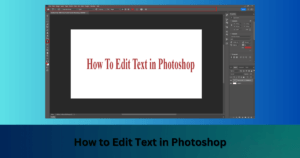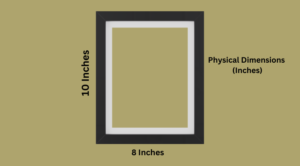10. Particle Shop - An Effective Plugin for Photoshop

- New Dynamic Speckle brushes
- The updated 11-brush core pack
- Extra brush packs available
- Stunning image enhancements
- Infinite Expression
- Incredible result
- Low price
- Forceful advertisement for brush packs upgrade
- Due to slow upgrade not compatible with new versions of iOS
9. Topaz B&W Effects

- Unique filters
- Cutting-edge
- Frictionless masking
- Beautiful texture
- Non-destructive layer
- Affordable
- Black and White filter
- Edge Exposure should be more smooth
- Need to add a point picker to the curve tool
8. FX Photo Studio

- Gigantic collection of filters
- Unlimited creativity
- Creative powerhouse for digital artists
- High-quality stuff
- Perfect finishing touch
- Beautiful frame
- Great quality software
- The frames could be improved
7. Noiseless

- Awesome noise reduction software
- Perfect for Macs
- Save low light photo
- Automatically repairs the noise
- Supports RAW, JPEG, PNG, and other formats
- More convenient
- Super fast and easy
- Not compatible with Windows
6. Focus

- Easy to use
- Great work
- Professional lens blur
- Motion blur effects
- Full of tools
- Quick editing
- Free version puts a watermark on images
5. Blow up 3

- Sharper edges
- Tight Lightroom integration
- Simple interface
- It runs faster
- Excellent output
- High price
4. Fluid Mask 3 for Photoshop

- Fast mask creation
- Easy to use
- Intuitive workflow
- Quick performance
- Perfect for professionals
- Excellent features
- Comprehensive tools
- Difficult to understand
- No users guide
3. Aurora HDR Plugin

- Excellent creativity
- The award-winning software
- No chromatic aberration
- More than 20 essential tools
- Praised by experts
- Advanced features
- Money-back guarantee
- Graphics card compatibility issues
2. Luminar 4 - Important Plugin for Photoshop

- Exclusive creative filters
- Professional result
- Make the hard stuff easy
- Speeds up editing
- Boosts creativity
- Advanced photo editing plugin
- No virtual copies
- No automatic lens corrections
1. Infinite Color - A Must Photoshop Plugin for Photographers

- Easy to use
- Save hours
- Professional grade results
- Smart settings
- Great for different genres
- Creative looks
- Require a save button
- May find a random error
Frequently Asked Questions
What is the best plugin for Photoshop?
The best Photoshop plugins are Infinite Color, Luminar 4, Aurora HDR Plugin, Fluid Mask 3, Blow up 3, Focus, Noiseless, FX Photo Studio, Topaz B&W Effects, and Particle Shop.
Are there plugins for Photoshop?
Beginning with the October 2020 arrival of Photoshop (Version 22.0), plugins can be effectively overseen utilizing the Plugin Marketplace. The Plugins Marketplace allows you to introduce or make due: UXP modules like Slack for Photoshop, and Trello for Photoshop.
What do Photoshop plugins do?
Photoshop Plugins can open extra highlights and lift your efficiency to assist you with saving time. It tends to be difficult to tell which to use to smooth your work process.
Are Adobe plugins free?
Photoshop plugins and expansions are a simple method for adding users to the main picture handling application and to work on your work process. You can find free Photoshop modules, free Photoshop additional items, and free Photoshop augmentations for nearly anything.
What is the Photoshop generator plugin?
A generator plugin is a Photoshop feature that when empowered will create picture resources in light of how you design the names of layers. It is a module that accompanies Photoshop. Utilizing it doesn’t need a far-off association, so Enable Remote Connections can be deselected.
What is a 3rd party plug-in?
Third-party plugins are little programs that are added into your internet browser to give extra usefulness, for example, search bars or simple access to your email. They might meddle in the activity of different sites or struggle with other modules that are installed.
Do Photoshop plugins work in elements?
Photoshop elements plugins are utilized to add exceptional highlights/impacts or improve on the method involved with making different visual communication components. It doesn’t make any difference if you are a visual planner or retoucher, master or novice, you will most likely need to improve on your work with Photoshop Elements by utilizing these plugins.
Do professionals use stock plugins?
If you know all the stock plugins impressively, and you need some excitement in your life. In any case, you don’t need to buy new plugins since there are many free ones. Furthermore, they are very great as well. Most experts use them consistently.
Are Pro Tools stock plugins good?
Indeed, Pro Tools stock plugins are great since they are sufficient to assist you with making, blending, and expert your tracks and make them prepared. There are numerous extraordinary stock plugins included with Pro Tools to assist you with making tunes that sound similarly as great as whatever else you might hear.
Final Words on Photoshop plugins for photographers
We hope you enjoyed this article on Photoshop Plugins for Photographers. It’s really amazing to explore new things by using these plugins. Moreover, it helps to enhance your creativity, strengthen skills, and most importantly save lots of time. Besides these, there are many free photoshop plugins available for editing your photos to enhance image quality with wide range of services.
Read other Blogs…