
Top 10 Apps to Download Facebook Videos
Facebook download videos are becoming increasingly popular, just like YouTube and TikTok videos. However, there is a catch – you can’t directly download them for offline viewing. But, there are times when you need to save these videos on your mobile devices, PCs, or Macs. You might want to share them with friends and family on other platforms or devices.
Furthermore, a saved copy comes in handy when you are offline or have a slow internet connection. Content marketers often require videos without copyright restrictions for their campaigns, and Facebook videos can be a great resource. Thanks to various apps that help to download Facebook videos. However, you need one FB downloader app that provides a convenient solution.
Let’s follow the blueprints of this article to find an app that suits you best.
List of Top 10 FB Downloader apps
- 4K Downloader
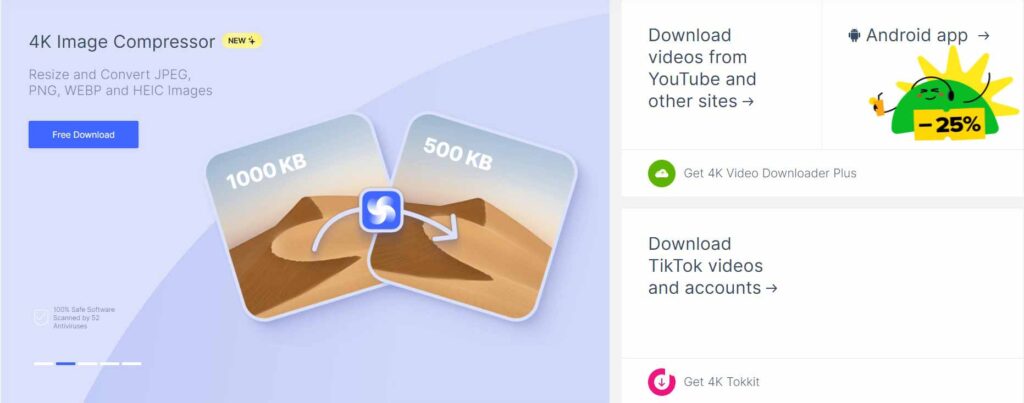
Meet 4K Download – a versatile desktop app that lets you download Facebook videos on Windows, Mac, and Ubuntu. More importantly, this Facebook video download app has robust and neat features. You can download videos in various resolutions, including 8K, 4k & 360-degree videos, 2K, HD 1080p, HD 720p, and HQ.
Plus, you can seamlessly transfer your downloaded videos and audio to your devices like iPhone or iPad. Thus, this Facebook video downloader allows you to enjoy them on the go.
Pros:
- You can download many video qualities at once with just one click.
- This is an easy-to-use FB downloader app that has lots of features.
- 4K Download application is a safe option due to its tight security measures.
- The most versatile feature of this app is that it can access those contents that are geographically blocked and device compatibility doesn’t matter here. It works on a range of devices to download your favorite content.
- 4K Download can handle a wide range of file types, from the familiar MP3 and MP4 to the more specialized MKV, FLV, and 3GP.
Cons:
- You would have to go through a complete process of downloading this app and then installing it on your PC.
2. FB Downloader

FBDownloader app – a lightning-fast and completely free web-based solution to download high-quality Facebook videos in MP4 format. Now, you don’t need to indulge in the hassle of downloading any extra software or files to your computer – just access, download, and enjoy.
Let’s transform any Facebook video into an MP4 treasure in just three quick clicks: copy the URL, paste it into the provided area / browser tab, and hit Go to get your video file. You will watch that your online video is instantly converted and ready to be saved and shared.
Applaud!
Pros:
- You will have access to different/unique features that will help you download private videos with this video grabber from various video platforms.
- This video downloader space app works very well on any device no matter if you are on a phone, tablet, computer, or anything in between.
- This video downloader pro is free for every potential user. No premium / hidden costs are involved here.
- There is no limit on the number of downloads. Download as many videos as you want. You can download thousands of video streaming things with this Video Converter Software.
Cons:
- You can only download FB videos in MP4 format – not any other format. So, it’s the only limitation of this fb downloader app.
Here is the official link to getting this app’s ultimate version.
3. AhaSave All Video Downloader
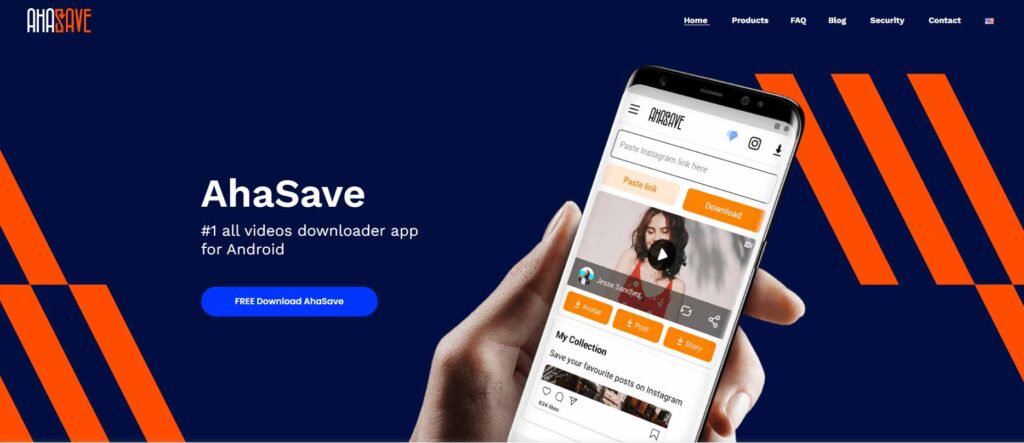
Let’s talk about another reputable Facebook video downloader apps – AhaSave All Video Downloader. This is an Android app that helps download videos from Facebook. You can get access through its official website or Google Play Store.
Moreover, this FB downloader app is a video downloader that can grab videos from all social media platforms (not only from Facebook). Interestingly, you can either use its built-in private browser or enter the link yourself. We think it is one of the best and perfect apps for saving Facebook videos.
Pros:
- This app automatically detects videos for you when you are browsing through a website in a private browser tab (address bar). This feature makes it super easy to find and download the streamable media content you want.
- It is a perfect app because it downloads videos directly to your private folder.
- AhaSave All Video Downloader is not focusing only on Facebook to save videos. It can download videos from all main social media platforms like Instagram, Twitter, TikTok, etc.
- One of the app’s standout features is its Download Manager which keeps track of and organizes your video downloads in one convenient place.
- It works on One-Click Mode. One-Click Download Mode can download a list of consideration videos from your Favorites List of videos.
Cons:
- The FB downloader app is only available for Android devices can’t be initiated directly from regular browsers. You need to use the app’s built-in browser to download videos.
4. Getfvid

Do you want to download Facebook videos with an easy-to-use app? Try Gefvid and get amazing hands-on experience with this Facebook reels video downloader. Fortunately, this is a free web-based app that lets you save videos in MP4 or MP3 (audio only) format.
Here is how to download videos from Facebook: first of all, copy the Facebook video URL. Then, immediately go to the Getfvid website. Now, paste the link into the provided blank textbox. Then, simply click the Download button or hit Enter on your keyboard to start the download process.
Pros:
- There is no registration process involved in its limited version.
- You will have access to a Chrome browser extension of Getfvid.
- There are Separate Options available there that let you download private Facebook videos.
- It is free to use. There is no need to pay for any feature.
- It has an easy-to-use interface.
Cons:
- Gefvid has a format limitation. It only allows video downloads in MP4 format. So, you will need to look at other alternatives if you need a different format.
5. FastVid: Video Downloader for Facebook

Let’s get ready to experience lightning-fast video downloads (Swift Download Speeds) with FastVid Video Downloader for Facebook. As its name implies, this speed demon of a tool lets you swiftly download videos in various qualities.
Furthermore, it’s as easy as 1-2-3: simply copy the FB video URL, paste it into the textbox, and click the Download button – voilà. Your Facebook video will be yours in no time and you will be enjoying it in no time. Thanks to FastVid’s speed and ease of usability.
There are even more ways to download videos with FastVid. You can also share the FB video directly to the mobile app, or browse to the video on your account. Then, click and save it to your device. That’s it!
Pros:
- It offers many ways to download Facebook videos on your device.
- You can enjoy crystal-clear videos with FastVid’s support for both HD quality (High Definition) and SD (Standard Definition) quality videos.
- It also has additional editing features and a built-in private browser to download videos without leaving any traces.
- It does not compromise your privacy.
- Additionally, it allows you to pause and resume downloads.
Cons:
- You can see errors occasionally.
6. SaveAs.co
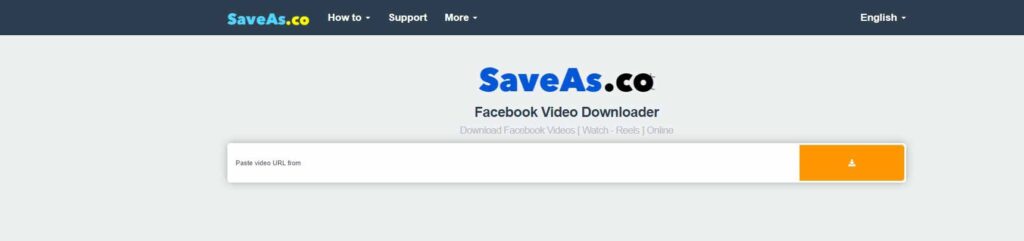
Let’s unlock the ultimate Facebook video downloading experience with SaveAs.co. This is a free and game-changing online wizard that magically transforms your favorite FB videos into MP4s. It downloads your Facebook videos in just three swift moves – copy, paste, and click.
Plus, this versatile tool is the master of multitasking. It seamlessly syncs with multiple devices and platforms. This advantage makes it the perfect sidekick for your video adventures. So…say goodbye to tedious downloading processes and hello to a world of limitless video possibilities with SaveAs.co.
Pros:
- Firstly, it is easy to use.
- You can download Facebook videos of any quality, either high or low.
- Supports fast downloads speed that saves you time and effort.
- It offers a built-in private browser for secure and anonymous downloads.
- Compatible with various file formats.
Cons:
- Occasionally, users encounter failed downloads due to Facebook’s restrictions or technical issues. This limitation is frustrating and requires retries or alternative solutions.
7. Bit Downloader
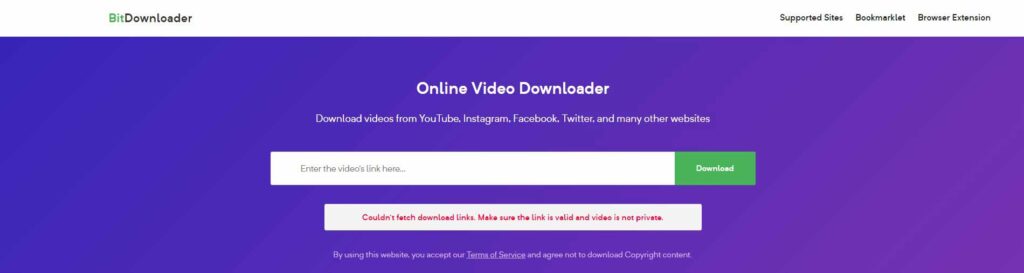
It’s time to discover the secret to video liberation with BitDownloader. It is a game-changing tool that shatters the barriers between you and your favorite social network clips. However, you will unlock a world of endless entertainment possibilities by simply copying, pasting, and downloading.
And the video revolution is just a click away with BitDownloader. In fact, it empowers you to collect, share, and relive your most cherished moments like never before. Let’s see what are its benefits and drawbacks.
Pros:
- BitDownloader is not a bit but a completely secure FB downloader app.
- It has a clean and intuitive design.
- You can enjoy a hassle-free downloading experience without the need for extra files or registration.
- It can handle a wide range of file formats and qualities with precision and finesse – from crisp HD to smooth low-res, and from MP4 formats to AVI.
- It is built on advanced technology and has incredible speed.
Cons:
- Its free version supports ads and pop-ups which are very distracting.
8. FileMaster
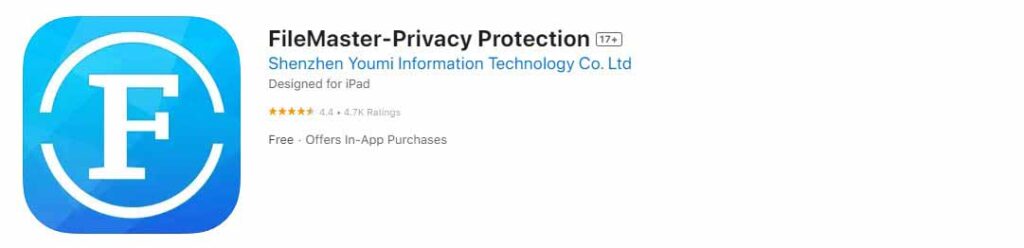
Let’s meet another comfortable Facebook video download apps – FileMaster. This powerhouse app (additional software) lets you snatch your favorite Facebook videos in a snap with its sleek and user-friendly interface.
FileMaster puts the power in your hands to download options and save your Facebook moments with unparalleled ease and flexibility no matter if you are a video enthusiast or a casual browser.
Pros:
- It offers a range of preferred resolutions to suit your style and quality options.
- Ease of use is its specialty to download music videos.
- You can discover, download (original quality), and play your hd quality & professional-looking videos all in one FileMaster. So, no more juggling multiple programs or tabs to get audio files and videos download options.
- Supports many video format options (even mp3 format) and preferred resolutions.
- FileMaster’s ‘Smart Download’ feature uses AI-powered technology to automatically detect and download videos from Facebook. It gives “Recommendations For Videos.”
Cons:
- FileMaster’s arch-nemesis: the dreaded low-quality video can be a headache while downloading videos from various video streaming websites.
9. HD Video Downloader

Let’s see the rare gem in the video downloading world – HD Video Downloader. This game-changing online video downloader unlocks the highest-definition Facebook streaming videos that can elevate your viewing pleasure to new heights.
Its unique characteristics make it the ultimate go-to for video enthusiasts who are searching for unparalleled clarity and precision. So…let’s experience the future of video downloading today!
Pros:
- It contains a user-friendly interface that helps to easily download Foreign Language Videos.
- HD Video Downloader can save downloaded videos directly to your external SD card.
- It can download the highest definition (HD) version of your favorite Facebook videos.
- This FB video downloader lets you seize stunning HD videos from Facebook, unlike other apps.
- Ease and flexibility of use.
Cons:
- HD Video Downloader of download videos from facebook has compatibility issues with certain websites – may rear its head.
🌟🌟🌟Pro Tip
Most of the phones have Built-In Screen Recorders. You can use screen recorders to record fb videos on phones or from larger screens instead of using these tools.
10. YTD – FB Downloader App
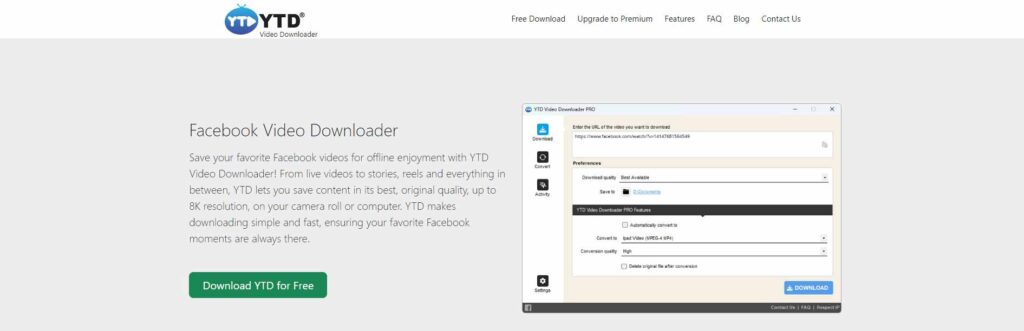
Meet YTD video downloader – the ultimate Facebook video downloader app that sets your favorite videos free. With YTD video downloader, you can even convert videos to Android or iPad format. This feature makes them perfectly portable for on-the-go entertainment.
But that is not all – this third-party app also lets you download videos from over 50 sites. So, you can enjoy a world of content wherever, whenever. Say goodbye to pesky buffering and hello to seamless video bliss with YTD video downloader.
Pros:
- This video converter supports video quality download options that are in high-quality definition.
- You can convert video audio into only audio content as output format.
- You are allowed to download full playlists from any content sites.
- Its operating system has an ultrafast speed.
- It offers an integrated or built-in video player that permits you to watch your videos.
Cons:
- Not a good option for those who are naive mobile users.
Frequently Asked Questions
Are the above-mentioned FB downloader apps free to use?
Absolutely Yes! These apps to download Facebook videos are free to use.
Can I download Facebook videos on both my Android and iOS devices?
Yes, most of the Facebook video downloader apps are available on Android, while a select few are available on iOS.
Is it legitimate to download Facebook videos using these apps?
Always download Facebook videos with caution. While it’s generally legal to download videos for personal use, sharing or selling them without permission from the content owner is a no-go. Remember, always prioritize ethical downloading practices!
Can I download private videos from Facebook using these apps?
No, these FB downloader apps do not allow you to download Facebook videos that are private.
Conclusion
And there you have it – the list of top 10 Facebook video downloaders! Now, downloading your favorite Facebook videos is not an issue with the help of these top-notch tools. Just 3 to 4 clicks are required and your beloved Facebook download video will be available offline in no time in your phone’s storage. So go ahead, indulge in the video extravaganza or preferred resolution, and make your friends green with envy.
Remember, great downloading power comes with great entertainment responsibility. Don’t download anyone’s Facebook private or copyrighted videos for negative use! This act is harmful to the other party and for you too. Be a responsible video enthusiast and respect the creators’ rights / intellectual property rights – it is the law that protects the rights of an individual to protect his/her video and preferred video quality!