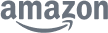Clipping Path CompanyBest Clipping Path Service Provider
Want to get flawless clipping path services at standard prices? Trust us for precise Photoshop services for your business needs. At Zenith Clipping, we provide hand drawn clipping path services, photo retouching services, video post production and more.









Price Starts
from $0.39
Revisions without
Extra Cost
Up to 5000 images
per day
Upto 20% Discount
on Bulk Orders
Professional Clipping Path Service Provider
Zenith Clipping is a professional photo clipping company in Bangladesh with more than 150 Photoshop professionals. We have 15+ years of experience in photo editing services. We have become one of the fastest-growing photo editing service providers since 2010.
Get a Free Trial upto 2 images
We’re confident, that you’ll love working with us. We’re letting you try our photo editing services 100% FREE.
Note: No Free Trial for Photo Restoration Service
High-quality Clipping Path Services at the best price
Get Pixel Path
Here at Zenith Clipping, we have an expert team. Also, we can remove the background from your image with our pixel perfect path service providing team.
Data Privacy
Your data is protected in our hands. Your images will not be shared anywhere without your concern.
Delivery Time
Our regular delivery time 24 hours. Special service to deliver the project asap within 6 hours and 12 hours.
Dedicated Team
If you work with us regularly then we will assign a dedicated team for you. This team will help you get quality work.
Data Privacy
Your data is protected in our hands. Your images will not be shared anywhere without your concern.
Delivery Time
Our regular delivery time 24 hours. Special service to deliver the project asap within 6 hours and 12 hours.
Dedicated Team
If you work with us regularly then we will assign a dedicated team for you. This team will help you get quality work.
Get Pixel Path
Here at Zenith Clipping, we have an expert team. Also, we can remove the background from your image with our pixel perfect path service providing team.
Master the Art of Image Editing with Clipping Path, Image Masking, and Photoshop Clipping Services
Zenith Clipping is a hand drawn clipping path provider in Bangladesh. We offer the best quality clipping paths. We are a well-reputed top-ranked image editing company serving since 2010. Our clipping path service helps companies showcase their products more effectively. We provide a wide range of image editing services.


Image Clipping Path
Photoshop Clipping Path is provided using the photoshop pen tool to cut out an object or removes the background. Zenith Clipping ensures that images look good which will attract customers and increase sales.


Color Correction Service
Color Correction service is the process of changing the color of an image. Sometimes we need to change color or create variation with different color for the same object. Zenith Clipping offers this service to its client.


Ghost Mannequin Effect
Ghost Mannequin Effect allows removing the mannequin and background to give a hollow look. It helps to display only images of your garments without the dummy. We help clients adding ghost mannequin effect.


Product Photo Editing
We all know that a picture is a visual content worth a thousand words. We help ecommerce business owner editing their product photos professionally. This helps them grow their sales and helps them make more revenue.


Image Masking Service
Sometimes we need to edit complicated images that can not be edited by Clipping Path. Here comes the Image Masking Service. Zenith Clipping ensures that every image gets edited perfectly via photoshop masking.


Shadow Creation
Shadow Creation Service is very important to reveal the natural beauty of an image when a product is required to appear online. It presents the product with a sensible and very realistic look.


Photo Retouching
Zenith Clipping offers Photo Retouching Service which is a one kind of image manipulation process to make an image eye-catchy and more attractive. It makes the image look more refined, cleaner, and shiny.


Background Removal
Zenith Clipping is a leading image background removal service provider for product photographers, Wedding photographers, Food Photographers, fashion photographers, Magazines, Advertising Agencies & online stores.


Raster to Vector Conversion
Raster to Vector Conversion Service is probably the most effective and much needed one in photo editing. It is an illustrator-based service that converts blurry and low quality images into crystal clear, smooth and fully scalable images.

Image Clipping Path
Photoshop Clipping Path is provided using the photoshop pen tool to cut out an object or removes the background. Zenith Clipping ensures that images look good which will attract customers and increase sales.

Color Correction Service
Color Correction service is the process of changing the color of an image. Sometimes we need to change color or create variation with different color for the same object. Zenith Clipping offers this service to its client.

Ghost Mannequin Effect
Ghost Mannequin Effect allows removing the mannequin and background to give a hollow look. It helps to display only images of your garments without the dummy. We help clients adding ghost mannequin effect.

Product Photo Editing
We all know that a picture is a visual content worth a thousand words. We help ecommerce business owner editing their product photos professionally. This helps them grow their sales and helps them make more revenue.
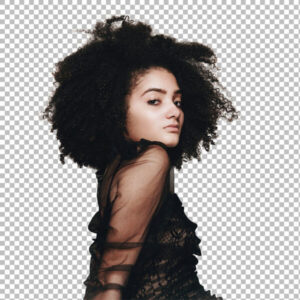
Image Masking Service
Sometimes we need to edit complicated images that can not be edited by Clipping Path. Here comes the Image Masking Service. Zenith Clipping ensures that every image gets edited perfectly via photoshop masking.

Shadow Creation
Shadow Creation Service is very important to reveal the natural beauty of an image when a product is required to appear online. It presents the product with a sensible and very realistic look.

Photo Retouching
Zenith Clipping offers Photo Retouching Service which is a one kind of image manipulation process to make an image eye-catchy and more attractive. It makes the image look more refined, cleaner, and shiny.

Background Removal
Zenith Clipping is a leading image background removal service provider for product photographers, Wedding photographers, Food Photographers, fashion photographers, Magazines, Advertising Agencies & online stores.

Raster to Vector Conversion
Raster to Vector Conversion Service is probably the most effective and much needed one in photo editing. It is an illustrator-based service that converts blurry and low quality images into crystal clear, smooth and fully scalable images.
Why clipping path services is required?


Advantages of Clipping Path
How to use clipping path for a thriving e-commerce business?
The clipping path technique is not just a tool but a game-changer for e-commerce business owners. If you know how to use it, it significantly enhances the visual appeal of your product images and increases online sales. Let’s see how to use it for a thriving e-commerce business.
Easy 5 Steps to use clipping path for e-commerce business
Pick the right tool:
First, choose the right software. For example, you can select Adobe Photoshop or GIMP for accurate clipping paths.
Open the picture:
Import the high-resolution product photo for better editing.
Use the Pen Tool:
To draw the path around the product image, select the pen tool now. Note: Carefully follow the image’s edges to create a path.
Separate the product and remove the background:
Remove the background to isolate the product, ensuring a clean, professional look. Now remove the background to separate the product image (leaving only the clipped object).
Adjust and save:
Make the necessary edits before saving the picture in the format of your choice. You can upload your clipped photos to your e-commerce website once everything is finished.

Image Editing for Ecommerce Photography
If you are an eCommerce retailer, you will be enthused about eCommerce photography and the kinds of photographs you use on your landing page or different pages in order to draw the attention of the customers in your blog. Through eCommerce photography, when you shoot the items’ pictures, the main thing that comes into the picture is the clipping path services.
Image editing service empower the creation of incredible, appealing and light pictures that fit in your online store and bring ultimate success.

Clipping Path Services for Furniture Photography
The main thing when selling furniture online is to impress the customers with the look and nature of the items when they can’t touch them. This should be possible just through convincing pictures. We understand high-quality images play a significant role in the achievement of an online business. Clear and appealing pictures can grab the eye of buyers.
So you ought to consistently take extraordinary consideration that the pictures of furniture you transfer on your online store are wonderful in all regards.Clipping Path Photoshop Services like background removal, color correction, shadow creation, and unwanted object removal can take the style of your photographs to a higher level. Zenith Clipping is one of the best clipping path service providers.
Our professional retouchers will eliminate the background and supplant it with a transparent and white one. They will make an exact framework of an object.

Photo Retouching Service for Cosmetics Photography
Photo Retouching make your online cosmetics photos look incredible on the smooth white foundation. We offer a wide range of image editing service like supplanting background, resizing, adding vital boundaries, picture pivoting, and so on.
Our retouchers will replace the current background with a white one to make your cosmetics photographs look more glowing and eye-catchy. Your pictures will meet the latest online business photograph necessities.
So it is the best procedure to eliminate all the things that disconnect the potential buyers from your online cosmetics business. We have became of of the best clipping path providers.

Clipping Path Photoshop Services for Shoes Photography
The interest in shoe photograph editing services is growing step by step. Do you know why? People purchase different kinds of stylish shoes from eCommerce stores. That’s why visualization has become an essential part of the eCommerce industry.
We help to promote your footwear by giving proficient shoe photo editing services. Moreover, our professional shoe photo editors are experienced in shoe photograph fixing.
Fundamentally, shoe background removing, shoe clipping path, trimming and resizing are common in this regard. We have been working for most of the shoe photographers and businesses from the USA, UK, Newzealand, Australia, Canada and Europe.

Clipping Path Services for Product Photography
A clipping path is a vector realistic that outlines an engaged subject. It is a piece of photograph altering for detaching the subject from the uproarious foundation. Image editing service can likewise assist with supplanting your chosen subject of the picture to any background for better exposure.
Our photo editing professionals will make reasonable looking shadows and add reflections so it will appear as though your products were remaining on the glass surface.
Image Editing for Ecommerce Photography
If you are an eCommerce retailer, you will be enthused about eCommerce photography and the kinds of photographs you use on your landing page or different pages in order to draw the attention of the customers in your blog. Through eCommerce photography, when you shoot the items’ pictures, the main thing that comes into the picture is the clipping path services.
Image editing service empower the creation of incredible, appealing and light pictures that fit in your online store and bring ultimate success.
A great example of our Product Video Editing
Before
After
Are you looking for the best clipping path services provider in Bangladesh? Let’s try with Zenith Clipping!
About Zenith Clipping
Zenith Clipping is a professional clipping path service provider in Bangladesh with more than 150 Photoshop professionals. We have been working in the clipping path industry efficiently more than 15+ years of experience. We are the fastest-growing image editing company in Bangladesh. Our client rated us one of the trusted clipping path companies. Our pricing starts at USD 39c per image.
Why Choose Our Company for Photo Editing Service?
We conduct 3 steps quality check & we follow 100% client's instruction to ensure the finest quality & glamorous images. We have 20 quality controllers to ensure 100% quality of your images. We never compromise with quality.
Hassle-Free and quick system is available for File Transfer. Secure FTP, WeTransfer and Dropbox is available to send files. You can also send us files via 3rd party links.
Our team is capable of processing bulk images without sacrificing quality. We can process up to 5000 images per day. We will deliver all the images within the required time. We can process up to 1500000+ images per year.
Our payment system is secured and hassle-free. Payment can be made via PayPal or Wire Transfer. You can pay us on a monthly basis or project to project basis.
If you need processed images within a short period of time, then our service is best for you. An extra charge is applicable.
We offer a very competitive price. Our pricing starts from $0.39 per image.
We offer an exclusive discount for a large volume of images. We offer a free trial of up to 2 images to judge our service quality before work order.
Our 150+ professional photoshop experts always make sure to deliver your project on-time.
Businesses that Get Benefit from Clipping Path Services
In the online world, images are the best way to get an idea about the physical aspects of the product. Images serve an important role when buyers don't have the benefit of viewing genuine products before buying. Online customers give great attention to pictures and understand the product's look through its pictures. So, product image on e-commerce stores must be splendidly edited. Images should be flawless and of high-quality whether it is a business to business or business to customer store.

Customers expect a photo studio to deliver appealing images. However, sometimes a bad background can destroy the general look of the image. That is the time photo studios can take image clipping path services to add suitable background in the image. It becomes highly essential if the studio deals in product photography where background is always a major concern.

Clothing companies need images to print on their apparel. Additionally, the picture of clothing along with a model having the apparel is extremely well known nowadays. Thus, these producers mostly collaborate with photo editing service provider to take care of their needs.

Digital agencies promote products and brands on many online platforms and images have a crucial role in this regard. Digital agencies require numerous clipped images to be utilized for promotions. High-quality images always bring great results on social media platforms such as Twitter, Facebook, Pinterest, and Google+. A professional clipping path provider can offer the photo editing services.

The use of striking and creative images is the basic demand of modeling agencies. These agencies need clipped images to make a portfolio for models. They partner with the best image editing company for image clipping path services and make their portfolios intensely appealing.

Website design and development firms need to make their sites engaging and creative with gorgeous images. Having a decent supply of images can be exceptionally useful for them. Appealing pictures can add to the class of the sites. These companies can use clipped images for site pages, e-commerce sites, blogs, and many more.

Advertisements companies can't manage without clipped images as they have to use them from time to time. Apart from print ads and online advertisements, images can also be used for televisions ads. For striking advertisements, these organizations take the services of clipping path companies to fulfill their photo editing needs.

Like websites, publication houses also need to have images for a better understanding of the point being talked about. Besides, it makes the published material look appealing. That is why publication houses need clipping images frequently. These pictures can be used in books, journals, magazines, diaries, etc. to enhance the reader's overall experience.
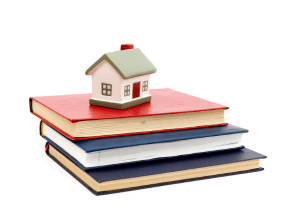
Real estate companies require high-quality and precise images for the promotion of numerous projects or properties. Usually, These services are required for images used on online websites and print ads. The tremendous interest in high-quality images has compelled various image editing companies to concentrate on this niche.

Customer Reviews
Posted onTrustindex verifies that the original source of the review is Google. Zenith Clipping consistently delivers excellent results. Their attention to detail is amazing, and the photographs are always expertly processed.Posted onTrustindex verifies that the original source of the review is Google. Thank you Zenith Clipping for your seamless and quality service. I'll definitely recommend you to anyone who needs image editing service.Posted onTrustindex verifies that the original source of the review is Google. Very fast and on time deliveryPosted onTrustindex verifies that the original source of the review is Google. The quality and consistency of Zenith Clipping's work are unmatched. My product photographs were completely retouched and made to appear amazing on all platforms.Posted onTrustindex verifies that the original source of the review is Google. I highly recommend Zenith Clipping for anyone in need of professional image editing services. Their work is precise and always meets my requirements. My go-to choice for any photo editing needs.Posted onTrustindex verifies that the original source of the review is Google. I am really happy with the services provided by Zenith Clipping. Their team is skilled, and they always deliver high-quality edits. They are quick to make any necessary revisions. A five-star service!Posted onTrustindex verifies that the original source of the review is Google. Working with Zenith Clipping has been quite easy. Always delivering on time without compromising quality. Their service is dependable every time.Recommended!Posted onTrustindex verifies that the original source of the review is Google. If you’re in search of a reliable, innovative clipping path company, look no further than Zenith IT. Their team of seasoned professionals consistently exceeds expectations, offering exceptional quality image editing services. We are happy with the results and highly recommend.Posted onTrustindex verifies that the original source of the review is Google. Fantastic service. They turned around 500+ photos within 24 hours. Also, they were accomodating to my alterations. Would HIGHLY recommend working with them.
Frequently Asked Questions by Our Clients
What is clipping path service?
Clipping path service is an editing process to detach an item from a picture. It assists with dispersing a picture by eliminating undesirable articles and foundations. Likewise, it is utilized to add or composite realistic substance, color revision, and a transparent background. Clipping path is greatly used in photo retouching services, color correction, background removal, shadow making, and so on.
What is a clipping path used for?
A clipping path is fundamental for background removal. It is used to remove the background from a photo. For a decent final detail, the clipping path recolors undesirable items and furthermore smooths the edge.
Organizations produce their item in an assortment of shading remedies. At times it is hard to take photos of each picture. To keep away from this unsettling influence, customers can use this service for substitution tones in pictures.
Which is the best tool to use for clipping path work?
There are a good number of tools available in Photoshop. It incorporates Quick Mask Tools, Magic Wand Tools, Magnetic Lasso Tools, and Pen Tools. But the utilization of each tool relies upon users’ ability. Among these tools, Pen Tool is generally utilized for Clipping Path (Image Editing and Manipulation) service. This tool is quite helpful for image background removal work. The pen tool makes a way that will be the layout of a picture.
How do I choose the best clipping path service provider?
When choosing a clipping path service provider, you should consider the following factors:
- Quality: Look for a provider that has a good reputation for delivering high-quality work. You can check online reviews, portfolios, and customer testimonials to get an idea of their level of quality.
- Turnaround time: Consider the turnaround time for each provider, as you want a service that can deliver your completed images within a reasonable time frame.
- Cost: Determine your budget and find a provider that offers services that fit within your budget. However, it’s important to keep in mind that quality should not be compromised in order to save money.
- Experience: Look for a provider that has experience in handling projects similar to yours. A provider with a proven track record of delivering quality work will likely be a good choice.
- Customer support: Good customer support is critical in case you encounter any issues or have any questions about your project. Look for a provider that offers responsive customer support, such as live chat or email support.
- Compatibility: Make sure the provider you choose is compatible with the software and file formats you are using.
By considering these factors, you can find a clipping path service provider that meets your needs and provides quality results.
How do you create a clipping path in In design?
You can create a clipping path in Indesign in the following ways:
- Put already saved designs with ways or alpha (veil) channels, which InDesign can utilize consequently. You can add ways and alpha channels to illustrations utilizing a program like Adobe Photoshop.
- Utilize the Detect Edges option in the Clipping Path command. It will produce a section path for a graphic that was saved without one.
- Utilize the Pen tool to attract a path in a shape you need, and afterward utilize the Paste Into command to glue the graphics into the path.
How do I use a clipping path?
First, open Photoshop and load the picture you’d prefer to alter. Select the Pen tool from the principle toolbar and begin drawing around the item that should be disengaged. Whenever you’ve drawn a total path around the item, go down to the Layers range and select the Paths board, which has its own tab. Click on the triangle-formed icon situated at the upper right corner of the board, and afterward pick “Save Path”.
Then, choose “Clipping Path” from a similar drop-down menu. Another discourse box will show up with an assortment of clipping path settings. Ensure your way is chosen, and afterward, click OK.
Now save the clipping path and go to the primary File menu, select “Save As”, and afterward pick “Photoshop EPS” as the EPS Options setting.
Why is clipping important?
Clipping path is a notable part of visual depiction. Most organizations (particularly online business owners) really like to feature explicit things without background. These entrepreneurs would like to focus on the things to draw in their objective clients, the buyers will find out with regards to the item. With top-quality photoshop image editing service, web specialists can make sites that include high effect pictures intended to draw customers’ attention.
What is the difference between clipping path and masking?
For the most part, the contrast between clipping path and image masking is the method you use to eliminate the background from a picture. The complex photos require masking. It is actually conceivable to eliminate the foundation from complex pictures with clipping paths, yet the outcome isn’t generally just about as engaging as it would’ve been with the image masking.
What are clipping and masking?
Clipping path is a Photoshop procedure that gives a picture a more honed, genuine, and natural look. It is an image editing process to detach an item from a picture. It assists with dispersing a picture by eliminating undesirable articles and foundations.
Image masking or layer veiling is one more method for uncovering or concealing a few sections, for very good quality modifying additionally the foundation eliminate of a picture.
What is a Photoshop clipping mask?
Clipping masks in Photoshop is an amazing method to control the visibility of a layer. In that sense, clipping masks are like layer veils. While the final product might appear to be identical, clipping masks and layer masks are altogether different. A layer mask utilizes high contrast to show and conceal various pieces of the layer. But a clipping mask utilizes the substance and straightforwardness of one layer to control the visibility of another.
What is photo masking?
Photo masking is a great method for uncovering or concealing a few sections, for very good quality modifying additional foundation elimination of a picture.
It is a significant piece of making particular changes. Although each program has a marginally unique method of masking, the purpose is the same. By applying a mask to a picture or change layer, you can more readily control where it will be applied in your picture. That way, you can undoubtedly target explicit spaces of your picture for a more upgraded alter.