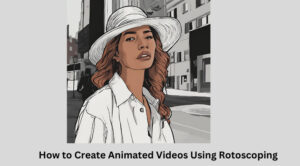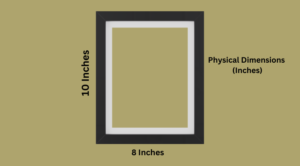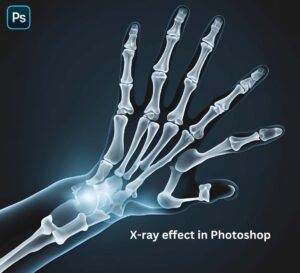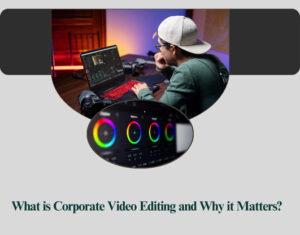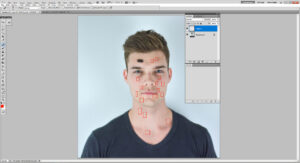TikTok has gained marvelous success and reputation in less time and surpasses any other social media platforms. It’s worth welcoming to indulge in this exciting world through captivating vertical videos of content creators. But, many newbies, and even professionals, struggle with the exact TikTok video size. So, it’s an ultimate goal to master one crucial element and that is TikTok video size.
If you start understanding this key aspect, you will make your content stand out and it will significantly enhance your viewers’ experience. In this guide, I’ll discuss all of the specifications for the max file size of the TikTok video and many other technical aspects for high-quality videos. Alongside that, I’ll uncover TikTok’s aspect ratio and will share what’s the best resolution for TikTok.
Let’s follow this comprehensive guide’s footsteps to find out the secret in TikTok video size ratio of vertical and horizontal videos.
The ideal TikTok Video Size in Pixels
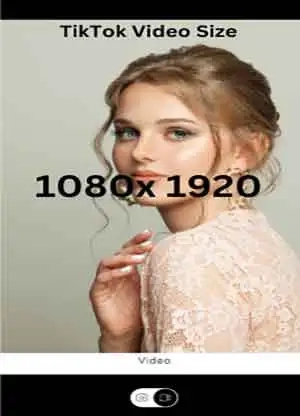
When it comes to shooting and editing the perfect TikTok video, size matters the most in the eyes of online video editors! There are several factors, like bitrate, duration, and frame rate, that can impact your portrait video’s overall size. But, there are three key elements to focus on because these play the most part:
- TikTok aspect ratio
- TikTok video resolution
- TikTok file size
You can think of these three elements as the magic trio that will help you create visually stunning, engaging, and easily shareable square videos. Interestingly, this content from active users will also resonate with your targeted audience. It’s time to get these three elements just right so that you will be well on your way to creating an audience and platform-oriented TikTok videos.
Let’s dig in!
1. Aspect Ratio for TikTok Videos

Did you know what exactly the TikTok aspect ratio is?
Let’s understand it first before discussing the size of a TikTok video!
“The proportional relationship between the width and the height is called the ‘aspect ratio of a video’. The primary aspect ratio recommended for TikTok is 9:16. And what does it mean? This ratio shows that the TikTok video quality must be 9 units wide (9 units width) for every 16 units of height (16 units height/length).”
As a result, this ratio becomes the vertical video format that perfectly aligns with the orientation of most Android devices or smartphones. So…this TikTok aspect ratio makes it the best choice for mobile-first content. More importantly, the videos having a 9:16 aspect ratio expand to fill the entire screen while capitalizing on the native aspect ratio of the phone.
This technique will envelop viewers in an immersive experience. Also, this full-screen format proves particularly potent on TikTok, and even Instagram reels or Instagram stories, where users rapidly scroll through content on their feed. Hence, this vertical aspect ratio or optimal aspect ratio makes it an ideal way to grab and hold their attention in a fast-paced scrolling world.
How To Create Content for TikTok Aspect Ratio of 9:16?
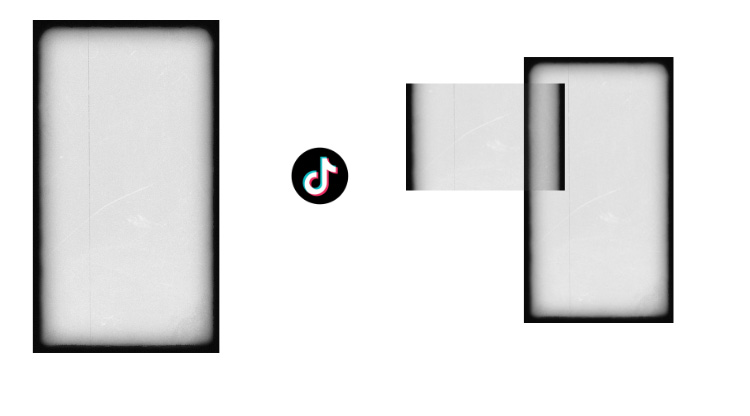
To make the most of TikTok’s vertical format, change your video content to fit the 9:16 frame of mobile viewing mode. This means thinking creatively about how you shoot your footage and keeping key subjects centered. Also, consider how the top and bottom edges of the TikTok video will look.
As a result, you will create an engaging and polished visual experience that will resonate with the mobile-first audience of your TikTok account. Moreover, you need to understand that switching to TikTok’s vertical 9:16 ratio (1:1) can be a refreshing creative hurdle. More specifically, it is a big challenge for content creators who are accustomed to the wide-screen format of 16:9.
After all, it demands a new approach to visual storytelling. Plus, you must reimagine how to compose your shots, utilize vertical real estate, and captivate your audience within a narrower frame. Hence, this shift in perspective can actually spark innovative ideas and visually striking content that resonates with TikTok’s unique audience.
2.TikTok Video Size in Pixels
The rule of thumb is to understand the size of the TikTok video in terms of pixels. It is very important when you are creating worthwhile TikTok content. It helps you to get high-quality visuals for the TikTok followers. The standard TikTok video dimensions are 1080×1920 pixels.
This is always the best TikTok resolution that clearly refers to the width of 1080 pixels and height of 1920 pixels of the designated TikTok video. So, using the 1080×1920 pixels is the best TikTok resolution. It is perfect for creating crisp, sharp, and polished videos that stand out on TikTok. This high-definition format perfectly complements the 9:16 TikTok aspect ratio of this platform.
Plus, it ensures your content fills the mobile screen and provides an extraordinary viewing experience that no other competitive platform provides. You can match this optimal format and showcase your content in the best possible light. It will engage your TikTok friends and followers with professional-looking type of videos.
Many people don’t know the exact size of the TikTok thumbnail in pixels. They think it is different from the dimensions of the video. However, it’s not. The TikTok thumbnail size in pixels should not be different from the TikTok video size. 1,080 x 1,920 pixels (aspect ratio: 9:16) is the recommended TikTok thumbnail size in pixels.
Important Note:
TikTok automatically generates thumbnails for videos for entertainment platforms. Still, you can also upload a custom thumbnail image. However, make sure it meets the above specifications for the best results and full-screen experience!
Best TikTok Resolutions for Videos:
Although 1080×1920 pixels is the recommended and the best TikTok resolution for TikTok, the platform does accept other resolutions. These resolutions may include 480×852 pixels, 540×960 pixels, 720×1280 pixels, and many others. However, it is worth noting that videos of individual creators that don’t meet this standard are automatically resized by TikTok to cover a broader audience.
This type of spontaneous action from TikTok could impact the overall quality and appearance of your videos. So, sticking to the standard resolution is still your best bet to ensure your videos look their best. But, what if you are working with footage that’s not already optimized for TikTok?
In this case, you can consider using any best video editing software and video marketing strategies. It will easily resize your TikTok video to the recommended 1080×1920 pixels. This simple optimization strategy allows you to retain creative control on modern smartphones. Also, it ensures your content looks exactly as intended on the platform, rather than leaving it to TikTok’s automatic resizing.
3. TikTok File Size and Type
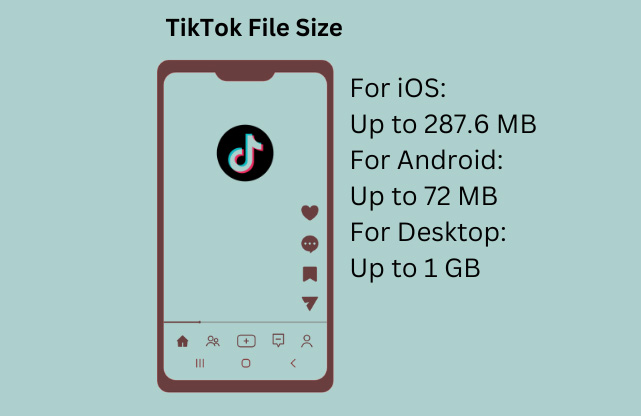
When it comes to video file sizes on TikTok, there is no minimum requirement. But…there are maximum limits to keep in mind regarding the video size specifications. Android users can upload videos up to 72MB, while iOS users have a bit more wiggle room with a limit of 287.6MB. Plus, up to 512MB is the maximum video file size recommended for desktop users.
One may ask what is the reason for this discrepancy?
It all comes down to the different video file formats used by each operating system to save organic videos. Here, you don’t worry about the techy details. All you need to do is just remember the limits and you are good to go. Also, MOV files are commonly used by iOS devices. They have a larger TikTok file size than MP4 files, which are often used by Android devices.
To account for this, TikTok allows iOS users a larger video file size limit of display image. It gives them more flexibility when uploading videos. This way, iOS users can share their content without worrying about file size constraints, while Android users can stick to smaller MP4 files.
TikTok has two main categories when it comes to video file types: standard video uploads and video ads. Here is what you need to know:
- Stick to MP4 and MOV file types for standard video uploads.
- TikTok supports a broader range of file types, including 3GP, AVI, and MPEG For video ads.
You will ensure a smooth upload process if you keep these video file types in mind.
TikTok Video Ad Specs:

TikTok is a primary advertising platform due to its big user base. It can offer a significant return on investment if you are willing to invest. However, TikTok always keeps in line with its basic user-first policy. Plus, it has many specific guidelines, especially for video ad formats. These rules and regulations show that the ads do not affect user experience.
Let’s look at the specifications of TikTok video ads:
In-Feed TikTok Video Ads:
In-feed video ads appear in a user’s regular video feed. They have specific resolution and aspect ratio requirements. To ensure optimal display, TikTok recommends the following:
- 640 × 640px (1:1 aspect ratio)
- 720 × 1280px (9:16 aspect ratio)
- 1280 × 720px (16:9 aspect ratio)
TikTok supports the following file types for in-feed ads:
- MOV
- MP4
- AVI
- MPEG
Additionally, keep in mind the following requirements:
- Maximum file size: 500MB
- Ad duration: 5-15 seconds
You can create properly formatted ads that blend seamlessly into users’ feeds if you stick to these specs.
Newsfeed TikTok Video Ads:
These smartphone screen ads are exclusively displayed in newsfeed series for additional elements. It offers a unique opportunity to reach your target audience. The key specifications for news feed TikTok video ads are given below:
- Resolution: 720 × 1280px (recommended)
- Aspect Ratios: Choose from 1:1 or 9:16
- File Types: MOV, MP4, AVI, MPEG (all supported)
- File Size: Up to 500MB
- Video Duration: 5-60 seconds (longer than in-feed ads)
- Ad Description: Limited to 100 characters (same as in-feed ads)
Let’s create effective Newsfeed TikTok Video Ads with these specs!
TikTok Video Length:
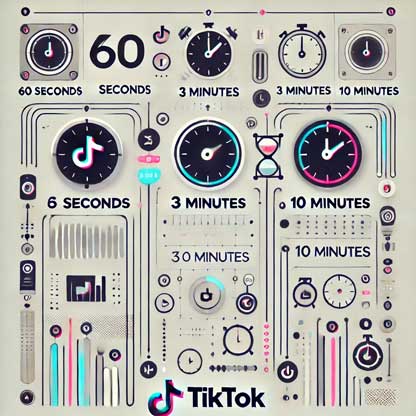
I have discussed everything that impacts the TikTok video size, but here is another factor not to miss out on. TikTok Video Length! It also has its role in leading your TikTok content towards successful growth.
Old TikTok users knew very well that 15 seconds was the default limit for all video content on the TikTok platform when it was just started. This is because viewers at that time were struggling to watch long videos all the way through. This was a big problem for video-sharing platforms. Also, attention spans were getting shorter and shorter on TikTok stories. And, people obviously wanted to consume content quickly and easily.
Gradually, TikTok raised its video length limit. It was raised first to one minute, then to three minutes, and eventually to ten minutes. Meanwhile, the minimum video duration has remained a brief three seconds. This shows the platform has been adapting to user needs. It is offering more flexibility for content creators. Now, users can express themselves in a range of video lengths – from super short to longer-form content.
However, just because TikTok now allows videos up to 10 minutes doesn’t mean you should upload longer content. Remember, the success of TikTok is largely due to its algorithm according to expert tips. This means TikTok prioritizes concise and engaging videos content. The platform’s short-form roots are still a key part of its charm.
So, it’s essential to strike a balance between creativity and brevity. You should keep your videos focused, snappy, and true to the spirit of TikTok’s signature style!
Which One to Choose from: Landscape or Portrait Layout?
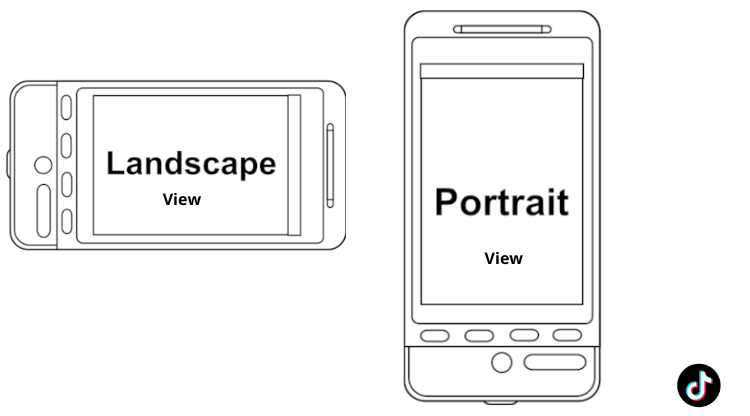
When it comes to TikTok, the age-old debate is: landscape or portrait? Although both orientations are welcome, portrait mode is the recommended layout. Why? It offers an optimal viewing experience designed specifically for TikTok. On the other hand, landscape videos tend to work better on wider screens.
Portrait mode has a distinct advantage over landscape. It fills the entire screen on smartphones. It allows you to fully capture your audience’s attention. You can utilize the whole screen and make it easier to engage and entertain your viewers or convey your message effectively. This optimized use of screen space is a key reason why portrait mode is the preferred choice for TikTok.
In the end, you will get a pleasant response from users. Many people will share your video. Likewise, the algorithm of the TikTok platform will reward you immensely.
How to Resize a Video for TikTok with Wave.Video
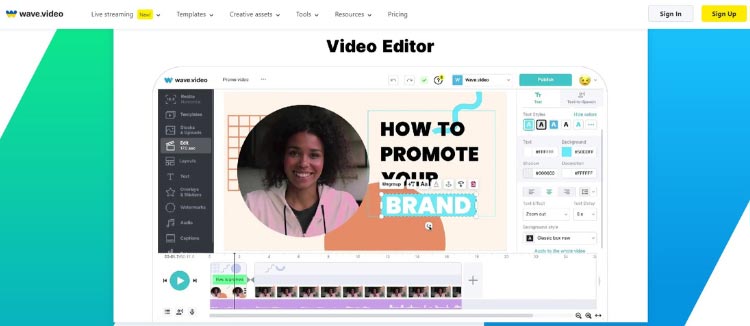
exceptional. However, when you upload it to TikTok, the formatting gets disrupted. The platform automatically adjusts it to fit its recommended dimensions and size. This can lead to:
- Distorted visuals
- Compromised quality
- Rendered videos that are unusable
You don’t need to take stress here! This is because Wave.Video is here to help you in this regard. It’s a free online video resizer tool. With Wave.Video, you can easily resize your videos to perfection. This tool is fantastic as it ensures the video meets TikTok’s requirements without sacrificing quality.
Let’s say goodbye to formatting frustrations and welcome flawless video uploads!
Steps to Resize Your TikTok Video with Wave.Video:
Here is a step-by-step procedure that will help you quickly resize any video for TikTok. Don’t skip any step to get best results.
Step 1. Upload Your Video
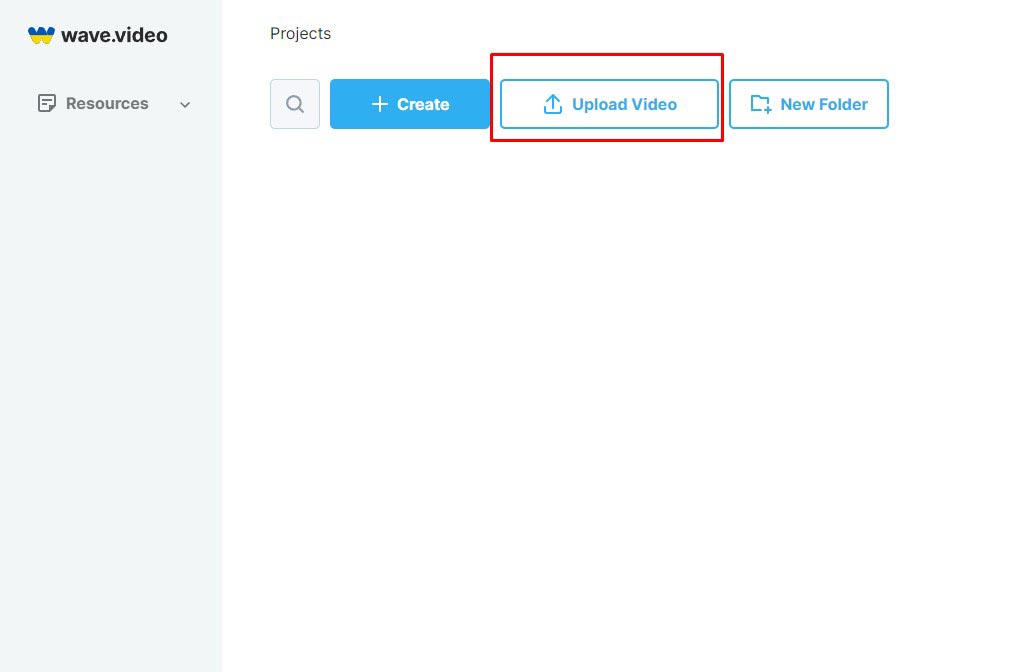
Let’s get started by the following basic steps:
- Signing in to your Wave.video account (or creating one for free)
- Then, navigate to the online video resizer tool page
To upload your video:
- Click the “Upload video” button to simply upload your desired video
- Select the video file you want to resize from your device
- Wait for the upload to complete (this may take a few moments)
Once the upload is finished, you’ll be automatically redirected to the Wave. video online editor. You can start resizing and customizing your video.
Step 2: Adjust the TikTok Aspect Ratio to 9:16
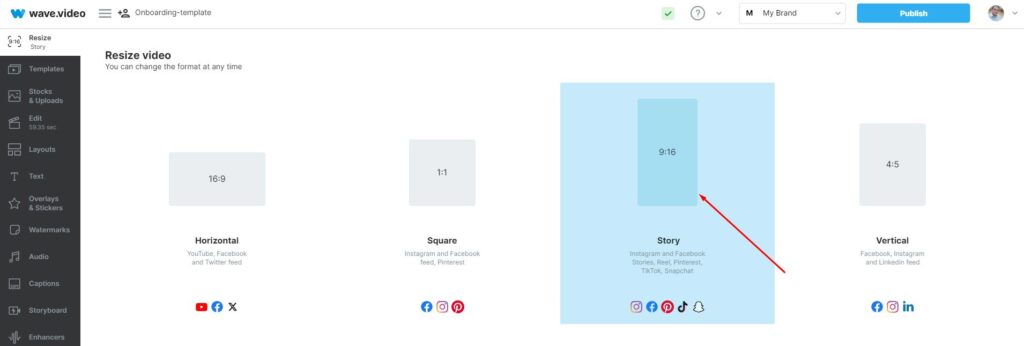
To optimize your video for TikTok:
- Click the “Resize” button on the left-hand menu
- Select the 9:16 aspect ratio (or story format) from the dropdown options
By choosing this aspect ratio, your video will be perfectly formatted for TikTok’s vertical viewing style. No cropping or distortion is involved here!
Step 3: Customize and Enhance Your Video
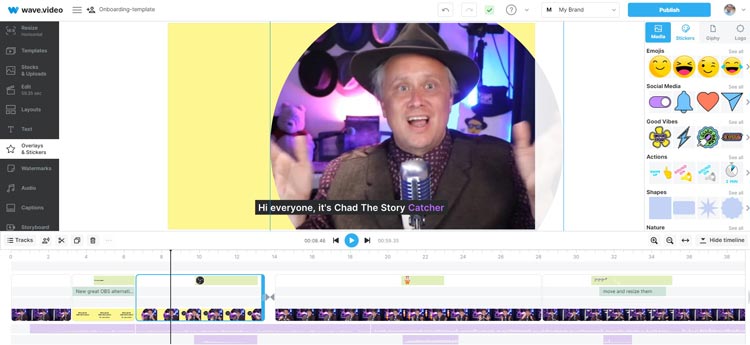
Take your video to the next level by:
- Editing it to perfectly represent your brand’s style and voice
- Adding engaging elements like:
- Stickers
- Music
- GIFs
- Protecting your digital asset with customizable watermarks
Wave.video’s editor tool offers a wide range of features to make your video stand out. So, be creative and make it your own!
Securing the final touch!
Step 4: Add Hardcoded Subtitles for a Finishing Touch
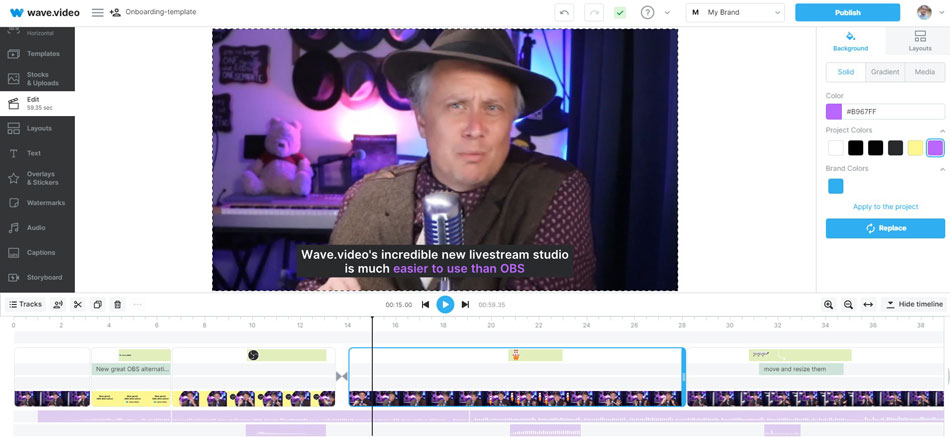
Complete your video with hardcoded subtitles that will delight your audience! Here’s how to do it on Wave.video:
- First of all, scroll down the left menu
- Then, select “Captions” (as shown in the image)
- Now, click the “+” sign on the right
- Immediately choose “Auto-transcribe” to generate captions
- Finally, review and ensure the captions are in sync with the audio and video
- Don’t forget to customize the font color and typography to match your brand’s message and scheme
You’ll make your video more accessible, engaging, and professional-looking if you add hardcoded subtitles. The final result will be a perfectly polished video.
Step 5: Export and Download Your Masterpiece
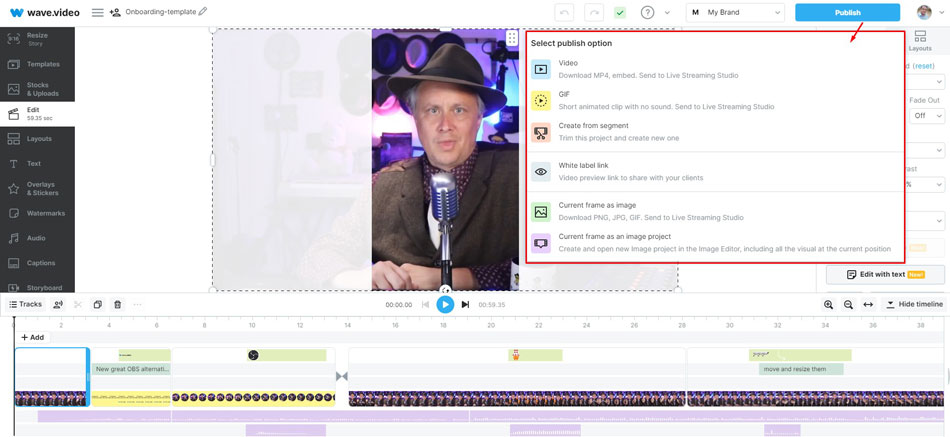
You’re almost done!
To export and download your final video, follow the given steps:
- Click the “Publish” button
- Select “Video” from the options
- Choose your preferred settings and resolution
- Select the highest resolution for optimal quality
- Choose MP4 as the video format (ideal for TikTok)
- Finally, click the “Render with watermark” button (or “Render” for paid users)
- Wait for the rendering process to complete (this may take a few moments)
- Download the final video to your device.
- That’s all!
Congratulations! Your perfectly resized and customized video is now ready to go viral on TikTok and beyond.
Final Thoughts
We did it! We have successfully completed our guide about TikTok video size and its relevant factors to consider while editing TikTok videos. We found that understanding and then sticking completely to the optimal size of a TikTok video is something more than just a technical need. To be honest, it is an important element that helps you to engage the audience in the storytelling process. It is also the best factor to build a connection between you and you broader audience.