Photographers love seeing digital images transformed into high-quality prints. You may be a seasoned professional or an enthusiastic hobbyist. The right photo printing software makes a huge difference. This software easily improves the quality of your prints.
We will help you choose the best photo printing software for your needs. This guide is useful for printing professionally at home. Good software is key to an efficient photo workflow. It guarantees better results than basic programs. This is an essential step after using photo editing software.
Let’s dive below for a detailed explanation!
1. Adobe Lightroom Classic

Price starting at $11.99/month
For professional printing, Adobe Lightroom Classic is the best. It has strong tools for organising and exact control. It helps with full-colour management of RAW files. Lightroom Classic is a complete photo workflow tool. It makes it easier to import, organise, and print. It readily uses a strong catalogue system. This makes it easy to manage and organise photos. Geotagging and folder collections are some of the features.
Pros:
- Great for batch editing
- Seamless integration with Adobe Cloud
- Non-destructive editing
- Excellent for RAW image processing
Cons:
- High subscription cost
- Can be slow on large catalogues
- Limited advanced editing compared to Photoshop
- Steep learning curve for beginners
It uses the same high-quality raw-file editing engine as Photoshop. It preserves your original RAW files non-destructively. The dedicated Print module gives granular control. Full support for ICC profile management is key. It includes print job option output sharpening. Users can save custom print layouts as presets. This is crucial for high-volume work. It has powerful editing tools and AI-powered features. Lightroom Classic is the unparalleled solution. It ensures top-tier quality for every print easily.
2. Adobe Photoshop

Price starting at $22.99/month
Adobe Photoshop is an essential tool for professional printing. It is used for extreme creative control and precise retouching. It handles complex compositing easily. Photoshop is the top choice for detailed retouching. Its advanced masking tools are unparalleled. It offers limitless possibilities for combining images. Cutting-edge generative AI allows seamless image expansion. These AI features streamline complex editing tasks.
Pros:
- Editing is done according to industry standards
- A lot of tools and features
- Allows for advanced image editing
- There is a large community and many tutorials.
Cons:
- The subscription plan is too expensive.
- Needs a lot of system resources
- Difficult interface for new users
- No tools just for arranging photos.
A vast ecosystem of plug-ins expands functionality. The extensive edit history offers complete control. Photoshop provides meticulous colour management settings. It supports ICC profiles easily. Images can be opened directly via Adobe Camera Raw. This provides powerful, high-quality raw processing. Adobe Photoshop is the ultimate refinement tool. It guarantees professional-grade results.
3. Luminar Neo

Price starting at $199 (one-time purchase) or $99/year (subscription)
Luminar Neo is a great choice. It has strong editing tools and prints well. It doesn’t use the Adobe membership model. Its strengths are its speed and new AI functions. It has advanced AI features for making complicated changes. Tools like Sky AI and Face AI make changes rapidly and easily. Its Generative Erase tool works well to get rid of things.
Pros:
- AI tools that help you make quick changes
- Easy-to-use interface
- Workflow for editing without damage
- One-time purchase that is easy on the wallet
Cons:
- Doesn’t have some of Lightroom’s more advanced functions, and it doesn’t support as many file types.
- When there are a lot of high-resolution photos, performance can slow down.
- Some tools still feel like they’re in beta.
The interface is intuitive and approachable. It encourages experimentation with creative assets. Users can purchase a perpetual licence. This avoids ongoing subscription costs easily. Luminar Neo manages colour well. It helps users preview correct out-of-gamut colours. It offers traditional layer masking tools. It works standalone as a plug-in. It provides sufficient quality control for stunning images.
Know More: RAW processing and non-destructive editing are fundamental to professional printing. They ensure the highest image quality easily. RAW files contain all data captured by the camera sensor. They must be processed with specialised software. They preserve maximum detail and colour depth. This translates to smoother gradients in the print. Software like ON1 Photo RAW handles high-quality RAW support. Non-destructive editing means the original file is never altered.
The software saves a set of instructions. This offers flexibility in version control. You can return to any edit easily. You can create multiple virtual versions. Adobe Lightroom Classic uses a non-destructive workflow. Capture One Pro handles RAW data colour science superbly. Its layer-based adjustments are all non-destructive. Alternatives like Darktable and RawTherapee offer this too.
4. Capture One Pro
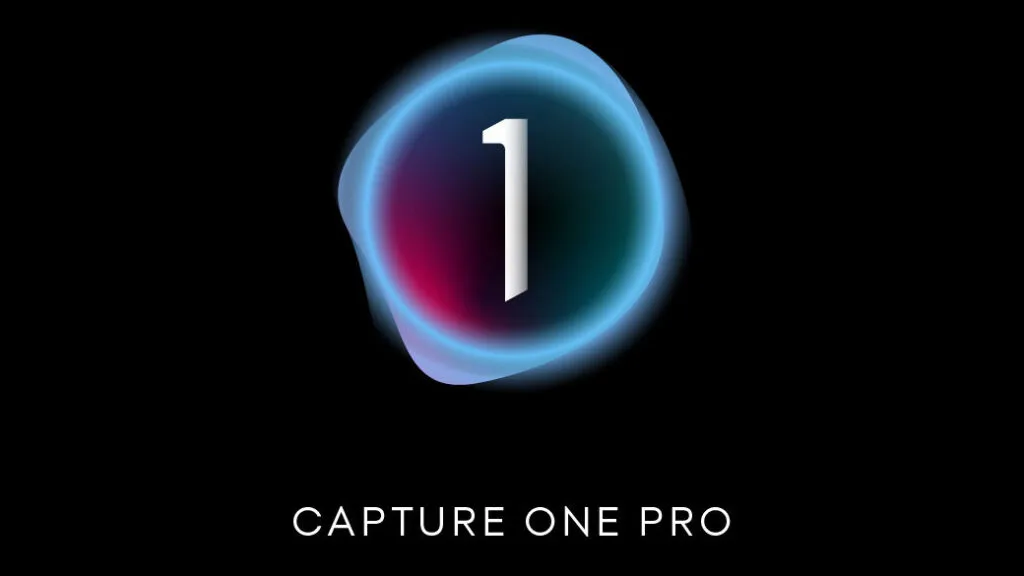
Price starting at $317 (one-time purchase) $25/month, or $189/year (subscription)
Capture One Pro is a premier choice for pro photographers. It demands superior image quality and precise colour control. It offers efficient tethered shooting capabilities easily. It is a direct competitor to Adobe Lightroom Classic. It excels at exceptional RAW processing. It always produces sharper, cleaner images. Capture One Pro is often regarded highly. It consistently delivers better initial colour fidelity. The software excels at colour management.
Pros:
- Excellent RAW processing
- Powerful colour-grading tools
- Advanced tethering for studio shoots
- High-quality sharpening and noise reduction
Cons:
- Expensive compared to competitors
- Steep learning curve
- Lacks some features of Photoshop
- Limited third-party plugin support
It provides excellent soft-proofing capabilities. It supports a comprehensive ICC profile. It is the gold standard for studio commercial photographers. Its fast tethering feature is stable. It works well with high-end cameras like the Canon EOS R5. It provides a powerful layer-based workflow. The software offers subscription and perpetual licence options. Its strengths in RAW file handling are unmatched.
Know More: Advanced editing features rely heavily on artificial intelligence. They automate complex tasks easily. Generative AI allows seamless content addition. The process enables perfect framing and removes distracting elements. AI object removal isolates subjects instantly. This is essential for product photography. AI Denoise reduces digital noise from high-ISO images. This feature ensures large prints are sharp and clear. AI upscaling increases image resolution intelligently.
This is crucial for large-format printing. Powerful masking tools allow local adjustments. This guides the viewer’s eye. Colour management supports complete ICC profile management. Soft-proofing simulates how paper will reproduce colours. This guarantees colour accuracy. Pixel-level retouching tools are used for flawless images. This ensures skin tones are smooth. Compositing tools create layered images.
5. Affinity Photo

Price starting at $54.99 (one-time purchase)
Affinity Photo is a powerful alternative to Adobe Photoshop. It is one of the best photo printing software options. It offers professional-grade tools without a recurring subscription. Its one-time purchase is the most attractive feature. It provides nearly all core Photoshop functionality. This includes robust layer support and advanced masking tools. Users have access to a full suite of retouching tools. The Develop Persona handles RAW files well.
Pros:
- You only have to buy it once; no subscription is needed.
- A good selection of professional tools
- Can modify both raster and vector images
- Easy-to-use interface
Cons:
- Doesn’t have some complex tools like Photoshop; doesn’t have an official mobile app
- Few alternatives for cloud storage
- Sometimes slow with big files
The software offers robust print dialogue options. This includes complete colour management support. It manages ICC profiles accurately. High-end features are included as standard. Affinity Photo is an exceptional value proposition. It is the ideal choice for budget-conscious professionals. They need a powerful editor for detailed retouching. It avoids monthly subscription fees.
Know More: The leading advanced AI-powered editors are Adobe Photoshop Lightroom. They use an all-in-one ecosystem for professionals easily. Key alternatives include Skylum Luminar Neo and ON1 Photo RAW. They balance automation with user control. Adobe Creative Cloud is the industry standard. It offers a robust, seamless workflow. Its AI features include generative fill and AI masking.
Capture One Pro is a top-tier alternative. It excels at RAW processing colour tools. Imagen is a specialised AI editing assistant. It creates a personal AI profile easily. Skylum Luminar Neo is known for creative edits. Its AI features include Sky AI Face AI. ON1 Photo RAW is an all-in-one application. It includes NoNoise AI Portrait AI. It is a feature-rich standalone ecosystem.
6. GIMP

Price Starting at Free
GIMP is the best free, open-source program that can replace Adobe Photoshop. It is a good choice for getting ready for printing. The best thing about GIMP is that it doesn’t cost anything. This makes it possible for people to use professional editing tools. GIMP has a lot of great features. The package has layers, masking tools, and channels. It can make complicated changes for high-quality printing. An engaged community is good for the software. Third-party plug-ins add more features to it.
Pros:
- It’s free and open-source.
- Plugins make it very easy to change.
- Works with a lot of different types of files
- Updates and enhancements are regularly
Cons:
- It takes a long time for beginners to learn.
- Doesn’t have powerful features like Photoshop; the interface can feel old.
- There is no built-in functionality for non-destructive editing.
GIMP supports basic colour management workflows. It allows applying ICC profiles for soft-proofing. This is critical for accurate colour reproduction. It runs on Windows, macOS, and Linux. GIMP can open and edit most standard image formats. Its user interface is less polished sometimes. Its feature set is comprehensive for advanced users. It is the best choice for a free, full-featured solution.
7. PhotoScape X

Price Starting at Free
PhotoScape X is a versatile, user-friendly, free photo editing suite. It is an excellent choice for casual users and beginners. It avoids the complexity of professional software. It is an all-in-one style application. It combines a photo viewer and editor. It excels at quick fixes and basic touch-up work. The software makes it easy to design custom print layouts. Users can create collages and calendars effortlessly. The robust batch editor is highly practical.
Pros:
- There is a free version with rudimentary features.
- Simple to use interface
- Great for novices and making rapid changes
- Support for batch processing
Cons:
- Doesn’t have advanced tools for altering photos
- Limited ability to modify RAW files
- Processing huge photos takes a long time.
- No editing with layers
You can apply watermarks to dozens of photos simultaneously. A fully functional free version is available. A Pro version adds more advanced tools. The features help create designs for photo books easily. PhotoScape X is perfect for family photo projects. It quickly prepares images for home printing.
Know More: You can choose printing software services based on how easy they are to use and how good they are. You can print right away and control the full image using software. Services on the internet are just as good as those in a professional lab. They have more printed materials to choose from. The best apps for controlling colours are Adobe Lightroom Classic and Adobe Photoshop. People know Qimage Ultimate because of its one-of-a-kind algorithms. Apps produced by companies, like HP Smart, are ideal for printing at home.
Online services handle production delivery. Printique offers top-notch print quality and sturdy packaging. WhiteWall provides exceptional gallery-standard prints. Mpix offers a balance of quality and price. Snapfish and Walmart are best for budget convenience. Local options exist near Savar. A hybrid approach usually works best. Use software to edit and prepare images. Send files to a professional online lab.
8. Qimage Ultimate

Price starting at $69.99 (one-time purchase)
Qimage Ultimate is the best photo printing software for PC. Its primary goal is to maximise technical print quality. It uses unmatched print quality algorithms easily. These produce incredibly sharp, detailed prints. It automatically resamples images for optimal results. The software features an intelligent Driver AI system. The system manages colour management settings automatically.
Pros:
- Best for high-quality printing
- Fast image resizing and scaling
- It supports advanced colour management.
- Excellent for print layouts
Cons:
- Steep learning curve for beginners
- Limited editing features beyond printing
- Can be slow with large files
- The interface feels outdated.
It eliminates common double-profiling errors. Professionals get full control over ICC profile management. It masters roll-fed printers well. It can bypass typical length limitations easily. Users can print continuous panoramic prints. It excels at efficient multi-image layouts. It supports all common file formats. This includes JPEG, TIFF, and RAW files. The software offers a perpetual licence. It includes free lifetime upgrades always.
9. ON1 Photo Raw

Price starting at $7.99/month or $89.99/year
ON1 Photo RAW is a comprehensive all-in-one solution. It is a subscription-free alternative to the Adobe ecosystem. It integrates a RAW processor layer editor easily. Users can browse and manage files in one application. The software uses a fast, high-quality raw processing engine. Its non-destructive workflow maintains the integrity of RAW files. ON1 Photo RAW utilises an advanced AI keyword tagging system. This automates organising and categorising large libraries.
Pros:
- One-time payment that is easy on the wallet
- Editing and processing raw data with a lot of power
- Editing workflow that doesn’t hurt anything
- A full library of filters and presets
Cons:
- It makes older computers run more slowly.
- Limited support for third-party plugins
- At first, the UI can be hard to understand.
- Some tools don’t seem as polished as Lightroom.
It includes AI-powered noise reduction and sharpening tools. The software includes hundreds of built-in presets. The dedicated print module provides essential features. This version includes colour management support for ICC profiles. The software offers a perpetual licence option. It is a versatile, cost-effective solution. It competes effectively with the functionality of Lightroom and Photoshop.
10. Print Studio Pro

Price Starting at Free
Canon’s Print Studio Pro is the top choice for Canon printer owners. It optimises print quality from specific hardware. It acts as a seamless link between editing software and the final print. The software is designed for Canon professional printers. It leverages the unique capabilities of Canon hardware. Print Studio Pro is a free plug-in. It integrates directly into Adobe Photoshop Lightroom Classic. It offers an effective colour management system.
Pros:
- Great for professional printing
- It supports high-quality colour management.
- Excellent print layout options
- Works seamlessly with printers like Canon and Epson
Cons:
- Limited to printing, no advanced editing
- Expensive for what it offers
- No batch editing features
- Limited file format support for editing
It supports comprehensive ICC profile management. The software automatically selects the correct profile. It manages out-of-gamut colours easily. The user-friendly interface simplifies print functions. It includes special print modes. It allows users to position images and adjust margins. This tool is indispensable for compatible Canon printers. It guarantees accurate reproduction on paper.
FAQs
What are the best photo printing software apps that offer free downloads?
You can simply find free photo printing software. GIMP is a free, open-source program that works like Photoshop. PhotoScape X is easy to use for rapid changes. Canon printers and Canon Easy-PhotoPrint Editor operate together perfectly.
Which are the best photo printing software apps for PC users?
The best photo printing software depends on user needs. Adobe Lightroom Classic and Photoshop offer professional control. Qimage Ultimate excels at print quality. Affinity Photo is a powerful subscription-free option. GIMP is the best free alternative.
What are the top free photo printing software apps for both beginners and experts?
Different people can use the best free photo printing software programs. If you’re just starting, Google Photos and PhotoScape X are the best. They provide easy-to-use interfaces and features to correct things automatically.
What is the best photo editing software for beginners?
The best photo editing software is intuitive. Adobe Lightroom is recommended for its clean interface and cloud syncing. Luminar Neo uses AI-powered tools for quick edits. Photoshop Elements offers a Guided Edits mode.
Final Thought
Zenith Clipping helps with printing needs easily. Our expert team ensures your designs stand out. We enhance your creative projects always. We turn your concepts into print-ready masterpieces.











