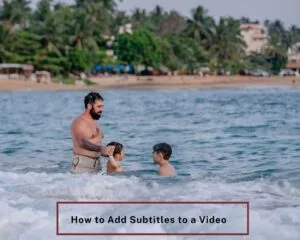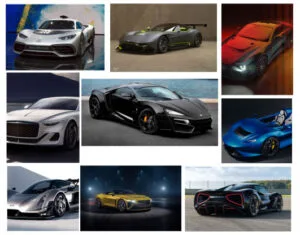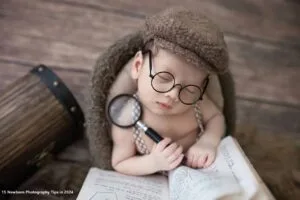A good tablet and photo editing are like two sides of the same coin. Raw pictures from your camera have various imperfections that need a good screen to fix them. The common issue is that you can’t see the true colors on a bad screen. The screen might be too dark, or the colors might look wrong. This makes editing pictures very hard.
A drawing tablet enhances photo editing. Photo editing software improves image quality. Adobe Photoshop offers powerful tools. Affinity Photo provides advanced editing features. Photoshop Express simplifies the editing process.
There are many cheap tablets available in the stores. However, the quality of these screens cannot be compared to a professional editing tablet. This is because the best tablets for photo editing have very good screens and strong processors inside. They make sure every fine detail in your picture is seen properly. This level of good screen is not available in cheap tablets.
Let’s dive below for a detailed explanation!
1. Apple iPad Pro (M4)

Price Starting at $999
The Apple iPad Pro with the M4 chip makes you look your best when you edit photos. However, not every tablet has a flawless screen. Some may have colors that are not right or are too dim. The iPad Pro screen can show the true colors and make you see your pictures best.
Although good tablets are primarily used by professionals, it does not mean that beginners do not need a good tablet. A minimal investment like an iPad Pro can enhance your editing, such as the pro-motion screen, which can be used to make the pictures look very sharp.
Apple Pencil 2 delivers precise control. Apple M3 boosts performance. Liquid Retina display shows vibrant colors. Liquid Retina XDR Display enhances brightness and contrast. Apple Pencil Pro stylus offers advanced features.
Pros:
- Extremely powerful M4 chip.
- Gorgeous, bright Tandem OLED display.
- Incredibly thin and light design.
- Landscape-oriented front camera for better video calls.
Cons:
- Very high starting price.
- Accessories (Magic Keyboard, Pencil Pro) are costly extras.
- iPadOS still has some limitations
- Battery life may be shorter
Bright colors on a bad screen will make your pictures look artificial and ruin the genuine aesthetic. Too much glare on a screen can make the picture look weird and unappealing. Hence, use a tablet with a matte screen protector to avoid shine on the face. Beginners can use the iPad Pro to learn to edit and use an Apple Pencil for details.
2. Microsoft Surface Pro 9

Price Starting at $949
Apart from the iPad, the Microsoft Surface Pro 9 is an excellent idea for an editing tablet. You can add a sense of power and flexibility to your work. The reflection on the screen when you work during the day looks dreamy if you have a good screen. Photo editors can use lightweight apps or the full Photoshop to create a relaxed vibe in their workflow. Guys can use the kickstand and type cover to create timeless edits anywhere.
Windows tablets offer versatility. Surface Pen provides accurate input. Adobe Photoshop delivers professional editing tools. Affinity Photo offers advanced editing options.
Pros:
- Full Windows 11 operating system.
- Excellent performance (Intel models) and sleek design.
- Built-in kickstand for versatile positioning.
- User-upgradable SSD storage.
Cons:
- Keyboards and styluses are sold separately and are expensive.
- Limited port selection (Thunderbolt 4 USB-C only).
- High starting price, especially with accessories.
- It can be unstable when used on a lap.
Poses that suit this type of tablet are sitting at a cafe, leaning against a desk, or riding on a train. The action moment of editing on the go provides great opportunities to capture amazing creative ideas. You don’t need to be at home to do your work.
3. Samsung Galaxy Tab S10 Ultra

Price Starting at $1999.99
High school photo editors and professional ones both should try a professional tablet like the Samsung Galaxy Tab S10 Ultra to increase their editing skills.
Now, questions like how a tablet can be connected to building better pictures may come into your mind. A drawing tablet enhances digital art creation. Liquid Retina XDR display offers stunning visuals.
Pros:
- Massive 14.6-inch Dynamic AMOLED display.
- The S Pen stylus is included in the box.
- Great for multitasking with DeX mode.
- Long software update support (7 years).
Cons:
- The very large size makes it awkward to use as a pure tablet.
- Expensive, rivaling or exceeding the iPad Pro’s price.
- Performance is generally less powerful than the iPad Pro M4.
- No slot to store the S Pen inside the tablet body.
The compliments and encouragement from the tablet performance can help you express your true creativity when you edit. This way, you can feel more confident in your finished picture. Besides, the effort you put into learning new apps with a conscious mind makes you prepared to present your work in the professional world, where good tech is crucial. Most importantly, the pictures you make will hold sentimental value and become more meaningful over the years.
4. Apple iPad Air

Price Starting at $599
The Apple iPad Air holds a lot of value for a photo editor. The excitement of having a powerful tablet that is not too expensive creates an unforgettable mix of emotions.
This is a great milestone that is worth celebrating by buying a good device. Are you overwhelmed seeing your friends’ edited photos? You can try this tablet too and create amazing shots following your own ideas. Apple Pencil 2 offers precise drawing. Liquid Retina display provides sharp, vibrant visuals.
Pros:
- Powerful M2 chip at a more accessible price than the Pro.
- Excellent battery life.
- New 13-inch size option available.
- Supports the new Apple Pencil Pro.
Cons:
- Uses the older, heavier Magic Keyboard accessory.
- No Face ID, relies on Touch ID.
- Screen still 60Hz (not high refresh rate).
- Configurations with more storage.
This is a comprehensive talk about the iPad Air for both beginners and pros. We’ve compiled every necessary detail, including screen recommendations, how to use the Apple Pencil, what apps to get, and other effective tips to make the photo editing session easy for our readers.
5. Samsung Galaxy Tab S9 Ultra

Price Starting at $749.99
Are you an Android person? Try out the Samsung Galaxy Tab S9 Ultra to create urban-style memories of your editing journey. Images edited on this tablet will bring back memories of spending your precious time learning to edit. A drawing tablet enhances digital artwork. Liquid Retina XDR display delivers exceptional clarity and color accuracy.
Pros:
- Large, vibrant 14.6-inch Dynamic AMOLED 2X display.
- The S Pen stylus is included, and IP68 water/dust resistant.
- Fast performance (Snapdragon 8 Gen 2 for Galaxy).
- DeX mode offers a desktop-like experience.
Cons:
- Expensive starting price.
- The Android app ecosystem can be awkward on such a large screen.
- Large size is not ideal for portability or one-handed use.
- The magnetic S Pen charging/storage strip on the back is not ideal.
Editing on this tablet looks best when you sit on your couch or at a park. Using the S-pen to make detailed changes will create meaningful images. You can also capture the surrounding areas of your house or school by editing the photos on the rooftop with your tablet. The big screen helps you see everything.
6. Amazon Fire Max 11

Price Starting at $279.99
You can use your budget to add interest to your hobby and make your pictures stand out. Rather than using a random old tablet, you should select the one that matches your interests and your wallet. Photo editing software improves image quality. The tablet market offers various options for creators.
You can use the Amazon Fire Max 11 if you enjoy just starting or have spent a lot of time on your phone. Music instruments and sports accessories are also great prop items for pictures you might edit. Similarly, you can use art apps on the tablet if you love painting.
Pros:
- Very affordable price point.
- Premium-feel aluminum build and decent display for the price.
- Improved performance over previous Fire tablets.
- Has a fingerprint sensor and expandable storage (MicroSD).
Cons:
- Locked to Amazon’s Fire OS and App Store (lacks Google Play Store).
- 60Hz display refresh rate (not as smooth as premium models).
- An optional keyboard and stylus increase the overall cost significantly.
- Mediocre color accuracy on the display.
Moreover, you should consider your needs when selecting the tablet. If your prop is an Amazon Fire Max 11, then your shooting location should be your home. A good internet connection for this setup would make the images look perfectly synced to the cloud.
7. Microsoft Surface Pro 8

Price Starting at $249.99
Since you are investing in photo editing, you should consider investing in a good tablet like the Surface Pro 8 as well. This additional device will ensure your edits look polished and make you appear the best. Buying a good tablet is necessary for both beginners and professionals.
Usually, phone packages offer a few editing apps. However, you may need a bigger screen for the raw photographs. And if you are a photographer, a good tablet can lessen your workload.
Windows tablets provide flexibility. Surface Pen offers precise input. Adobe Photoshop delivers professional editing tools. Affinity Photo offers advanced photo editing features.
Pros:
- Versatile 2-in-1 design
- 13-inch display with 120Hz refresh rate
- Full Windows 11 experience.
- Two Thunderbolt 4 (USB-C) ports.
Cons:
- Slim Pen 2 and Signature Keyboard are separate, costly purchases.
- Only USB-C ports (no USB-A or HDMI without an adapter).
- Battery life is average compared to competitors (around 9 hours in tests).
- Underwhelming performance for demanding PC gaming.
Don’t worry about the cost! An older model like the Surface Pro 8 is not going to create a hole in your pocket. Microsoft, a globally recognized company, offers this tablet for a good price now. You will also get discounts on refurbished ones. So consider buying a good tablet for photo editing as a worthwhile investment.
8. Lenovo Tab P12 Pro

Price Starting at $449.99
The Lenovo Tab P12 Pro is the perfect destination for people who want a big Android screen. The rustic scene of the open screen, vintage photos, or barn pictures are the best elements for the vintage look. You can also use the beauty of the seasonal elements, such as sunflower fields, to edit them.
Lenovo tablet offers versatility. A drawing tablet enhances creative work. A pen display provides accurate, responsive input.
Pros:
- Excellent 12.6-inch 2K AMOLED, 120Hz display.
- Very thin, solid, and portable design.
- Precision Pen 3 stylus is included.
- Quad JBL speakers with Dolby Atmos provide premium audio.
Cons:
- “Productivity mode” (desktop UI) is considered messy or less refined.
- Expensive for an Android tablet.
- Brightness does not scale low enough for comfortable dark-room use.
- Fingerprint sensors can be unreliable.
Outfits such as flowy dresses in pictures, fitted jeans photos, denim jackets, and boots pictures complement the countryside setup you might edit. You can stroll through the field with your tablet, lean on the barn door, or sit on a hay bale while you edit. Candid shots will bring out your genuine expressions when you see your pictures on the nice screen.
9. Google Pixel Tablet
Price Starting at $399
The Google Pixel Tablet is a transition phase for many photo editors. This marks a milestone you have achieved in moving forward into the next chapters of your future journey. Google Pixel Tablet with Dock offers convenience. Photo editing software enhances image quality.
The memories of this turning point in life are worth preserving through the pictures you edit on it. Although the phone these days is an expert at taking selfies for Instagram, a professional tablet is undoubtedly the best, whether you use it for yearbooks or personal keepsakes.
Pros:
- The included Charging Speaker Dock transforms it into a smart home hub.
- Pure Google Pixel software experience.
- Comfortable, unique design (soft-touch back).
- Great sound quality from the speaker dock.
Cons:
- Tablets cannot be bought separately from the dock.
- The display has only a 60Hz refresh rate.
- No first-party stylus or keyboard accessories.
- Large bezels and somewhat dated design compared to rivals.
Moreover, the tablet symbolizes the once-in-a-lifetime accomplishment, the struggles, and the unique personality that has developed after riding the roller coaster ride of life. Parents love to share these images edited on it with friends and other family members, hang them on the walls as well, and preserve them for generations. Selfies or unprofessional, low-quality images are not ideal for portraying the essence of these special moments or preserving them forever.
Know More: Adobe Photoshop Lightroom Classic enhances photo editing. Display resolution impacts image clarity. A 13.2-inch display offers a compact viewing experience.
10. Huawei MatePad Pro 12.6

Price Starting at $1099.00
High school senior girls and guys both should try a professional tablet like the Huawei MatePad Pro to increase their self-confidence as a young editor. Now, questions like how a tablet can be connected to building self-confidence may come into your mind. A drawing tablet boosts creativity. Photo editing software refines image details.
Pros:
- Gorgeous, high-resolution OLED display with minimal bezels.
- Solid performance and excellent battery life.
- Excellent 8-speaker audio system.
- Strong multi-tasking/multi-screen features in HarmonyOS.
Cons:
- Lacks Google Mobile Services (GMS) and the Google Play Store.
- Finding and updating many popular global apps is frustrating.
- Display is limited to a 60Hz refresh rate.
- Accessories (stylus, keyboard) are separate purchases.
The compliments and encouragement from the nice screen can help you express your true personality in your edits. This way, you can feel more confident in your finished work.
Besides, the effort you give to express your style with a conscious mind makes you prepared to present yourself in the professional world, where self-presentation is crucial. Most importantly, these photographs you make will hold sentimental value and become more meaningful over the years.
FAQs
What is the best tablet for photo editing on a budget?
The Samsung Galaxy Tab S6 Lite and the Apple iPad 9th Gen are two good choices for a cheap tablet for editing photos. They have a good screen and enough processing power for most tasks, and they cost a lot less than high-end models. These tablets let you edit photos quickly and easily without spending a lot of money.
What are the best tablets for photo editing in 2025 with pen support?
The Samsung Galaxy Tab S8 Ultra and the Apple iPad Pro 12.9 are two of the best tablets for editing photos with a stylus in 2025. Both have high-resolution screens and come with advanced stylus options that make it easier to make small changes. These tablets are great for drawing and editing, whether you’re a professional or just doing it for fun.
Which are the best tablets for photo editing in 2025 from Samsung?
In 2025, the Galaxy Tab S8 Ultra and Galaxy Tab S9 from Samsung will be great for editing photos. These tablets have bright AMOLED screens and a lot of processing power, so they show clear images and run smoothly. Also, the S Pen lets you make precise changes to photos.
Where can I find the best tablets for photo editing in 2025 on Amazon?
The Samsung Galaxy Tab S8+ and Apple iPad Pro 11 are the best tablets for photo editing on Amazon in 2025. These tablets have high-end screens, fast processors, and stylus support that works with them, making them great for professional photo editing. Read user reviews to get an idea of how well the product works and how much it costs.
Final Thought
Here are the best tablets for photo editing. Each offers unique features. Your choice shapes your future. Consider your creative needs. Set your budget.
Choose a tablet that inspires you. Create your best work. Discover precision editing with Zenith Clipping.