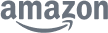Raster to Vector Conversion Service
Zenith Clipping offers raster to vector conversion services for photographers, magazines, advertising agencies & online stores.

Price Starts from
$1.99
Unlimited Revisions without Extra Cost
Up to 5000 images
per day
Upto 20% Discount on
Bulk Orders
Zenith Clipping is a vector conversion service provider in Bangladesh. We offer the best-quality vector conversion services. We are a well-reputed top-ranked image editing company serving since 2010. Our Clipping path services help companies showcase their products more effectively. We provide a wide range of image editing services.


What is Raster To Vector Conversion?
Vector Tracing or Raster to Vector Conversion or simply R2V is probably the most effective and much needed one in photo editing. It is an illustrator-based service that converts blurry and low quality images into crystal clear, smooth and fully scalable images.
Raster to Vector Conversion Service or simply R2V is probably the most effective and much needed one in photo editing. It is an illustrator-based service that converts blurry and low quality images into crystal clear, smooth and fully scalable images.
We can convert any image including scanned logos, graphical illustrations and charts into vector format through our professional skills and state-of-art raster to vector conversion software Adobe Illustrator. So, you can easily get any low quality image convert into really useful banners, posters, t-shirts, vehicle wraps, visiting cards, screen printing, signage, laser cut signs, logos, cut vinyl, CAD routers and many more at an affordable cost.
Why do you need Raster to vector conversion service?
Basically there are two types of images: raster and vector. Raster images are made up of tiny dots called pixels so these have an associated resolution value which can be high or low. However, raster images are not scalable which means that zooming in results in noise and distortion. On the other hand, vector images are composed of different lines/shapes and mathematics is involved in these so there is no concept of resolution in these images. So, vector images are sharper, much focused and rich colored as compared to raster images.
So, in order to solve the zooming issues associated with raster images, raster to vector service is the best possible solution available so far. R2V conversion translates raster image pixels into mathematical instructions which makes these highly scalable. No matter how much you zoom in a vector image the image quality remains the same and you’ll not see any sort of breakage or linings.


What is a Vector Line Art Service?
A Vector Line Art Service involves converting (Raster)PSD or (Raster)SVG files into 100% manually hand-drawn vector illustrations using Adobe Photoshop. It has become an essential service for the projects where artwork to vector conversion is necessary.
Its process ensures Active links between original files and newly created vector images. This technique allows an easy adjustment using adjustable vector curves. After taking this service, you can get high-quality Vector Art designs to enjoy an amazing user experience. We use the Art Vector Technique, which involves intricate manual drawing. As a result, you will get improved, precise, and visually appealing vector graphics.
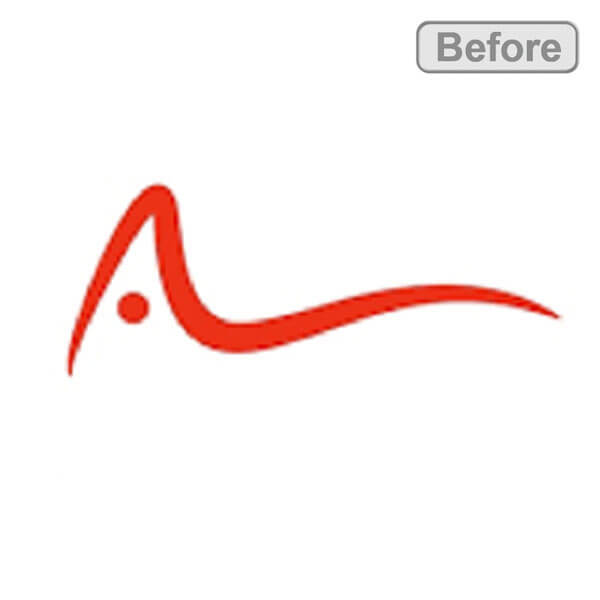

Vector Tracing Service / Raster to Vector Services
Apart from other photo editing services, we provide a variety of raster to vector conversion services. We use Adobe Illustrator for performing different conversions as it is one of the best raster to vector software. Please take a look at these to find the appropriate one:
1. Convert PNG to AI:
Having a multi-purpose baseline vector image graphics source file (AI) is always handy for you. We can convert PNG to AI file so that you have liberty of usage. You can edit the AI file whenever you want and use it anywhere.
2. Convert JPG to Vector – Photoshop:
If you have a blurry pixilated JPG image and want to make a wall poster or large banner from it, then we can convert JPG to vector graphics with color adjustment, quality enhancement and filtering to give it a professional looks. We also provide high quality portrait vector graphics of people and objects.
3. Convert PNG to Vector – Photoshop:
Logos and infographics are really impressive in digital world and marketing. If you want high quality and scalable logos or infographics, then we attractive offerings for you. We will convert PNG to vector graphics file so that you can use these wherever you want.
4. Convert PNG to SVG:
For web usage and animations SVG file format is super awesome. This format supports all sort of web browsers and user interactivity which is quite handy. If you need high resolution animated logo then you can order us to convert PNG to SVG format.
Vector Tracing / Raster to Vector Services Samples






Need Accurate Pricing? Send Us a Quote Request
Frequently Asked Questions by Our Clients
Can you turn a raster into a vector?
Yes, you can turn any raster image into a vector. When the raster graphic is too tiny for your needs, that time you can convert the image to a vector in Adobe Illustrator. It is a quick and easy process that produces best results.
How much does it cost to vectorize?
The cost depends on the complexity of the image. Most vector conversions cost between $10 – $50.
How do I change an image from raster to vector?
5 Steps for Converting Raster to Vector in Adobe Illustrator
Open your raster file in Illustrator
Use the Image Trace tool
Remove interior geometry and negative space
View your image in Outline mode
Simplify vector paths
What is the best program to vectorize an image?
Adobe Illustrator is the best program to vectorize an image. You can also use CorelDRAW, Adobe Capture, Sketch, Affinity Designer and Inkscape to vectorize an image.
What is the easiest way to vectorize an image?
The quickest way to vectorize an image is using the Image Trace feature in Adobe Illustrator. Choose the High Fidelity Photo option will get you a vector image most similar to the original raster image. If you want to make a vector graphic, the pen tool would be a better choice because you have more flexibility to make it your style.
Can I vectorize in Photoshop?
Yes, you can. The simplest way to create a vector object in Photoshop is with the Shape tools. Even if you’re not a graphic artist, you’ll be able to quickly make geometric or custom shapes with these tools. As your skills grow, try making your own vector objects from scratch using Photoshop’s Curvature tool and Pen tool.
Can you turn a tiff into a vector?
Yes, but only the flat images. Using this tool, you can enhance your image quality by increasing its resolution. No worry about the complexity of the original image, you can easily upgrade it by redrawing through Vector line art. It guarantees you an enhanced clarity and adaptability.
Can I vectorize a PNG?
Yes, you can vectorize a PNG.
Is it easier to vectorize in Photoshop or Illustrator?
It is easier to vectorize in Illustrator. Photoshop is little bit difficult comparison to Illustrator.
Can you convert raster to vector in Photoshop?
Yes, now you can convert raster to vector in Photoshop.
Who provides best raster to vector image conversion service?
Zenith Clipping provides the best raster to vector image conversion service.
Why Should You Take Vector Art Service?
Zenith Clipping provides the best raster to vector image conversion service.
Can any image be turned into a Vector?
Zenith Clipping provides the best raster to vector image conversion service.