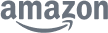eCommerce Product Photo Editing Service
Zenith Clipping is a leading product photo editing service provider for eCommerce businesses owners.

Price Starts from
$0.39
Unlimited Revisions without Extra Cost
Up to 5000 images
per day
Upto 20% Discount on
Bulk Orders
eCommerce photo editing services providers use special image editing techniques of photoshop elements like patch tool, pen tool to make product pictures more viewer-friendly and appealing. Product retouching services providers use different photo editing techniques like color correction, color match, dust particles clean up, ghost mannequin, etc. to give the product pictures a professional look. A good image editing company can even create 360 degree photos.
Best Product Image Retouching Method For Amazon Product Listing
According to the product image requirements listed by Amazon, the background of the product images should be pure white and it should have realistic color and smooth edges. The photo editing services can be used to create a white background and the color correction editing method can be used to create realistic colors. For getting the best results, you have to tweak the tint and saturation or adjust the white balance sliders.
You should also remove unwanted elements, dust, or stains from the image by using the clone stamp tool & make photos responsive for various devices. The crop tool will allow you to crop the image and set the desired frame size in relation to the image. It can also help you to bring the product into focus or draw attention to it.
There are many free image editing tools available nowadays and you can edit your product images using any popular tool. With some practice, you can do some good edit but to get the best edits possible, you should hire a professional photo editor agency or an experienced photo editor.
Our ecommerce Product Photo Editing
Ecommerce store owners need to display thousands of pictures on their website to sell a variety of products. If the pictures are not optimized for good viewing experience, it cannot attract customers and compel them to buy your products. Don’t make the rookie mistake of trying to edit the product images on your own using free photo editing tools.

What Is Product Photograph Editing Service?
We all know that a picture is a visual content worth a thousand words. Thus, when you want to sell a product, beautiful images of products can help you to entice customers into purchasing quickly. In fact, customers like to view pictures of products more than reading text descriptions. So, if the pictures of the product you want to sell are not good, it can leave a bad impression on the minds of your potential customers. You must be careful of every single image even after taking product shots.
ecommerce photo editing services providers use special image editing techniques of photoshop elements like patch tool, pen tool to make product pictures more viewer-friendly and appealing. Product retouching services providers use different photo editing techniques like color correction, color match, dust particles clean up, ghost mannequin, etc. to give the product pictures a professional look. A good image editing company can even create 360 degree photos.

Who Needs Ecommerce Photo Editing Services?
Ecommerce store owners need to display thousands of pictures on their website to sell a variety of products. If the pictures are not optimized for good viewing experience, it cannot attract customers and compel them to buy your products. Don’t make the rookie mistake of trying to edit the product images on your own using free photo editing tools.
Product retouching in photoshop is not easy and if you don’t know what you are doing, you can make the picture worse.
Also, it is impossible to edit thousands of e commerce product photos on your own. You will waste a lot of time trying to perfect every detail, which you can put towards expanding your business. So, you must hire a product image editor or professional editing company who can work efficiently and get the job done quickly to help you save time.

Why Is It Necessary To Create The Perfect Product Images?
Nowadays, most people buy products online from online marketplaces. As they cannot physically touch the products they want to buy, you need to provide them with suitable pictures that can arouse their other senses. This helps them to get a feel for the product.
Just think about it. How many times have you avoided purchasing products because the images displayed were of low quality and didn’t provide much information? Good quality images help to authenticate the description of the products and make it easier for the buyers to make a decision. It also increases the trustworthiness, visual appeal, and brand value of your website and company.
So, whether you sell apparel, automobiles, jewelry, furniture, food items, electronics, fashion items, real estate, etc. you can benefit greatly by hiring us to professionally edit all your images.

How Much Does Photo Retouching Cost For Product Photography?
The prices for commercial product photos editing usually start from $0.39 per image and go up depending on the complexity of the edits needed. It will also vary according to the agency you hire to perform the job, and the order volume.
The total cost of the project will depend on the type of editing techniques required to edit your product image. An estimate of various ecommerce product image editing services rates per image depending on the editing techniques are given below:
- Clipping Path – $0.39 – $2.99
- Image Masking – $0.99 – $3.99
- Shadow Creation – $0.10 – $0.49
- Ghost Mannequin – $0.49 – $1.99
- Image Retouching – $1.99 – $19.99
Frequently Asked Questions by Our Clients
Can Zenith Clipping handle my bulk photo editing needs?
Yes, Zenith Clipping is able to handle any amount of bulk photo editing needs. We are one of the best image editing service provider in Bangladesh. Contact us with your quantity and deadline.
What is e-commerce photo editing?
E-commerce photo editing is the process of editing your online store product photos. Amazing eCommerce product photography develops commitment and assists with getting customers’ consideration right away. Product images like shoes, clothes, watches, electronic devices, and a lot more eCommerce items are altered by utilizing different types of software. To make your online product photos appealing to the customers you need the best product retouching services.
What are the e commerce product image editing services?
E-commerce product image editing services are services that help online retailers improve the quality and appearance of their product images. These services can include a variety of tasks, such as color correction, background removal, image resizing, and retouching. Some e-commerce product image editing services also offer 3D modeling and product visualization services, which can be useful for showcasing products in a more realistic and interactive way. Other services may include product photograph manipulation, logo design, and graphic design.
How much does it cost to outsource a photo editor?
The cost of outsourcing a photo editor can vary widely depending on the specific services you require and the complexity of the work involved. Some photo editing companies charge by the hour, while others offer fixed rates for specific services or packages. On average, you can expect to pay anywhere from $5 to $20 per hour for basic photo editing services, and more for specialized or advanced services. It’s important to shop around and get quotes from multiple companies to find the best rate for your needs. It may also be helpful to provide a clear brief of the work you need to be done and any specific requirements you have to help the photo editor provide an accurate quote.
How long does it take to edit product photos?
The amount of time it takes to edit product photos will depend on the complexity of the work involved and the experience and efficiency of the photo editor. Some basic edits, such as color correction or cropping, may only take a few minutes to complete. More complex edits, such as background removal or retouching, may take longer, possibly an hour or more per image. If you have a large number of product photos that need to be edited, it may take longer overall. It’s a good idea to discuss your needs with the photo editor or company you are working with and get an estimated turnaround time before beginning the project.
What is product photo editing service?
Product Photo Retouching is a process of ecommerce image editing which includes clipping path services, ghost mannequin technique, color correction, color matching, removal of product photo background, background replacement, background enhancement, image cropping, unwanted objects removal, etc. The main purpose of Zenith Clipping’s product photo editing is to make your product photos look more attractive for customers who want to buy the product.
How do I edit a photo on e-commerce?
You can easily edit a photo on e-commerce following the below steps:
1. First, go to the App Store on your smartphone and download a photo editing application for item photographs. Some photographers favor mobile applications like Lightroom or Snapseed, others lean toward photograph altering programming for their desktop.
2. Open up your altering application. Pick the picture you need to get ready for your e-commerce store. Most pictures need a little tweaking to genuinely make them sparkle.
3. Utilize the application to make a couple of essential alters. These incorporate brightness, contrast, sharpness, features/shadows, and white equilibrium. Try not to be enticed by channels, borders, colors, and oversaturation. You will likely make your item look stunning and make it stick out. Attempt to make it look as near what the item resembles, in actuality.
4. After you edit your first photograph, save the settings as a preset so you can apply similar acclimations to other photographs from your shoot. While presets assist you with saving time, make a point to really look at each picture in the wake of applying the present to check whether there are any extra tweaks for you to make.
5. Eliminate any flaws or wrinkles by supplanting your background with a white layer. Since you took photographs on a white foundation, it’ll be not difficult to detach the item and add a layer.
When your item picture is looking spotless, fresh, and delightful, add it to your e-commerce store and put your persistent effort to utilize it!
Where can I edit product photos?
If you’re hoping to edit your business product photos, there are a lot of free apps accessible that can make pictures more engaging with only a couple of clicks. For instance, Snapseed, Photoshop Express, VSCO, iPiccy, Pixlr, Crello, Befunky, Canva, Fotor, etc are very popular photo editing apps. If you need professional service, then you can contact with Zenith Clipping. We will assist you editing your product photos.
How do I photograph my product?
Here are the tips and ideas on taking a perfect product photo and marketing your items in a manner that makes your customers attractive to purchase your item.
1. Try not to be reluctant to utilize your cell phone’s camera
2. Shoot from a stand for photograph consistency
3. Choose regular light or artificial light
4. Fill or bounce your light to mellow shadows
5. Use a portrait mode to accentuate the item
6. Shoot an assortment of pictures
How do you retouch product photography?
You can easily retouch product photos in Photoshop following the below steps:
1. First, open the photo in Photoshop. Then select the Healing Brush and brush over the creases, zipper, and kinks in his photograph. Each time you move to another space, reset the source point for the brush utilizing alt-click).
2. The Content-Aware Move instrument, settled under the Healing Brush, permits you to effortlessly move objects around. You must ensure that Mode was set to Move in the Options bar, draw a selection around the white ball, and hauled the item to its new position.
3. You will see little flaws around the white figure and utilize the Spot Healing Brush to eliminate them.
With a couple of basic changes, you can transform the photo into an ideal one.
What is a background removal service?
A background removal service is a photo modifying service that cuts, masks, or removes the background and returns the altered photograph to you. Photo background expulsion isn’t just for white foundations. You can likewise add a single color background, or a “context-oriented” background as well.
What are the best photo editing websites?
There are a lot of free photo editing websites like Adobe Photoshop, Canva, Instasize, Pixlr, Photopea, GIMP, Fotor, BeFunky, etc. But the best one for you relies upon your requirements.
How can I edit my product pictures?
To edit product photos in Photoshop and remove all imperfections, use tools like the Clone Stamp and Healing Brush. Use the Healing Brush if you need to select several parts of the photo for correction. After performing this action, Photoshop will fill this area in with pixels of the same colors as their surroundings.
Which software is best for basic photo editing?
Some people may not be able to afford product image edit services. In that case, They can use a simple or free software to edit product photos after photo shoot. Here are some of the best basic photo editing softwares. But other tools may be useful for you.
01. GIMP
This free image editing tool is one of the best online photo editors packed with advanced features. There are no ads or limitations associated with this free photo editor. This free photo editing software is perfect as basic but with some practice, you can do advanced photography edits as well.
02. Adobe Photoshop Express Editor
This is a browser-based free image editing tool with excellent editing features & advanced tools that is similar to the premium software known as Adobe Photoshop. It supports advanced filters and is ideal for people who like working in Photoshop but cannot afford it.
03. Pixlr X
This is one of the most popular online photo editing tools that is free to use and ideal for users who want to do some basic photography edits. Many users consider this one of the best online tools to edit photo. You can use this great tool for post production editing.