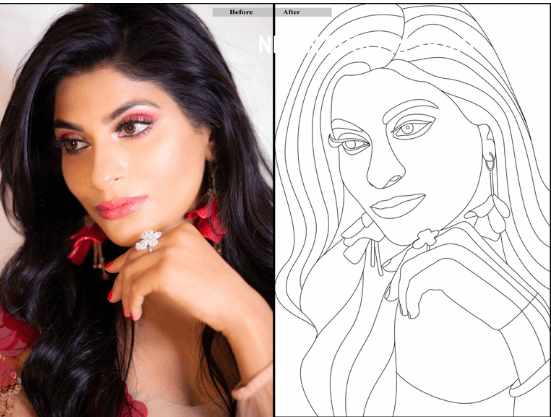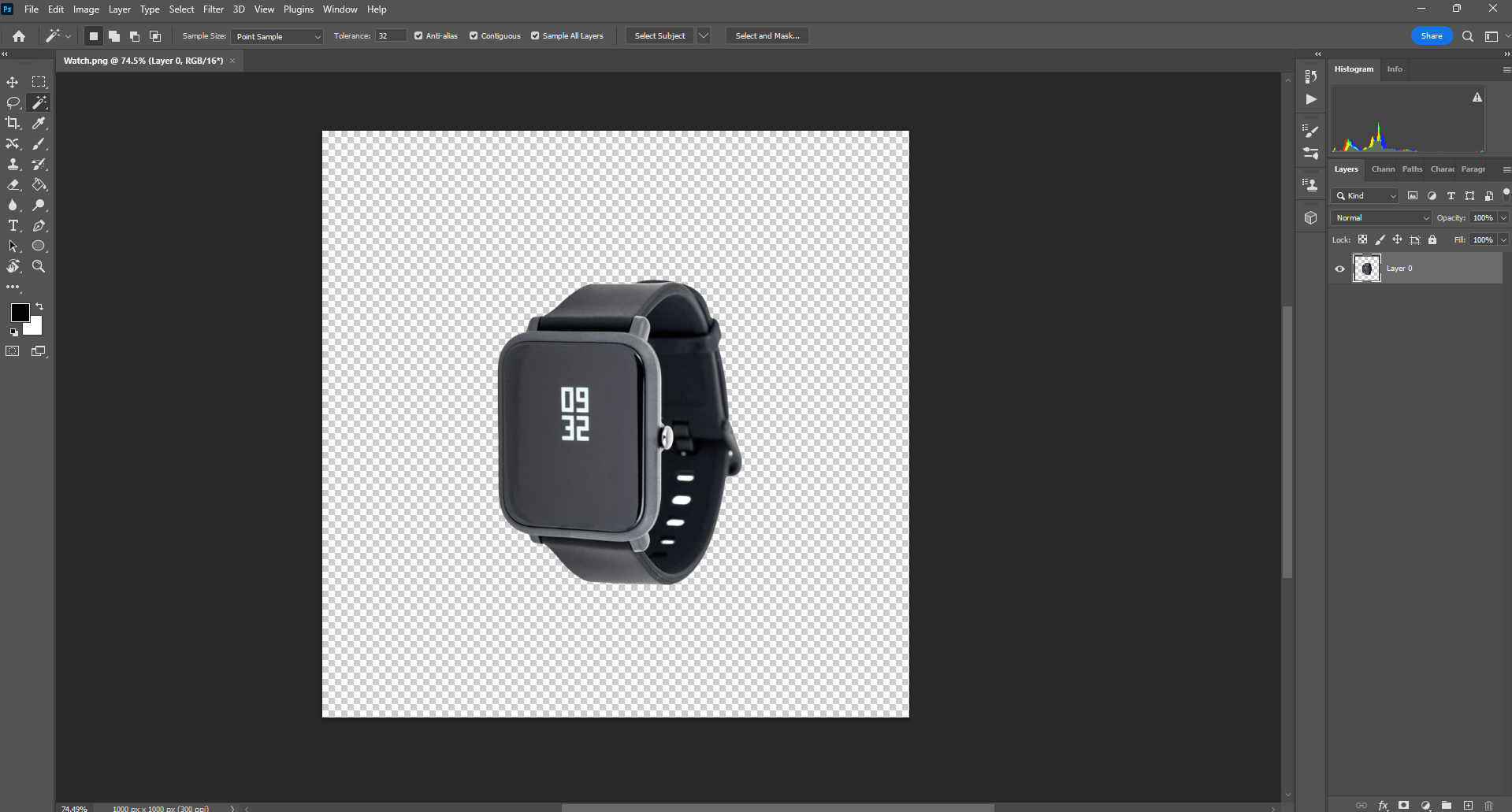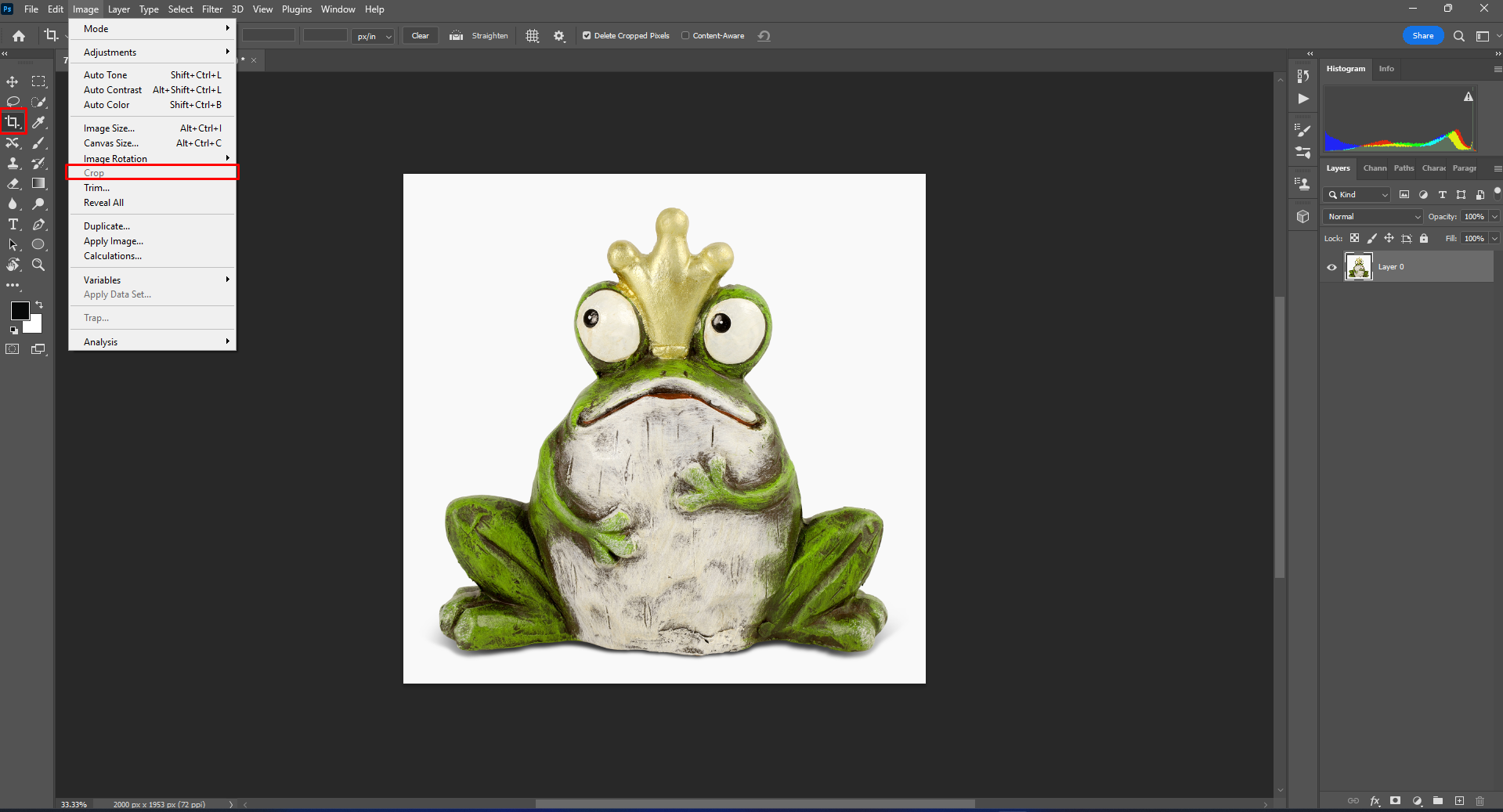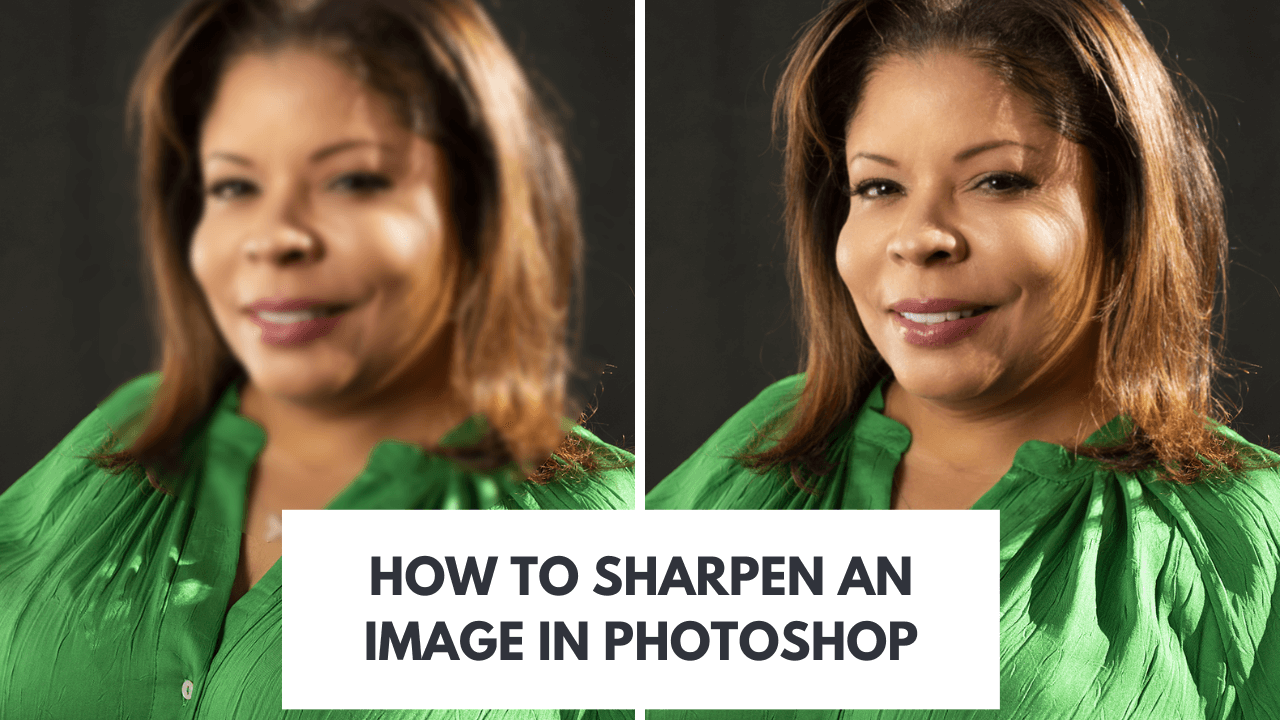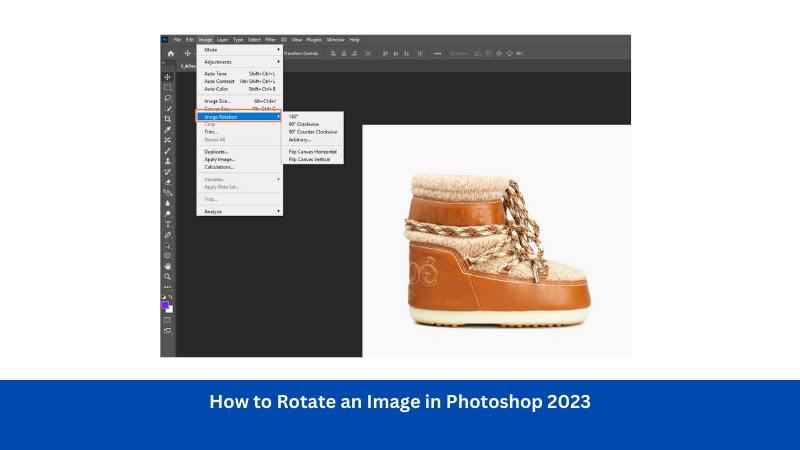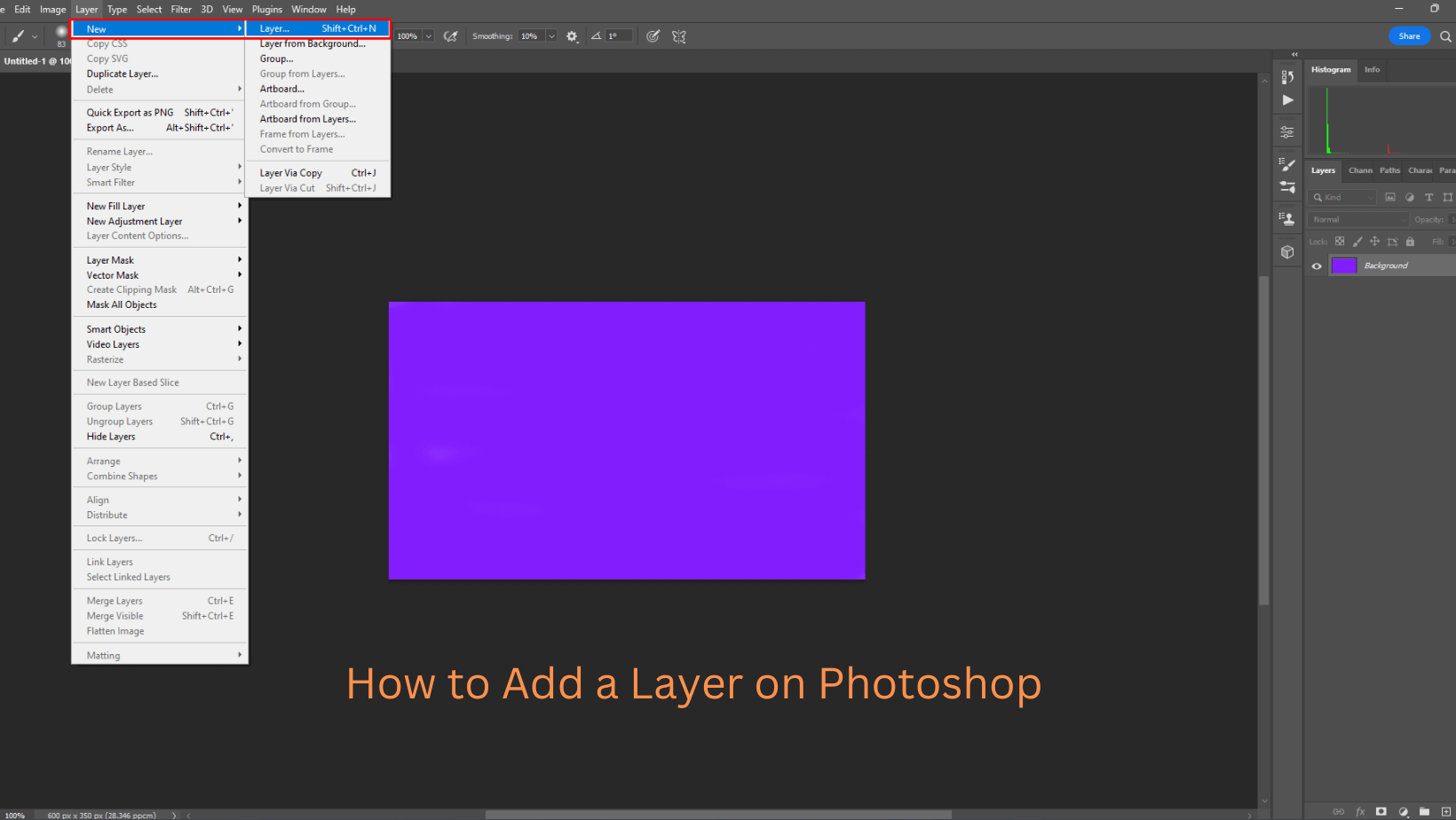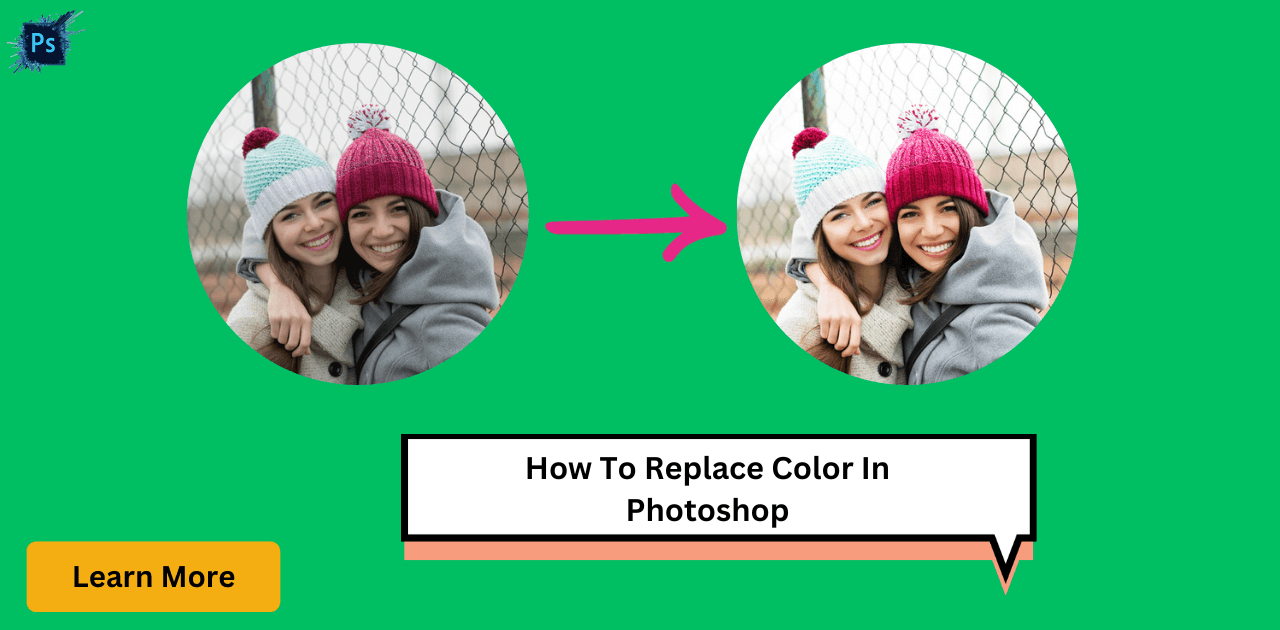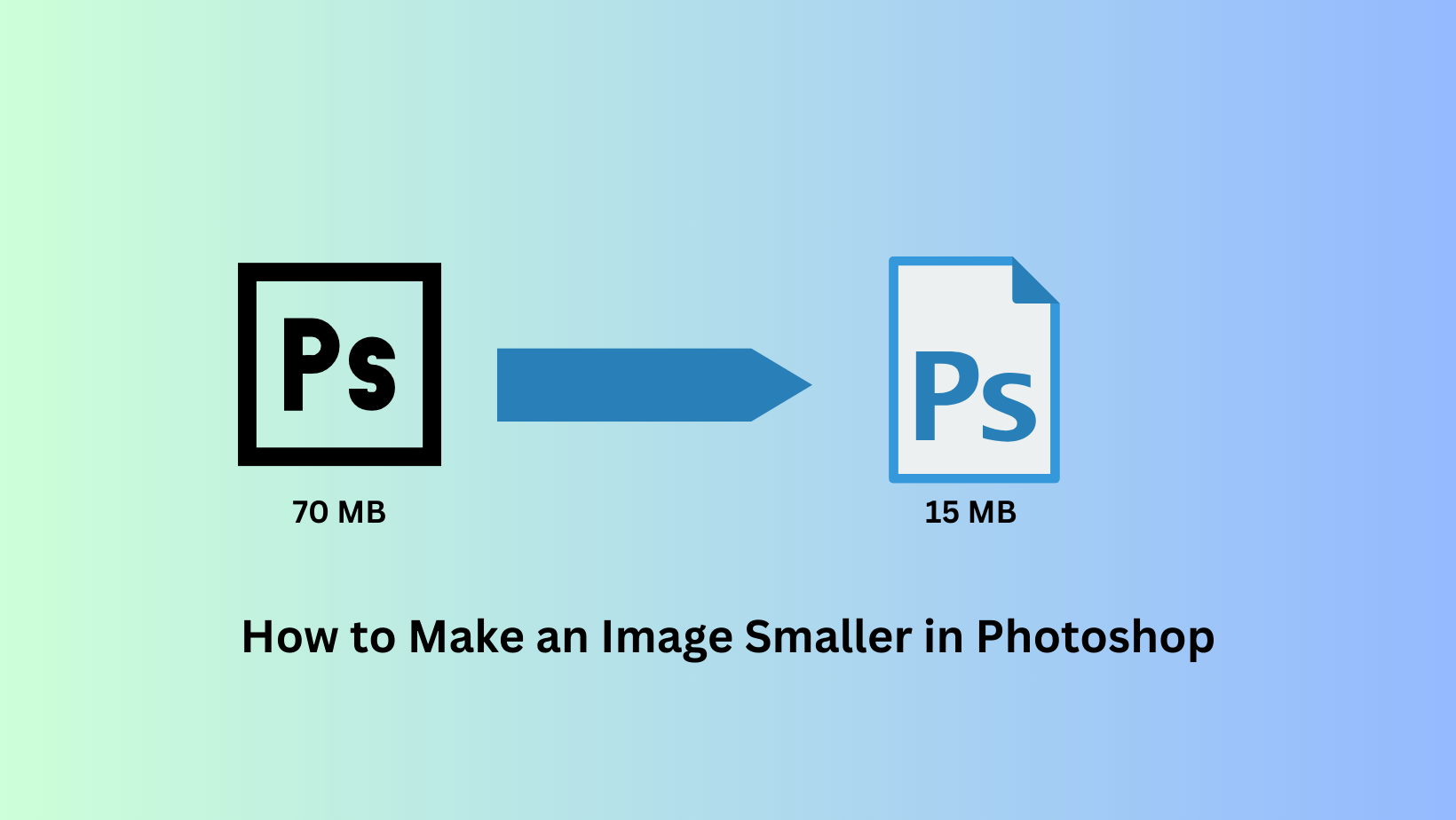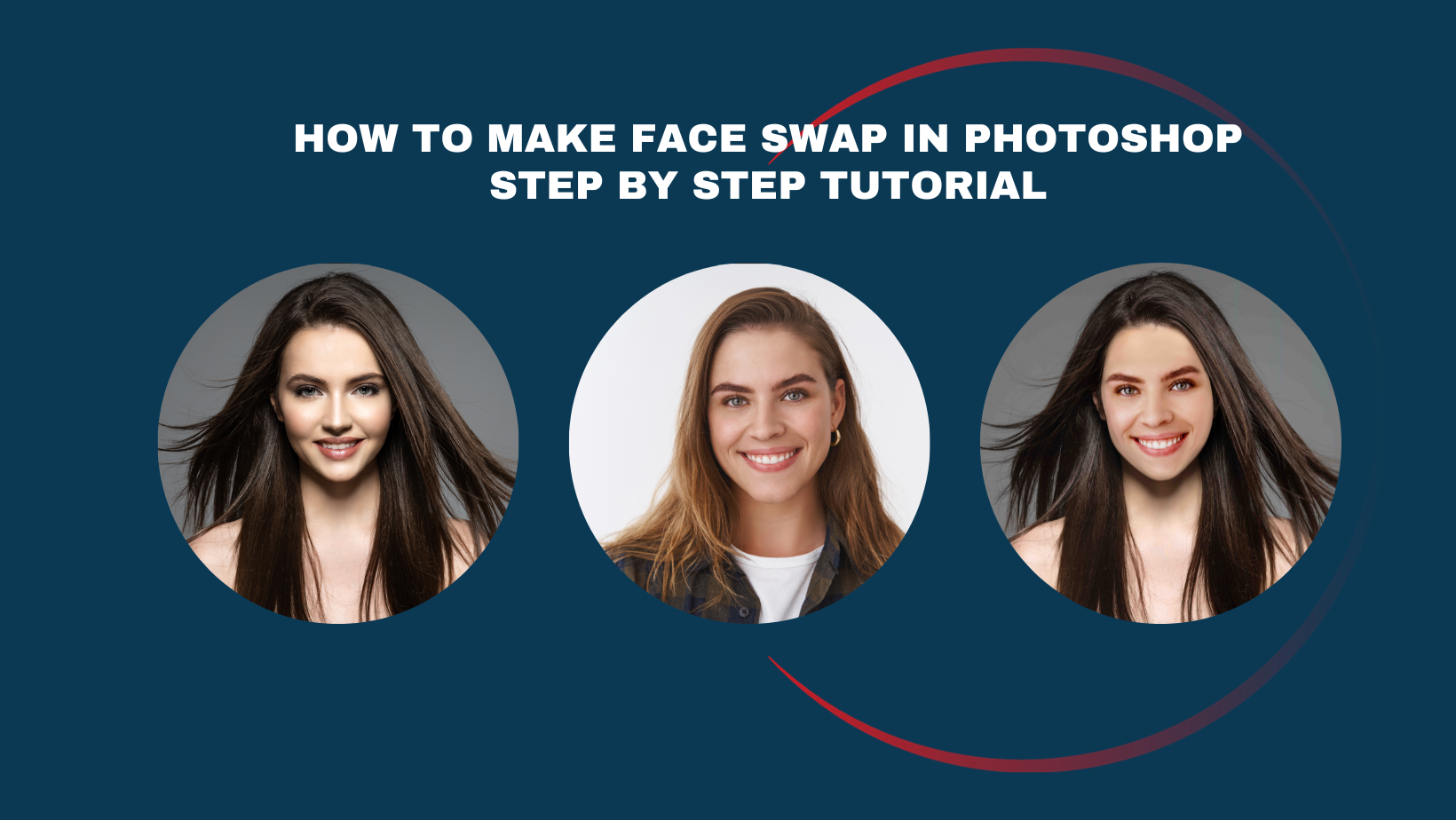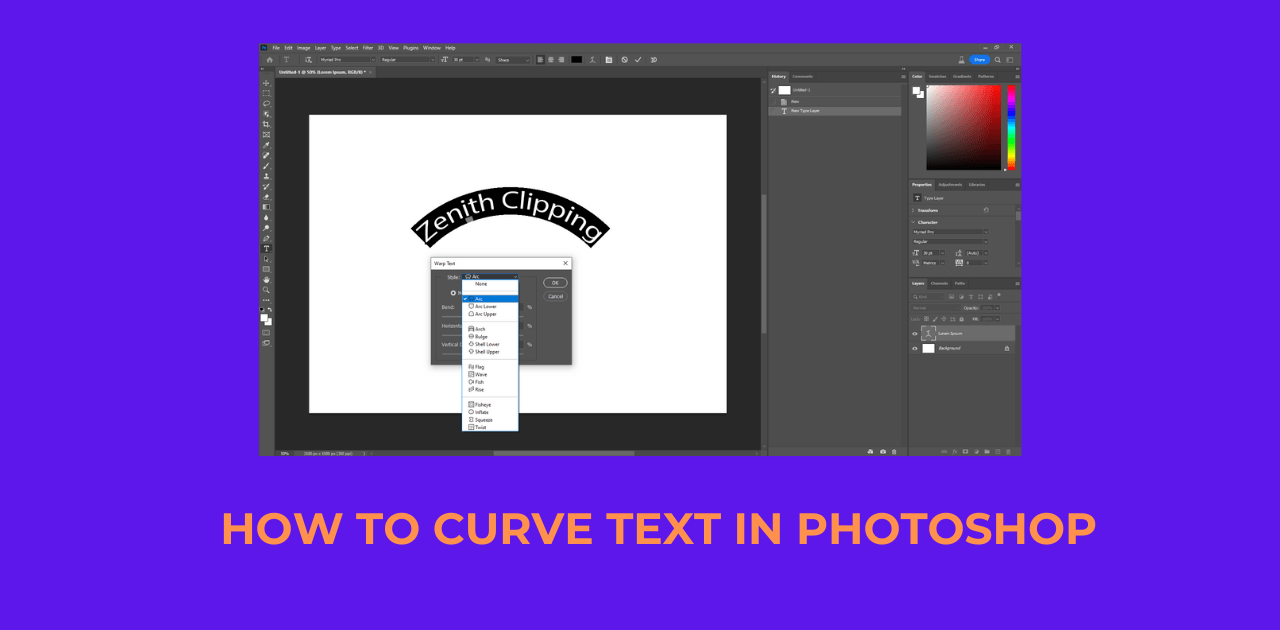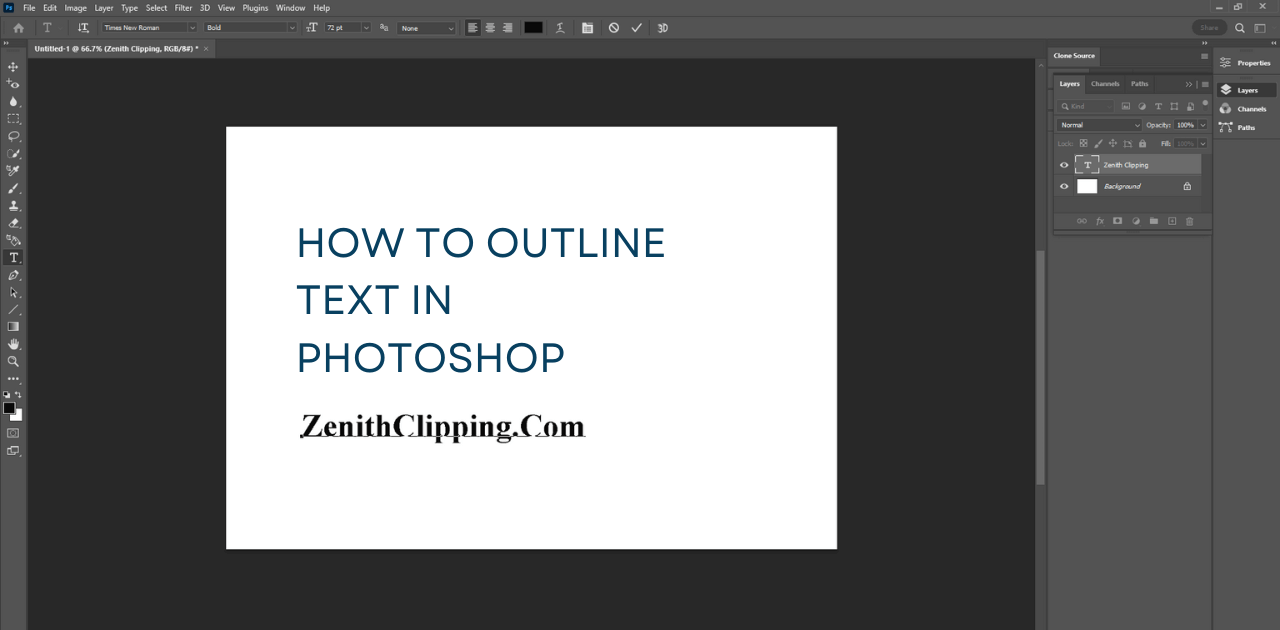How to Remove Watermark in Photoshop (Easy Steps)
How to Remove Watermark in Photoshop (Easy Steps) in 2024 There are two main techniques to remove watermark from an image in Photoshop. One method is the content-aware fill method, which replaces the selected watermark area with pixels matching the background. Secondly, the patch tool allows you to replace the watermark with content from another … Read more