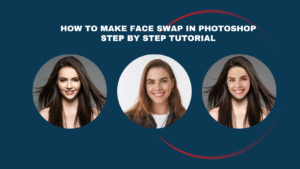Professional photographers need online storage to keep a backup of their photos and videos. But It becomes very important when you are doing professional photography. The cloud storage solution can help you to store your high-quality photographs and remove the tension of losing or damaging your photographs. That’s why cloud storage for photos is so vital to keep a backup of your projects. So in this article, we will discuss about the 10 best cloud storage for photographers.
10. Smugmug

Smugmug provides cloud storage service for unlimited quantities of images and videos, though with a couple of conditions. The requirements are – each image must be under 150MB, and videos should be under 3GB. The maximum resolution needs 1080p with 20 minutes duration.
The image file types are confined to JPEG, GIF, PNG and HEIF designs. No Raw or TIFF support here. Smugmug is a really popular and advanced cloud storage for photographers. So you should try it once to store your photos.
Pricing Plan:
- $3.99/month Basic
- $5.99/month Pro
- $14.99/month Portfolio
Pros:
- E-commerce functionality
- Unlimited photo storage
- Quick and easy
- Great features
- 14-day free trial
- Sharing Options
- Secure files
Cons:
- The contact form is not user-friendly
- No Invoicing
- 15% service charge on every transaction
9. Livedrive

Livedrive is another great cloud photo storage for raw files as it offers unlimited space. Also in the paid plan, monthly cost is quite affordable. It also offers an automatic back-up system. To get back up different PCs, the Pro Suite is the best option for you. Livedrive also provides you backup of your cell phone, just as giving you 5GB of Briefcase storage. Briefcase also makes it simple to share documents and folders safely. You can create a Livedrive account from its official website, or you can use the app.
Pricing Plan:
- $8.99/month Backup
- $16/month Briefcase
- $25/month ProSuite
Pros:
- Easy to use
- Strong Security
- Unlimited Backup
- Dedicated app
- Quite cheaper
- Good OS integration
- Diversified offer
- High-quality features
Cons:
- Slow performance
- Lax security
- Poor download speed
- Chaotic UI
8. Adobe Creative Cloud

Adobe Creative Cloud offers various cloud-based storage arrangements for photographers and provides attractive photo galleries. It also allows you to make any photograph private. There’s coordination with Lightroom and Elements, and you can make quick edits when required. Easy uploading system with applications for Windows, Mac, iOS, and Android. You will also get support for the RAW file formats. So Adobe Creative Cloud is a great experience for the users.
Pricing Plan:
- $9.99/month for Creative Cloud photography
- $20.99/month for Creative Cloud single app
- $52.99/month for Creative Cloud all apps
Pros:
- Best for any business
- Great experience
- Easy to use
- Amazing features
- Nice functionality
- Free access to the latest product release
- Attractive subscription
- Focused on photography
Cons:
- The downloads are not portable from device to device
- Some plans are more expensive
7. pCloud

pCloud storage provides well known, very preferable and one of the best cloud storage services to users. It can be today’s best deals especially if you are a person who can’t manage the cost of a paid cloud storage, then pCloud is the ideal choice for you. Here you don’t need to spend a single amount of money and you will get 15 GB free storage. It gives great sharing options and also allows users to share any size of files. Like other cloud storage, it also offers paid plans if you want to upgrade the storage.
Pricing Plan:
- $0.00/month for 15GB
- $3.99/month for 500GB Annual
- $7.99/month for 2TB Annual
Pros:
- Top-notch security
- Convenient File management
- Smooth mobile app
- An excellent collaboration of Files
- Syncs really fast
- Very reliable
- Great encryption
Cons:
- Online file editing is not supported
- Slow navigation on some devices
- The iPad app needs polishing
6. MediaFire

MediaFire cloud storage comes up with lots of sharing options and it is one of the most popular cloud storage for photographers. MediaFire is being used for a long time due to its great features. Because MediaFire allows you to expand your free storage by inviting your friends. Moreover, the MediaFire app works very well and you can carry your files anywhere. So, become a part of this great cloud storage simply by signing up to their website.
Pricing Plan:
- $0.00/month for 10GB
- $3.75/month for 1TB
- $40/month for 100TB
Pros:
- Easy uploading
- Superfast download
- Account Never Expires
- Multiple Upload Types
- Affordable price
- Collaboration options
- Responsive Website
Cons:
- Lack of PC sync client
- Ad in the free version
- No live chat support
5. Backblaze

Backblaze is helpful for photographers who always remain busy with their work and like to do continuous work. That’s why Backblaze cloud storage is quite familiar to such type of photographers. It allows a great backup of your important files. So you don’t need to worry about losing your files. Also, It offers outstanding document synchronization and provides full protection to your files. This cloud storage has become very popular among users. Because of it unlimited image storage feature and a simple set up system. So visit their official website to be a part of Backblaze.
Pricing Plan:
- $6/month for unlimited storage
- $60/year for unlimited storage
- $110 for 2 years (unlimited storage)
Pros:
- Unlimited storage
- Strong security
- Easy to use
- Automatic backup system
- Reasonable Price
- Easy downloads
- Simple file recovery
- Great performance
Cons:
- The software has many issues
- Poor customer service
- Drained excess Windows battery
4. DropBox

Dropbox is one of the most famous distributed storage and it offers great support with third-party apps. The most amazing fact about Dropbox is, you can edit your document without downloading it. That’s why DoropBox has gained much popularity because of this feature. In order to use DropBox, you need to create an account on their official site. Initially, you will get 2GB storage for the first time. If you need more, then you can move to the paid plan.
Pricing Plan:
- $0.00/month for 2GB
- $9.99/month for 2TB
- $16.58/month for 3TB
Pros:
- Great storage space
- Available through various devices
- Easy step by step guides
- Fast updates in real-time
- Instant backup of files
- Good file management
- Lock folders
- Transfer large files
Cons:
- Expensive paid accounts
- Poor customer support
- Lack of flexibility
- Low storage on the free version
3. OneDrive Cloud Storage

OneDrive cloud storage for photos is an outstanding choice to the photographers. As You can easily use it to synchronize your photographs on various types of devices. Also, if you are a Windows 10 user, then you can use it without downloading any extra app as it is incorporated with its file explorer. It is really incredible for the users due to its strong security feature. It provides an additional vault include that gives extra security to the users. So you don’t need to worry about losing or damaging your important files.
Pricing Plan:
- $0.00/month for 5 GB
- $1.99/month for 100GB
- $7/month for 1TB
- $10/month for unlimited storage
Pros:
- Easy uploading system
- Nice file organization
- Quick Download
- Integrated with Office 365
- No VPN required
- File sharing
- Remote access
- Intuitive interface
- Easy editable in online
Cons:
- Limited document size support
- Only 5 GB free
- Limited offline access
2. iCloud Cloud Storage

iCloud is an extraordinary platform compared to other cloud storage for photographers. It provides great safety with Apple’s foundation. In spite of being an Apple product, the pricing plans are reasonable. Windows users will require the official customer to match up to their documents and access the different applications. So if you want to use iCloud Storage, You are required to join and sign up to their official site. In this way, you can utilize this great platform to store your valuable files.
Pricing Plan:
- It offers 5GB free
- $0.99/month for 50GB
- $2.99/month for 200GB
- $9.99/month for 2TB
Pros:
- Accessible from anywhere
- Low price
- Easy to use
- Automatic backup system
- Very stable and reliable
- Superfast
- Compatible with Windows, Macs, and IOS devices
- Easy installation process
Cons:
- Cannot edit documents
- Non-stop syncing issues
- Quick search is needed
- Small free storage
1. Google Drive

Google Drive is an awesome storage platform for photographers, especially if you are an android user. Because Google Photos will assist you to store huge-sized and numerous numbers of photos on your phone. That is why it is considered the best cloud storage for skilled photographers. Moreover, the beginner level photographers can use it to backup their photos. It is also preferable for photographers who don’t wish to spend money on buying plans. You can begin the photo storage simply by signing up on their official website.
Pricing Plan:
- $0.00/month for 15 GB
- $1.99/month for 100 GB
- $2.99/month for 200GB
- $9.99/month for 2TB
- $99.99/month for 10TB
- $299.99/month for 30TB
Pros:
- Easy access to files
- Simple editing
- File security
- Versatile
- Easy Sharing
- 15 GB free storage
- Perfect organization
- Compatible With a Wide Range of Devices
Cons:
- Relies on Internet Connection
- Need a Gmail account
- Sometimes network problem
- Large downloads may take some time
- Slow upload speed
Frequently Asked Questions
What cloud storage do professional photographers use?
Are you intended to store your vacation snaps in a focal area? Or are you a genuine picture taker who needs to both RAW documents and straightaway offer pictures with customers? Contingent upon your requirements, professional photographers use several cloud storage services like IDrive, pCloud, Livedrive, Google Drive, Zoolz Cloud, etc.
What do professional photographers use to store their photos?
Professional photographers use different types of cloud storage to store their photos. For example, OneDrive, Google Drive, iCloud, Zoolz, Dropbox, IDrive, Backblaze, Photoshelter, etc are remarkable and outstanding.
Is iCloud good for photographers?
iCloud Photo Library is a superb way of carrying pictures and video to any kind of device. It has great sync abilities, offline photograph access, and simple management as well as backup, even for huge libraries.
What is the best photo sharing site for photographers?
There are a good number of photo-sharing sites for professional as well as novice photographers. Flickr, 500px, Google Photos, Amazon Prime Photos, Apple iCloud, Adobe Portfolio, ImageShack, etc are incredible photo-sharing sites for picture takers.
Is Google cloud safe for photos?
At the point when you transfer photos to Google Drive, they are put away in secure data centres. If your PC, cell phone, or tablet is lost or broken, you can in any case get your photos from different gadgets. Your photos remain safe until you share them.
What is the safest online photo storage?
Dropbox is extraordinary and the safest online photo storage. Coordinating documents is quite simple because of the instinctive organizer framework, in addition to you can get to files in a hurry with applications for iOS and Android.
How do I store my photos in the cloud?
You can easily store your photos in the cloud. For example, we are going to instruct on how to store photos in Dropbox.
- Open the Dropbox application, and tap the add button at the lower part of the screen.
- Tap Upload photographs or videos.
- Tap the photo(s) and video you’d prefer to transfer to Dropbox.
- Tap Upload in the base right-hand corner of your screen.
Your photographs and video will be uploaded to Dropbox, which you can access from any gadget with an internet connection.
How can I backup my photos to iCloud?
You can backup your photos to iCloud in the following ways,
- On an iPhone or iPad running iOS 10.3 or later, open the Settings application.
- Tap on your name at the highest point of the Settings menu to go to your Apple ID page.
- Tap iCloud.
- In the Apps Using iCloud part of the iCloud page, tap Photos.
- At the highest point of the Photos page, tap the button close to iCloud Photos, diverting it from dark to green.
- When you turn on iCloud Photos, each photograph you take will consequently be transferred to your iCloud account in full resolution.
Do photographers keep old photos?
Well, it depends on the needs of the photographic artists and their plan of action. They can keep old photos for a couple of days to thirty years, or more.
Is an external hard drive good for storing photos?
Hard drives are useful for storing photographs since they are modest, they give quick admittance to information, and it’s exceptionally simple to duplicate an entire hard drive to another hard drive – particularly if you have USB 3.0 or Thunderbolt connections.
Final words on selecting the best cloud storage
It doesn’t make a difference whether you are an expert photographer or simply using it for your personal work. Whatever the reason is, cloud storage is really useful for you. It won’t just allow you to store your photographs, it will also give the strong protection of your files. After reading this article, I hope it will be now easy for you to select the suitable cloud storage providers for photographers.