Did you know the video editing concept is getting more and more hype in 2024? There is a need for the best free video editing software to get our video editing job done. However, the real challenge begins when we don’t know which tool to rely on and how to use that software. In this case, you need to double-check that your advanced tools have the feature of batch video editing software.
However, there are a few choices available in terms of this subject. Although it’s good to have multiple options, it’s also a time-consuming process to find the best video editing software. So…let’s prioritize discovering the best batch video editing for our exclusive projects and newly developed hobbies. I’m sharing the top 15 batch video editing software in this guide by keeping it in mind.
Let’s have a quick review of each of them on my list.
A Quick Review of Top 15 Batch Video Editing Software:
Let’s walk through what are the best free batch video editing tools and what are their good points and limitations. Notably, all of these tools can be used in Windows and MacOS.
1. VideoProc (Windows/MacOS):

VideoProc won the title of the best batch video editing software/tool in my list, especially for beginners. Not only that, it gives many preferences and features for advanced users. However, it charges you a small amount for this service. You can also try a 7-day free trial of this tool.
Here is another remarkable fact about VideoProc: it helps you download, record, and transform your videos. This shows it’s not just an editor but you can easily do batch video editing. This all-in-one software doesn’t compromise on editing features despite its multifunctional capabilities.
More importantly, this software lets you cut, crop, and combine videos from any source, regardless of format or device. Plus, you can rotate clips, add subtitles, and use special effects. Then, you can watch your project come to life with lightning-fast editing. Credit goes to full GPU acceleration.
Interestingly, VideoProc handles over 70 different video formats. This includes massive 8K files – a resolution most software can’t handle. Its standout features include precise stabilization and noise reduction tools. Thus, it is perfect for fixing shaky GoPro footage.
Pros:
- An easy and simple method of using VideoProc.
- Have a converter, downloader, and recorder.
- Have features of easy sharing.
- Solid maintenance.
Cons:
- A bit limited advanced-level features.
2. Movavi Video Editor:

Let’s meet Movavi Video Editor – another beginner-friendly video editing tool. It has many editing features, processors, and the latest updates. Moreover, it has many options for batch edits. You will get access to many video editing functions like stickers, animated titles, deshake, trimming, transition, pan, zoom, crop, rotation, etcetera.
In addition to that, it contains a voice recorder and an in-built video recorder. Also, you can show your creativity with animation, reverse playback, and slow-motion effects. Easily change backgrounds, set precise markers on the timeline, and explore a completely different world of other effects. Plus, enjoy the video editing software in your preferred language with 14 options to choose from.
However, Movavi software offers only a 7-day trial. Then, it requires payment for full features. Also, audio saving is limited to half length without premium. In fact, separate purchases are needed for Windows and macOS video converters.
Pros:
- Asks for a one-time payment.
- Has sufficient video editing features.
- Easily graspable classification.
- Option of multiple languages.
Cons:
- Video converters are an additional purchase.
3. Wondershare Filmora 9 :
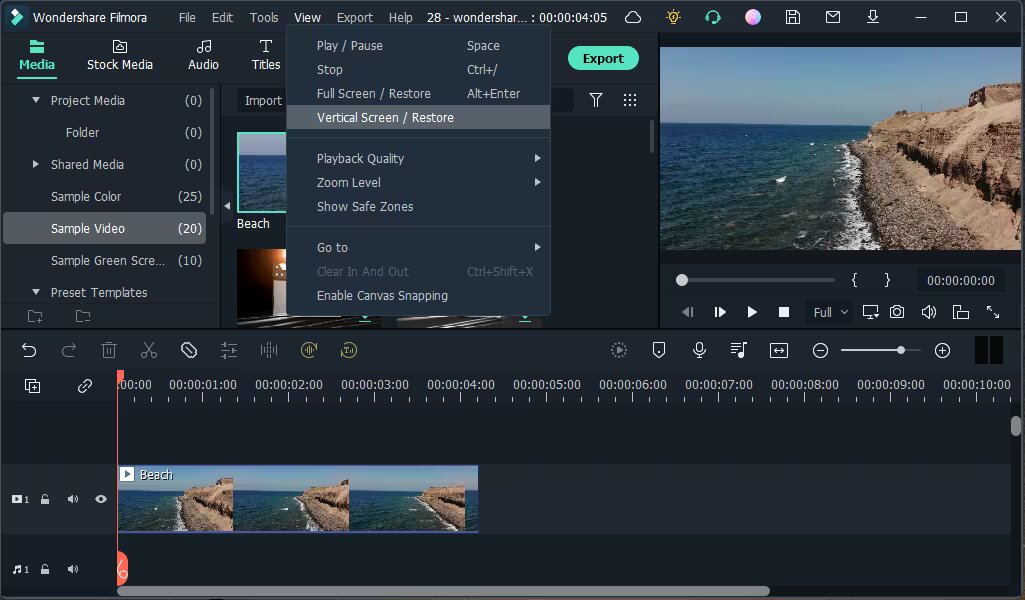
Wondershare offers video editing software for all levels. Its Filmora9 simplifies editing for beginners, while FilmoraPro is dedicated to advanced users with professional features. Thus, it meets the needs of both naive and expert editors.
Initially, the batch video editing software seems overwhelming. But, it is surprisingly user-friendly once you get used to it. You will find a vast collection of editing tools including effects, graphics, transitions, filters, color correction options, split screens, 3D LUTs, titles, and audio enhancements.
Also, you can clean up audio with noise removal and precise keyframing tools. Stabilizing shaky footage, correcting fisheye distortion, and adding creative flair with slow-motion and reverse effects is easy. What’s more? Wondershare Filmora 9 has speedy processing and flexible screen customization. Plus, sharing your finished/edited videos on any platform is super easy.
Pros:
- Packed with powerful editing tools.
- Effortlessly share your creations.
- Easily capture your screen and webcam.
- Simple and intuitive interface.
Cons:
- Its functionalities are a bit complex for some customers.
4. InVideo Online Video Editor (Browser only)
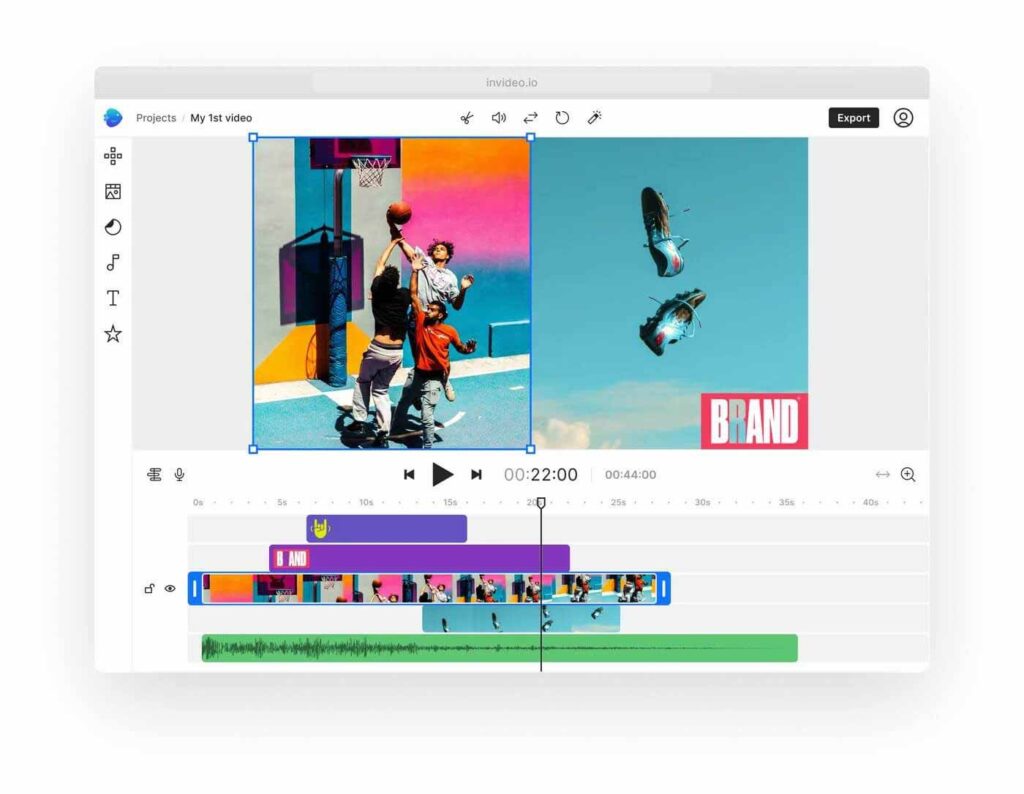
Honestly speaking, InVideo stands out as a web-based video editor. That’s why it is offering unmatched flexibility. Unlike traditional video editing software, you can access and edit your projects from any device with an internet connection. This cloud-based approach eliminates the need for downloads or installations. Thus, you can conveniently use it for on-the-go editing.
This tool stands out from the crowd. How? It offers a vast template library with over 3000 options. Furthermore, InVideo empowers you to upload your own content and enhance it with a variety of creative elements. For example, you can add music, voiceovers, text, and visually appealing stickers, shapes, and effects.
Plus, you can customize your videos with your brand’s unique style and take advantage of advanced features like collage layouts and masks. Text-to-video (like blog posts into dynamic video) is an exceptional feature that no other batch video editing software provides. It’s like magic!
Plus, you can easily work on video projects with others. You can also share your finished creations on all your favorite social media sites with no restrictions.
Pros:
- Work on your videos anytime, anywhere.
- Choose from thousands of stunning templates to get started.
- Create amazing videos for free with InVideo’s generous free plan.
- The text-to-video feature is missing in others.
Cons:
- You can’t export more videos than a limited number.
5. Adobe Premiere Elements:

Let’s talk about another best video editing software – Adobe Premiere Elements. This is a premium video editor with a hefty price tag. So, this thing deters some users. However, a free 30-day trial lets you test it out. Actually, bundling it with other Adobe software can offer better value.
Furthermore, Adobe software often has a reputation for being complex, which can intimidate casual users. While the Adobe brand is well-respected by many, it can also be a barrier for those seeking simpler options. Now, Adobe Premiere Elements is the beginner-friendly option, while Premiere Pro caters to professionals.
A standout feature of Premiere Elements is its over 20 guided editing modes. As a result, this batch video editor is fulfilling the requirements according to your proficiency. Moreover, this app offers a range of creative tools that include themes, titles, collages, animations, effects, and music. Its advanced features are time remapping and motion tracking.
Pros:
- Solid support.
- Great editing features and functionalities.
- Guided edits help to complete your projects shortly.
- 30-day free trial availability.
Cons:
- Lacks a recorder of video.
6. Adobe Premiere Rush:
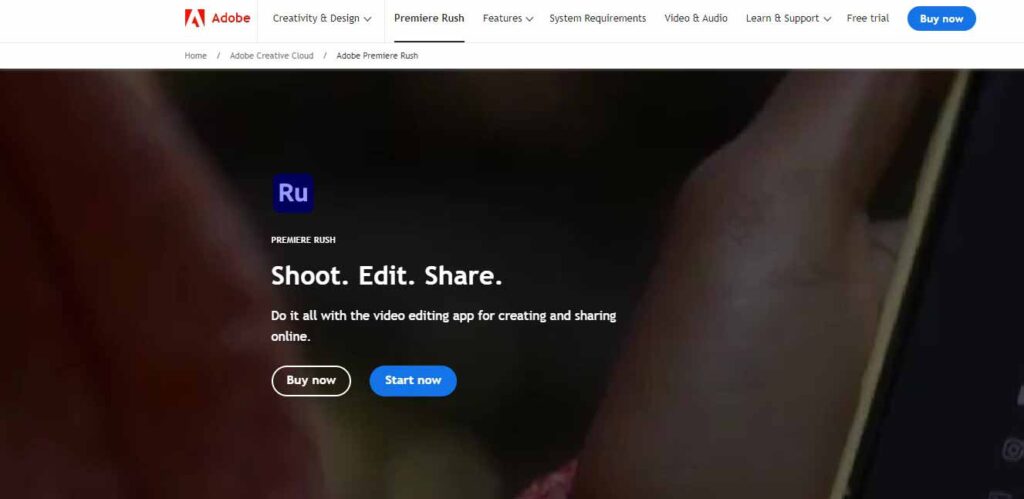
Adobe Premiere Rush is a versatile video editor for both computers and smartphones. It’s perfect for creating and sharing quick videos. To be honest, it was designed for easy use and fast results.
Premiere Rush lets you capture video directly with its built-in camera. Although it offers a streamlined feature set, it is easy to learn and use. You will need to balance simplicity with advanced editing options.
Premiere Rush offers a range of editing tools including transitions, audio and color tweaks, customizable titles, and filters. While you can import various video formats, sharing is limited to MP4 export.
Pros:
- Provides good support.
- Works across many platforms.
- Useful for short-term usage.
- Easiest video editing software of Adobe.
Cons:
- Lacks a few premiere editing features and functions.
7. iMyFoneFilme Video Editor:
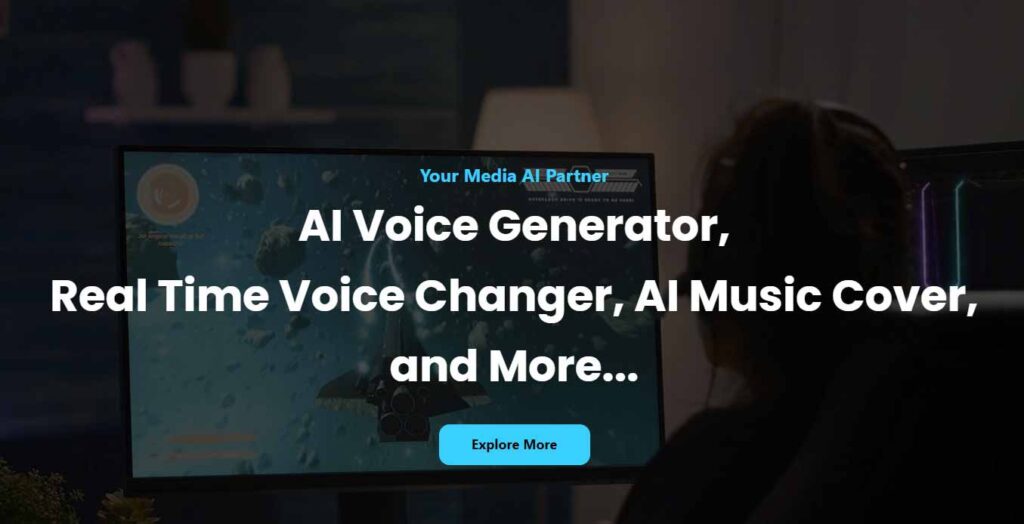
iMyFone is a premium video editor with batch-processing capabilities. It is available for Windows, Mac, and iOS (lite version). You can also enjoy a free trial without providing personal information to test its features.
Moreover, iMyFone’s user-friendly interface makes it easy to learn. Its Fast Video mode simplifies creating professional-looking clips. You will have full control over your footage with tools for cutting, cropping, adjusting speed, splitting, rotating, and trimming.
Interestingly, iMyFone offers a wealth of creative options. This includes pre-designed templates, engaging animations, eye-catching overlays, stylish filters, and customizable audio tracks. Its dynamic titles, versatile text tools, professional picture-in-picture effects, and smooth transitions are also worth mentioning.
Specifically, iMyFone lets you build complex projects by layering multiple videos and combining various audio tracks. Then, you can instantly see your changes with real-time previews. Plus, you can enjoy wide format compatibility with support for over 50 audio and video formats/types.
Pros:
- Excellent value for money.
- Perfect for beginners to master video editing.
- Create rich audio experiences with multiple tracks.
- Edit quickly and efficiently.
Cons:
- Do not have a webcam or screen recorder.
8. CyberLinkPowerDirector 365:
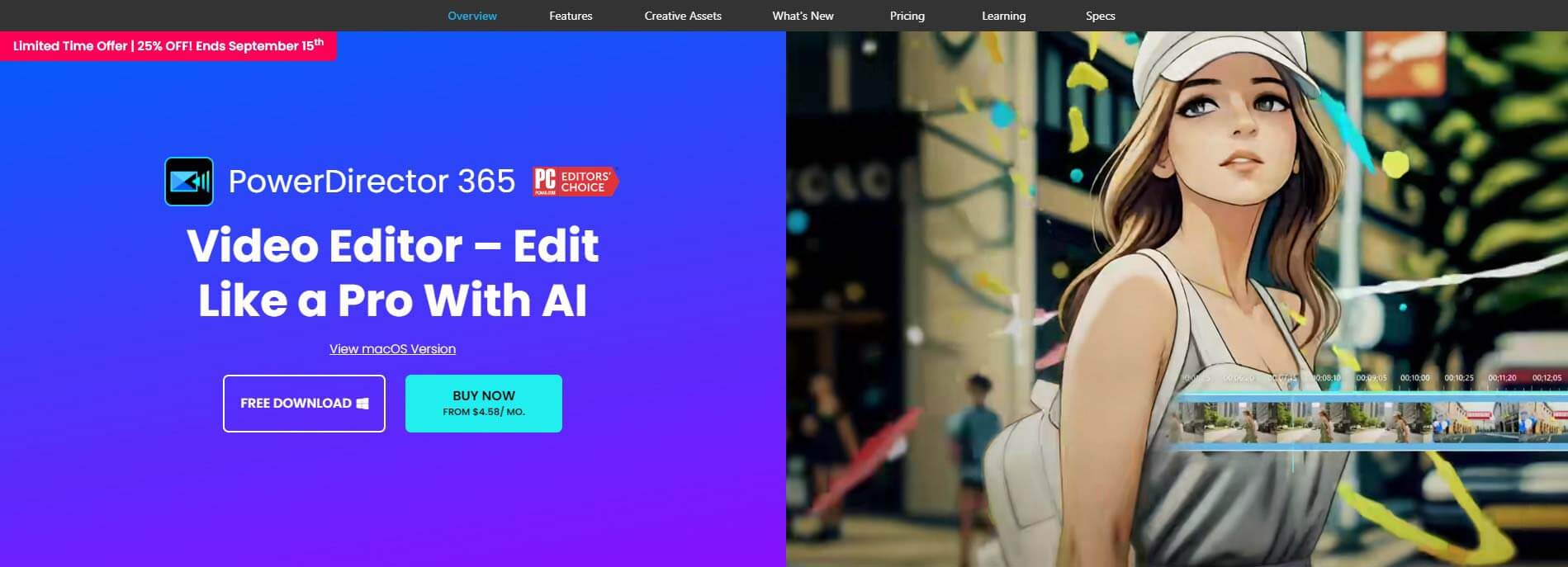
CyberLink is a high-powered video editing tool built for experienced users. It is really not for beginners. Also, it costs a bit more. But, it is definitely worth the price if you are serious about video editing.
Moreover, the CyberLinkPowerDirector 365 pack comes with powerful batch editing tools and mind-blowing special effects. You can record directly, edit green screens, create custom graphics, track movement with precision, and add stunning transitions, motion graphics, and animations.
Also, CyberLink works on both PC and mobile. You can switch between these devices.
Pros:
- Works on all major networks.
- Budget-friendly.
- Packed with advanced features.
- High-quality output.
Cons:
- Sluggish setup.
- Unfit for naive and new users.
9. KineMaster:
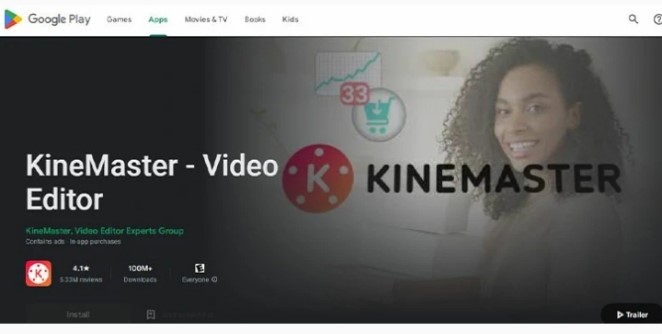
Let’s walk through the features of another best free video editing software – KineMaster. Who hasn’t heard about it? Almost every video editor knows about this batch video editing software. It’s a mobile application for iOS and Android users. More importantly, it has more serious features that other competitor apps lack.
You will have all the essentials for editing: cut, copy, paste, and layer your videos, text, images, and effects. Add your personal touch with handwriting and create smooth transitions with audio and video fades. Plus, you can capture footage directly from the app without missing a moment.
Pros:
- Have an in-built Asset Store to search soundtracks, transitions, fonts, graphics, etc.
- Decent features.
- Best for beginners.
- Available at a low price.
Cons:
- Have some functional issues.
10. Apple iMovie:
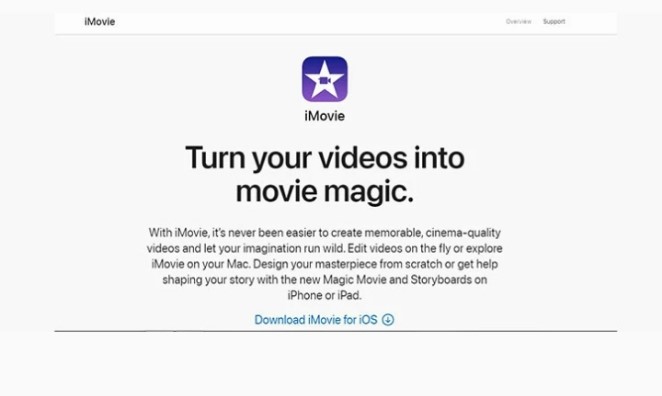
As its name shows, Apple iMovie was specifically developed for Apple users. Its specialty lies in its feature of merging many videos into one.
You can easily edit your videos with adjustable volume and playback speed. Also, add flair with titles, music, pre-designed themes, and cool filters. Smoothly transition between clips with fade effects.
Importing your favorite footage or capturing new memories directly in the app is possible here. So…let’s trim, split, or duplicate your video clips to create the perfect sequence for your final masterpiece.
Pros:
- Edit videos quickly and easily.
- Best & free batch video editing software.
- Offers many sharing options.
- It is a simple and easy method to use.
Cons:
- Limited to only iOS users.
11. Vivid Glam:
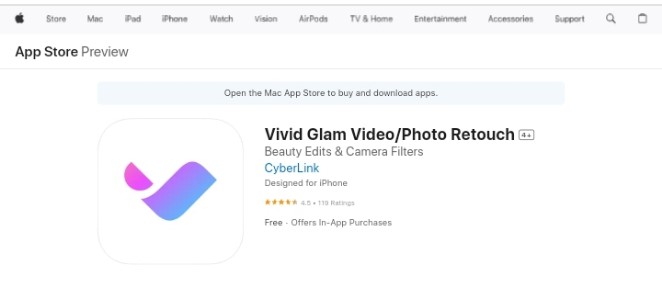
Vivid Glam has smart technology that accurately recognizes facial features. This feature lets you apply stunning makeup looks that look real in photos and videos.
Its AI Color tool helps you instantly transform your look by tweaking specific colors. Plus, use VividCut’s filters to change the overall mood of your video by adjusting lighting and contrast.
Pros:
- Modern and AI Technology-based app.
- Impressive AI effects.
- Unique video selfie tools.
- Best for social media video editing usage.
Cons:
- Not for Android devices.
12. OpenShot:
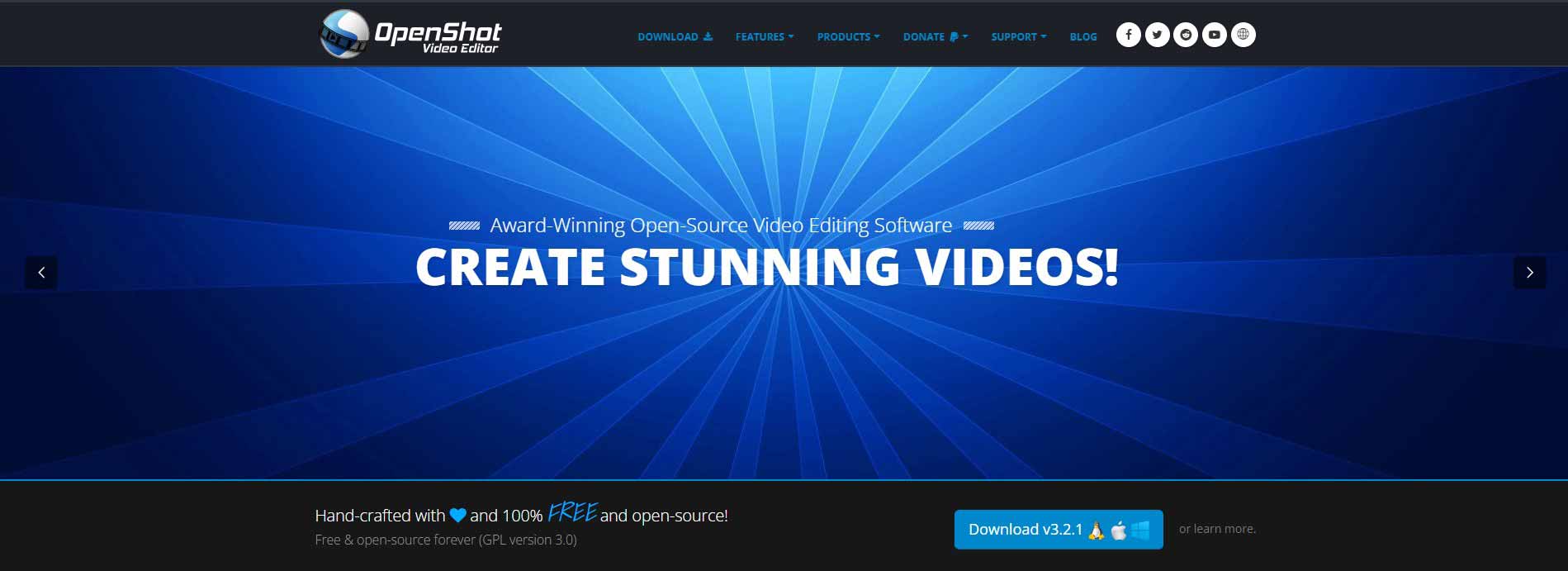
OpenShot is a great starting point for new video editors. This video editing software is simple to use with a clean interface where you can easily find your required tools. Plus, it comes with a bunch of cool transitions and title templates you can drag and drop to make your videos look awesome.
Its simple program will give you more advanced features than its competitors. You can correct colors, remove backgrounds, create dynamic animations, and work on multiple projects at once. Plus, there is a huge library of effects (400+) to choose from. And all without the complexity!
Pros:
- No limitations, free for everyone.
- No watermarks.
- Lightweight.
- Best for beginner-level YouTubers.
Cons:
- Not the best at color correction.
13. Kapwing:
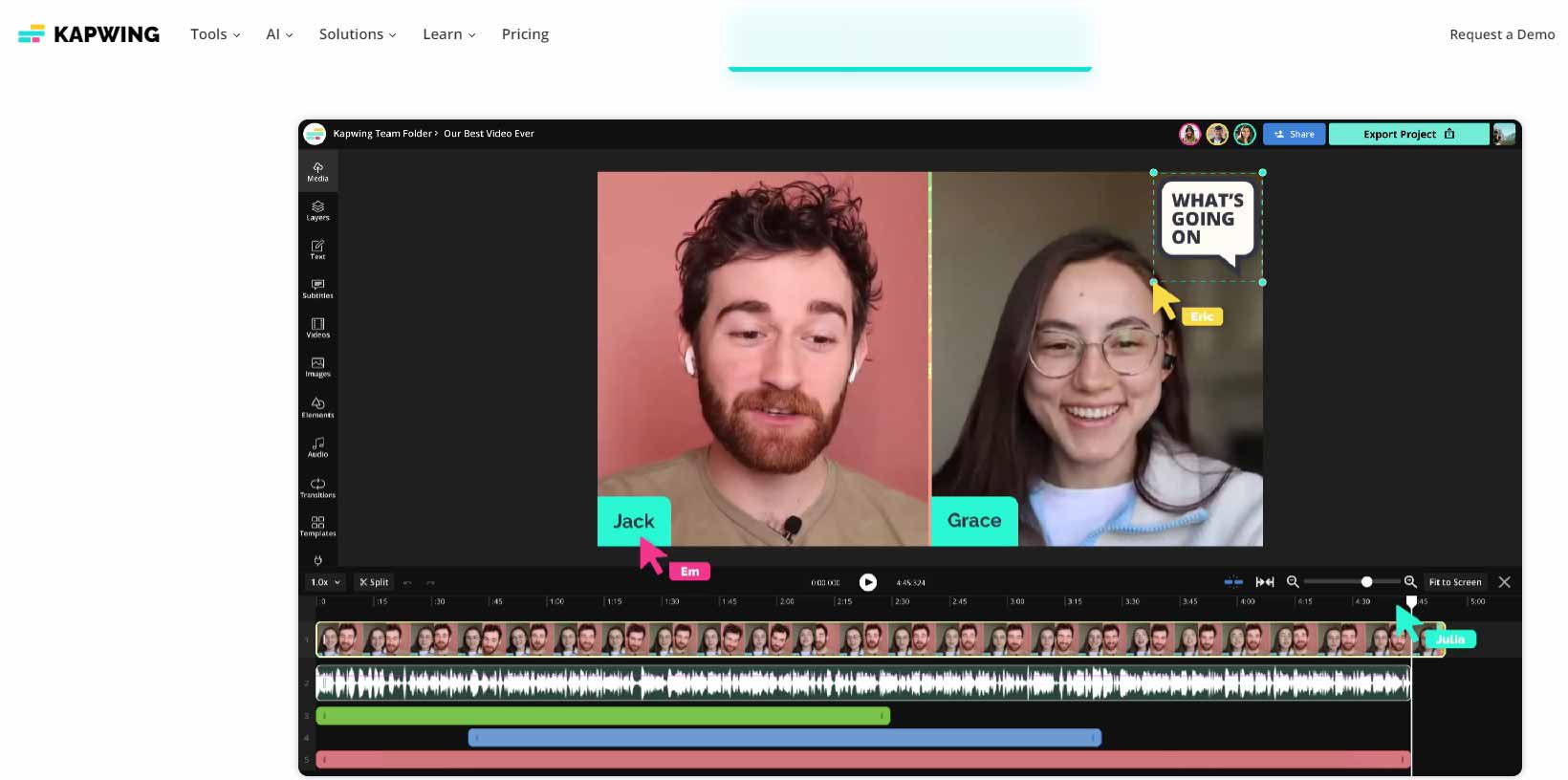
Kapwing is the best batch video editing tool, especially for team collaboration. Its collaboration tools work similarly to Google Docs. Thus, any of your team members do their job like editing YouTube videos, adding subtitles, and so on.
Everyone on your team can access and use the same brand elements in one convenient place. It ensures a consistent look across all your projects. It has tons of AI-generated content, including images, memes, videos, scripts, and more.
Pros:
- Has a simplistic layout.
- Saves you time, money, and effort.
- Has a green screen editor.
- Save time with an AI subtitles generator and AI text-to-speech.
Cons:
- Many users report frequent glitches.
14. Canva:

Canva is one of the best free batch video editing software that contains millions of free assets. It would be nice if I say that it is a design powerhouse packed with stunning images, graphics, and basic video tools.
Although it is great for starters, serious YouTubers will want the Pro version. Its premium version has game-changing features like resizing magic, background removal, brand management, and organized content planning.
Pros:
- Mobile, desktop, and online versions are available.
- Big library of free graphics and templates.
- Has free animations.
- Has a resizing videos feature.
Cons:
- No availability of direct uploading to YouTube or other social sites.
15. Animoto:
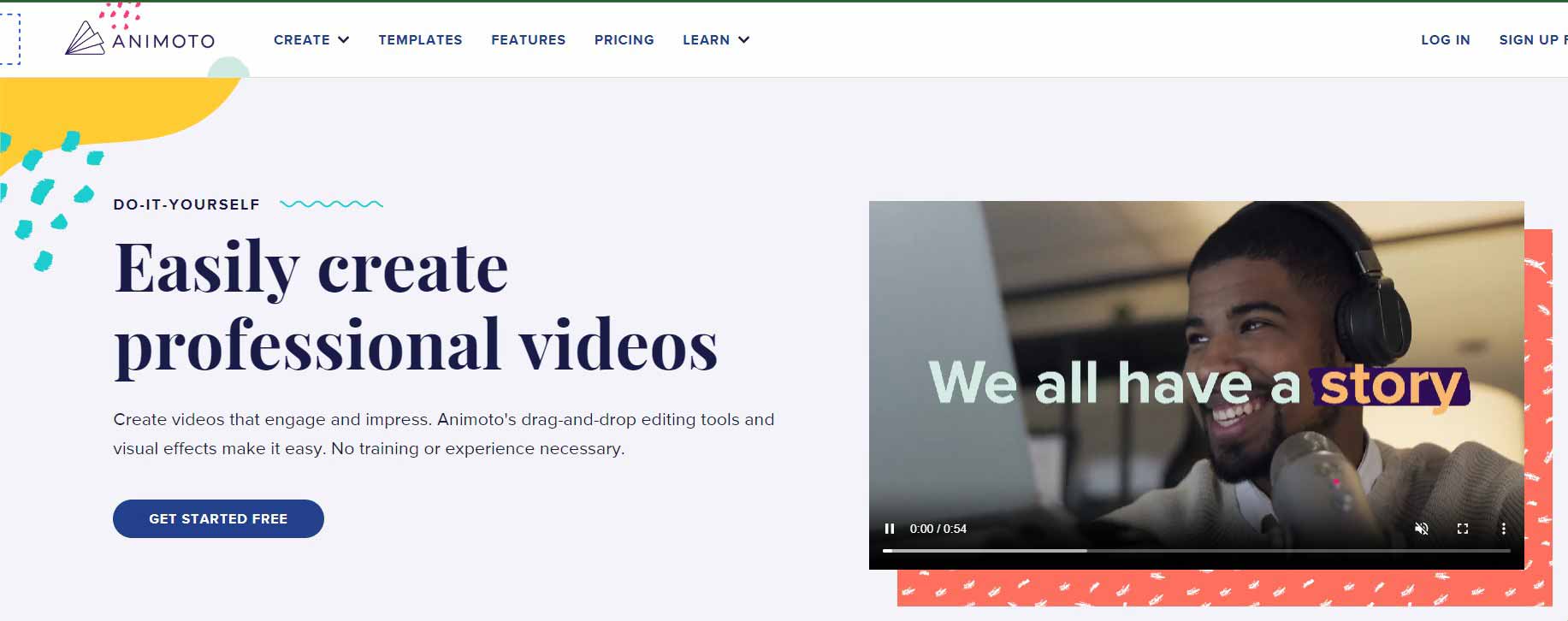
Busy vloggers and editors are happy due to Animoto batch video editing software. It is a cloud-based free video editor. Just like Canva, it has millions of stock assets for end users.
You’ll take a few minutes to get a professionally edited video. Interestingly, it allows you to receive time-stamped comments on your videos.
Pros:
- Offers time-saving templates.
- Provides access to royalty-free libraries.
- Has collaboration tools.
- Best optimization features.
Cons:
- Has little creative freedom.
Why Choose Us?
Zenith Clipping excels in delivering top-tier image and video editing solutions. Our expert team specializes in precise clipping paths, flawless background removal, and expert image retouching. Moreover, our motto is to enhance product visuals while creating stunning imagery that drives sales.
For videos, we offer professional editing, color correction, and special effects, transforming raw footage into captivating stories. Thus, you will experience unmatched quality, fast turnaround, and exceptional customer service. Now, there is no need to do batch video editing on your own if you have Zenith Clipping services right here.
Final Words on 15 Best Batch Video Editing Software in 2024
Now, it’s your turn to choose one of the best batch video editing software from our top 15 recommendations given above. After a quick review of each software, you would have noticed that all batch video editing tools have some similarities and differences. Also, a question always pops up: what is the best batch video editor? Now, it all depends on your intuitions and preferences while choosing the perfect video editing software.
And of course, you need to carefully compare each option based on what it offers to find the perfect video editing tool for your needs. You ought to consider its features, how well it suits your skill level, the benefits it provides, its cost, and overall value. Then, your decided software is worth use of.
Have a peaceful video editing experience!











